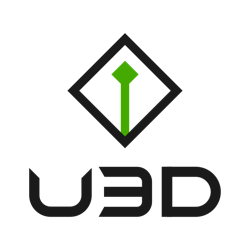u3d said:
It seems like the URHO3D_PLAYER definition is being disabled in your build. Try re-configuring with this command:
cmake -S . -B build -G "Unix Makefiles" -DCMAKE_BUILD_TYPE=Release -DURHO3D_PLAYER=1 -DURHO3D_SAMPLES=1
And then build again:
cmake --build build --parallel 8 --target all -- -j8
If it doesn't work, could you share the output of the first command?
No, it didn't work. I still get the missing UrhoPlayer message. But this is the output of the first command:
CMake Warning (dev) at /usr/share/cmake-3.22/Modules/CMakeDependentOption.cmake:84 (message):
Policy CMP0127 is not set: cmake_dependent_option() supports full Condition
Syntax. Run "cmake --help-policy CMP0127" for policy details. Use the
cmake_policy command to set the policy and suppress this warning.
Call Stack (most recent call first):
cmake/Modules/UrhoCommon.cmake:148 (cmake_dependent_option)
CMakeLists.txt:33 (include)
This warning is for project developers. Use -Wno-dev to suppress it.
-- Could NOT find OSS development library (missing: OSS_LIBRARIES)
-- Could NOT find Jack Audio Connection Kit development library (missing: JACK_LIBRARIES JACK_INCLUDE_DIRS)
-- Could NOT find Esound development library (missing: ESOUND_LIBRARIES ESOUND_INCLUDE_DIRS)
-- Could NOT find aRts development library (missing: ARTS_LIBRARIES ARTS_INCLUDE_DIRS)
-- Could NOT find NetworkAudioSystem development library (missing: NAS_LIBRARIES NAS_INCLUDE_DIRS)
-- Could NOT find RoarAudio development library (missing: SNDIO_LIBRARIES SNDIO_INCLUDE_DIRS)
-- Could NOT find FusionSound development library (missing: FUSIONSOUND_LIBRARIES FUSIONSOUND_INCLUDE_DIRS) (Required is at least version "1.0.0")
-- Could NOT find Secret Rabbit Code (aka libsamplerate) development library (missing: SECRETRABBITCODE_LIBRARIES SECRETRABBITCODE_INCLUDE_DIRS)
-- Could NOT find Wayland display server (missing: WAYLAND_CLIENT WAYLAND_SCANNER WAYLAND_CURSOR WAYLAND_EGL XKB WAYLAND_INCLUDE_DIRS WAYLAND_CORE_PROTOCOL_DIR WAYLAND_PROTOCOLS_DIR)
-- Could NOT find Direct Rendering Manager development library (missing: DRM_LIBRARIES DRM_INCLUDE_DIRS)
-- Could NOT find Direct Generic Buffer Management development library (missing: GBM_LIBRARIES GBM_INCLUDE_DIRS)
Added tolua++ as an external project
-- Configuring done
-- Generating done
-- Build files have been written to: /home/username/Downloads/U3D/build