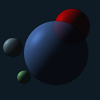I've noticed that my framerates in my game builds and within the editor are between 50-60 fps. My scenes only have a plane with a basic material and the test ybot model provided by Mixamo which is very low poly. Also, I have only one script and it's far from complicated.
How do people get such smooth and high framerates in game and in the editor? I have a nice computer too: i7, GTX 1050 Ti, 16gigs of ram...and made sure very few background services are running. Everything is up to date (GPU, OS)
Are there settings I need to change for this? I can't figure out how people keep it at 60 or better yet go over 60 :(
Thanks!