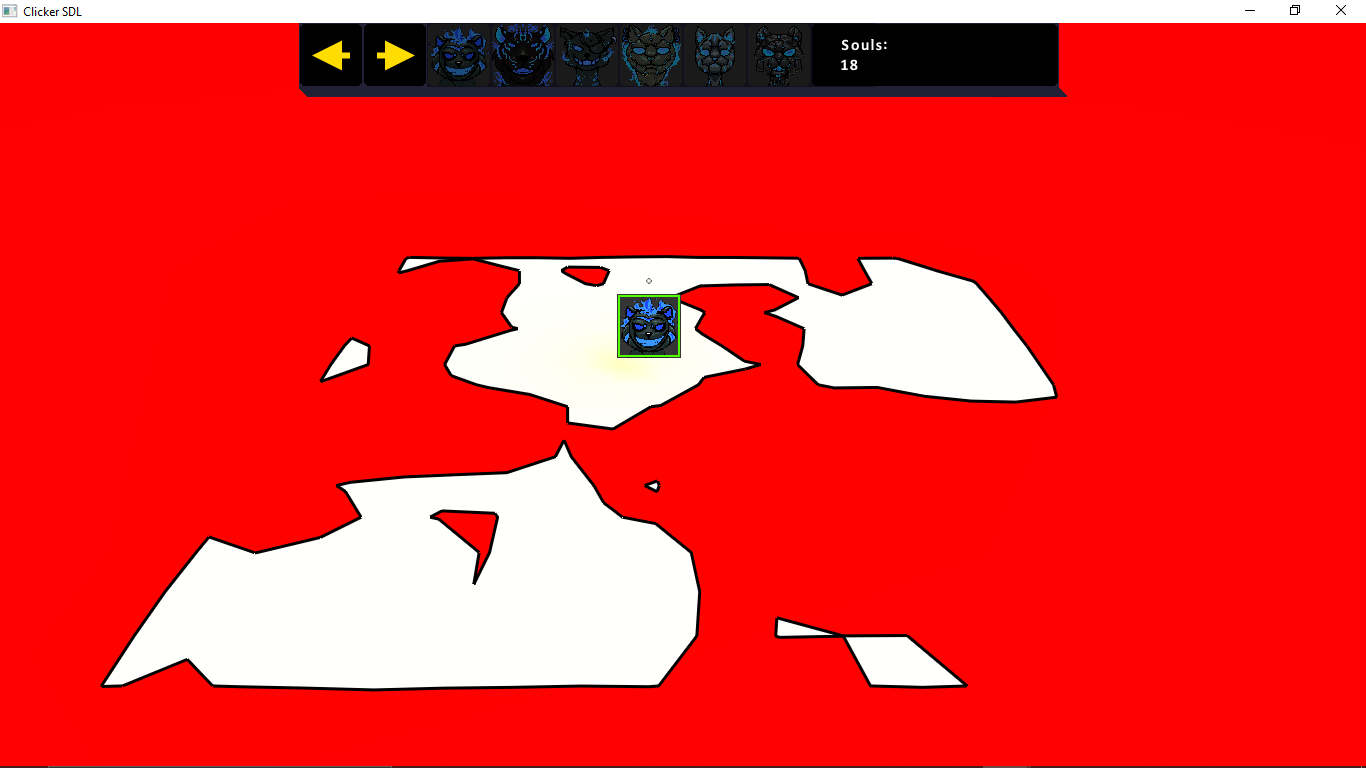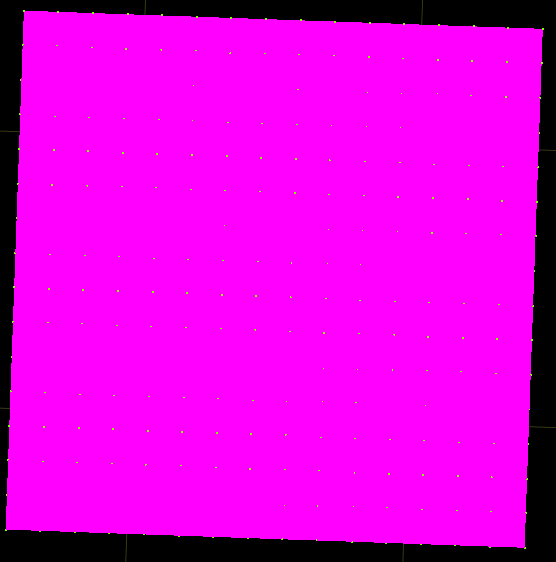I want to draw some faces together with it's vertices by changing draw type from GL_TRIANGLES to GL_POINTS, but the faces will cover up the vertices because the vertices lay on these faces,disable depth test isn't a solution because I want faces cover up vertices if they are behind the faces.how to achieve this, thanks.
How to stop faces from covering vertices when drawing faces and it's vertices at the same time?
Sounds like you might need glPolygonOffset?
This page looks great: http://www.zeuscmd.com/tutorials/opengl/15-PolygonOffset.php
Sorry late to reply,because I am struggling to make glPolygonOffset to work,I believe this function is what I need,but cannot make it to work,here is my rendering code
glUseProgram(m_pShader->m_nProgram);
glBindTexture(GL_TEXTURE_2D, g_nTex);
glBindVertexArray(g_pWinEffect->m_pCurEffect->m_nVao);
glUniform1i(m_pShader->m_nPosDrawingPoint, false);
glDrawElements(GL_TRIANGLES, g_pWinEffect->m_pCurEffect->m_nNumFace * 3, GL_UNSIGNED_SHORT, 0);
glUniform1i(m_pShader->m_nPosDrawingPoint, true);
glEnable(GL_POLYGON_OFFSET_POINT);
//glPolygonOffset(0.0f, 0.1f);
//glPolygonOffset(-0.1f, 0.2f);
glPolygonOffset(-1.f, -1.f);
glPointSize(2.f);
glDrawArrays(GL_POINTS, 0, g_pWinEffect->m_pCurEffect->m_nNumVert);
glPolygonOffset(0.0f, 0.0f);
glDisable(GL_POLYGON_OFFSET_POINT);
I have tried all the parameters,none worked.
Though I don't know why,but this code works,thanks a lot taby.
glEnable(GL_POLYGON_OFFSET_FILL);
glPolygonOffset(0.f, 1.f);
glDrawElements(GL_TRIANGLES, g_pWinEffect->m_pCurEffect->m_nNumFace * 3, GL_UNSIGNED_SHORT, 0);
glDisable(GL_POLYGON_OFFSET_FILL);
glPointSize(2.f);
glDrawArrays(GL_POINTS, 0, g_pWinEffect->m_pCurEffect->m_nNumVert);
Good deal.
Check out: https://www.khronos.org/registry/OpenGL-Refpages/gl4/html/glPolygonOffset.xhtml
P.S. I took your advice. I could disable depth testing in my app, so that is what I did. Plus I enabled anti-aliasing. ?