Hello everyone.
First journal entry about the UE4 Remix of "Toy on a Mission" from the "Weak Of Awesome II"
85 days after project start.
It is very similar to the original, There have been some improvements.
Taking Uncle Eck's Advice: I have been kinda lazy, I have missed two deadlines( features implemented, Levels built, testing ).
I was supposed to have a build with:
- Checkpoints/Saves
- Some puzzle elements
- Surfaces the player sticks to like velcro/magnet
- Cleaned up art assets.
Got the basics more or less sorted out.
It is (mostly) the same as from the WoAIII, But better (Movement, Level design).
Player movement:
[indent=1]You roll around with force and torque applied, So you have more responsive movement and is visually more pleasant.
[indent=1]You can jump off any surface, Drop from in mid-air (I need some kind of explenation for this ![]() as it is not "normal" )
as it is not "normal" )
[indent=1]You can engage a Turbo mode that currently doubles your move speed, Along with an "air-brake" that slows lateral movement to help you jump onto narrow edges.
[indent=1]Jumping/Dropping/Brakes drain energy, So that makes management of movement (more) important as you cannot just keep jumping all the time.
(Main) Things to do:
- Enemies: (Energy draining spheres), ?
- Pickups: Energy, Speed mult, ?
- Gameplay: Surfaces that you stick to like Velcro, Energy charging station.
- Art: Start prototyping with a texture filter that will divide textures up into N blocks and average them and put them back together with a N pixel/block border.
- Drive values from config files.
- Add sound effects to the different things.
I may be hitting a bit of feature creep, Already had one or two things that were not needed.
I have been looking at different post processing effects to give a more cartoony look, This is using the materials based off the "Stylized Rendering" community example by Epic.
Here is a quick screenshot of the game, More to come ![]()

And here is a test map( It's the map that comes with the Rolling template )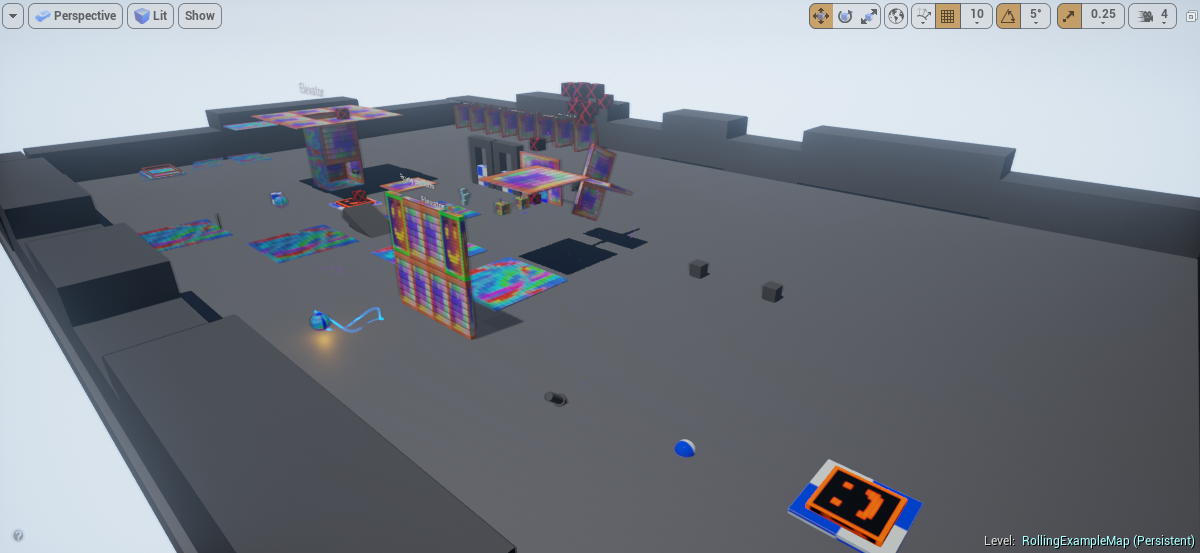
The cyan coloured objects are platforms that lerp between two markers when the player is on them.
The collection of eight rectangles with two smily faces is a door I have been working on( The only way I can get it animated is to import each rectangle as a separate skeletal mesh other wise I cannot get animations to work, I probably just need to look (harder) at how to animate a multi part object that does not have any links )
I am also looking at making some demo videos for youtube, But I am going to have to look at a video editor (I believe Blender can do this).
I plan on doing a Journal entry every Friday to document progress.
That's all for now.
Any suggestions?




A nice lazy half-step is to go with animated GIFs instead of youtube. It can be a nice way to give a brief glimpse into gameplay without having the reader hit play on a video. I don't think it replaces the need for videos, but they can compliment each other nicely.