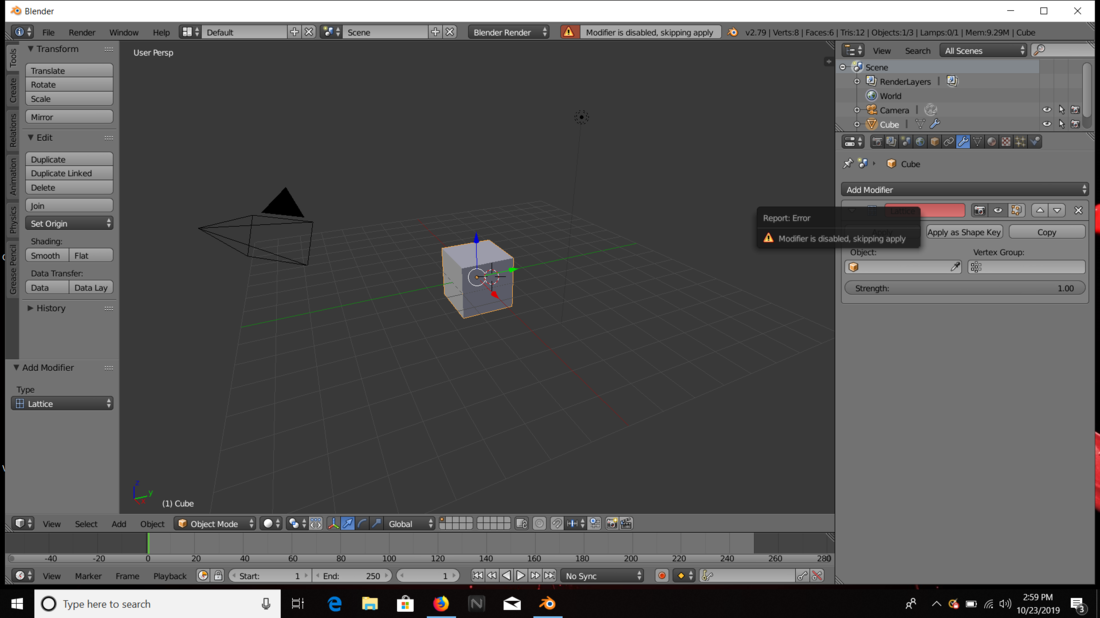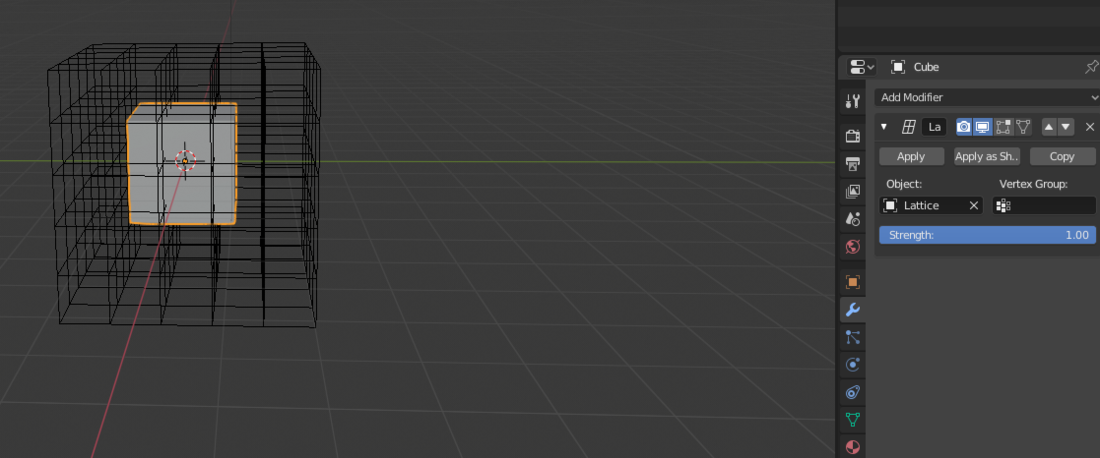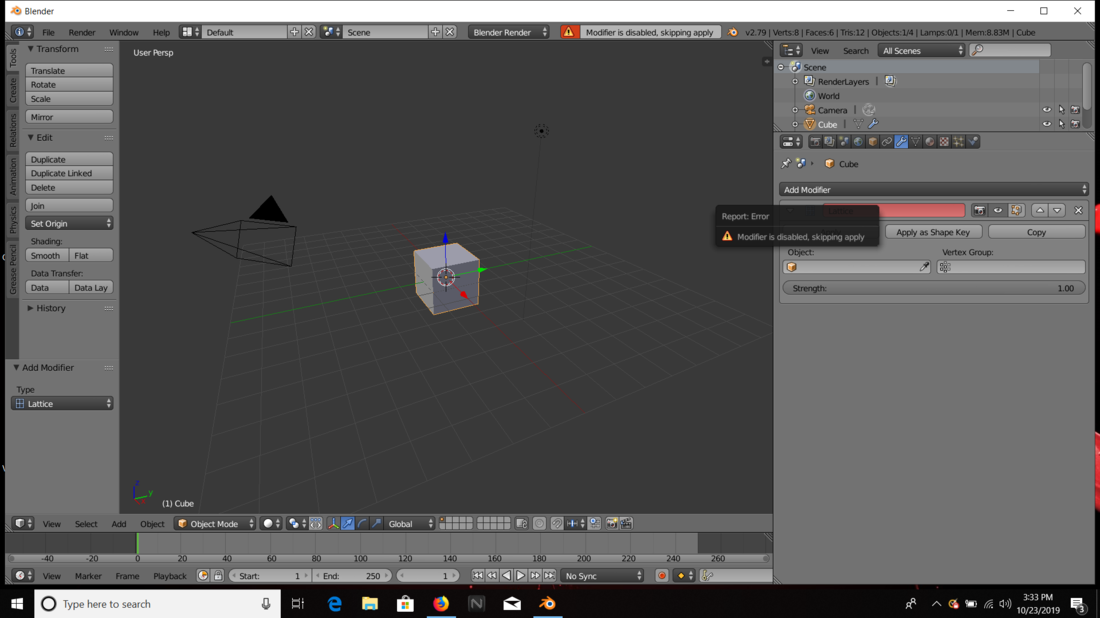I hope this is the rite place to post this but please forgive me if I'm wrong, I keep getting an error in blender saying that the modifier is disabled does anybody know how to solve this issue?
Blender modifiers disabled
You're not using the modifier correctly.
ERROR:
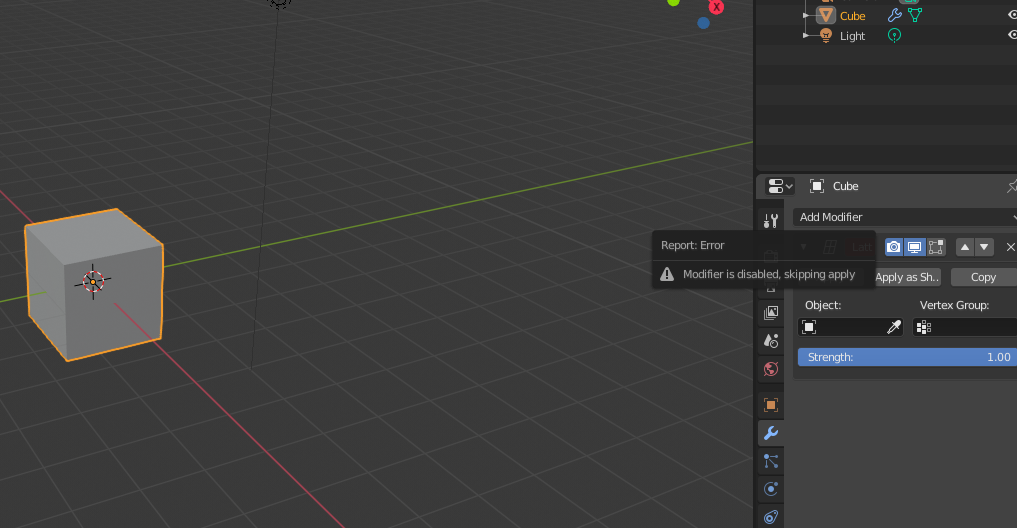
CORRECT WAY:
1. Add in a lattice object:
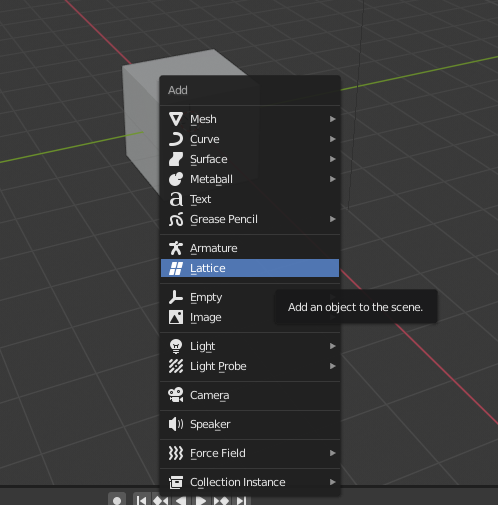
Then setup your Lattice, and then under your Cube add in the modifier:
Now it works.... I just made it less to show the pulling better:
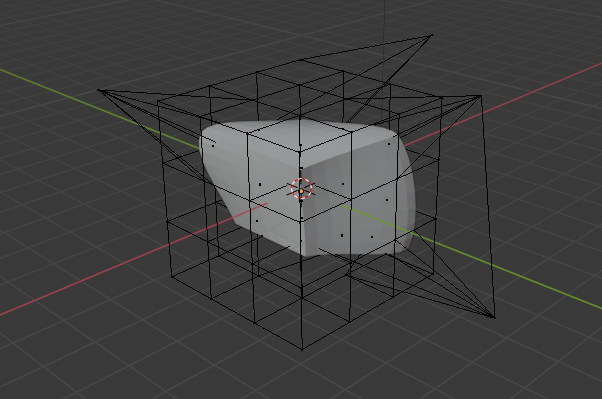
2 minutes ago, DjIceCuddi said:Oh ok that's perfect thank you I'll try it out
tried it still got the same error
Screen shots???
You didn't follow my post and my screen shots which clearly show how to do this. It's extremely simple....
Your Object field is still blank... Make it your lattice object.
Can you describe this step by step to me without screenshots or provide a reference on how to do this?
Your Lattice modifier needs to know which lattice object to use as the deformer of your mesh. After all, there could be many lattice objects in your scene, it wouldn't know which to use.
In the modifier settings you can see an object picker field, it's got the label "Object:", and below that label the field.
After creating the lattice object as per @Rutin's instructions, go to your modifier on the cube mesh and, in that field, click on it and pick the lattice object from the list. This will tell the modifier "I want to deform this cube by using this lattice object".