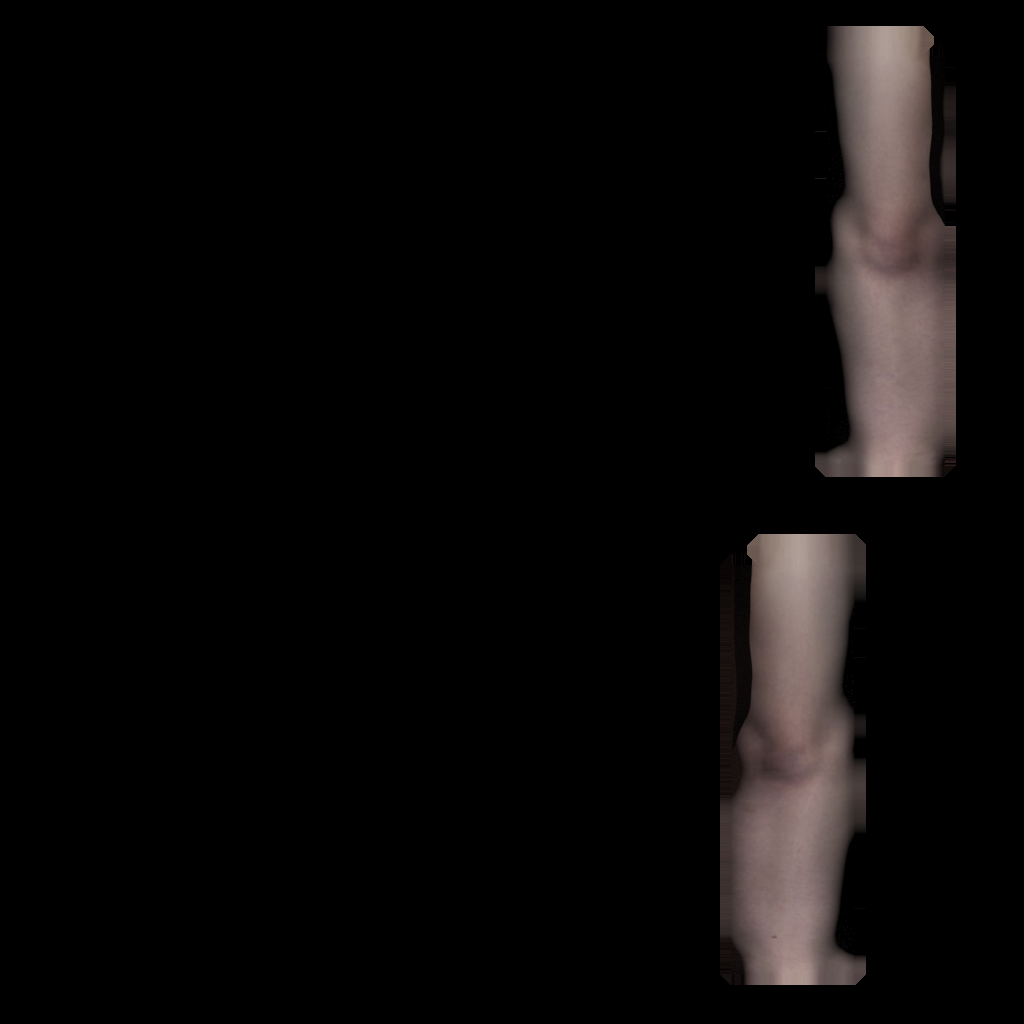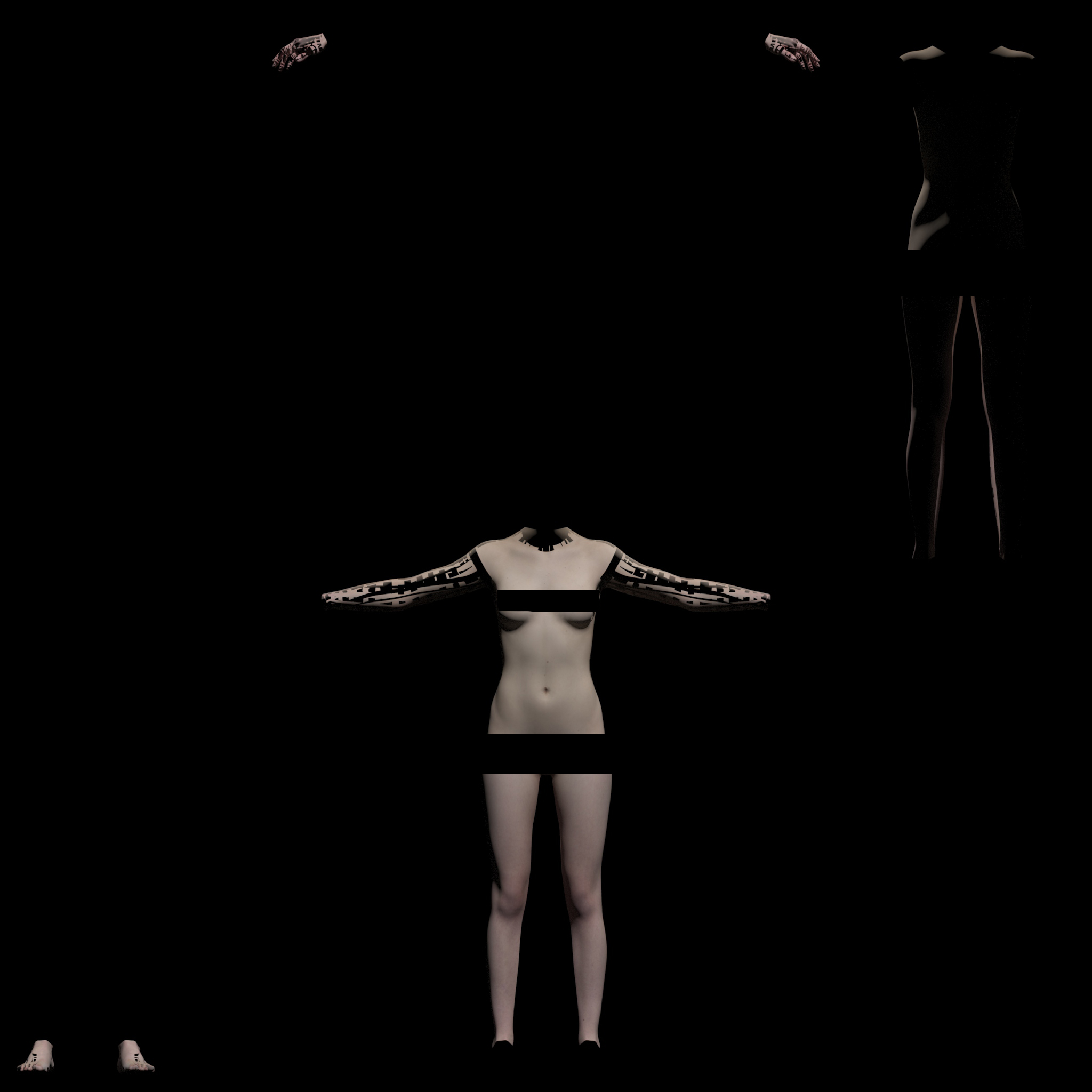It's not clear what you try to do.
I guess you want to project the original texture from original UV map to a new UV map, but there should be no image processing, so no changes in colors of the texture. And there also should be no lighting baked into the texture along the process?
I did this a few times maybe, and i could not find related settings either. (Used different programs than 3DsMax.)
Usually you can setup a render to happen in texture space. So you don't render a camera view, but instead the texture itself with the desired UV map. That's the first step, as there is no point to render camera views.
The difficult part is to disable all lighting. I guess programs have related settings, but i could not find them.
So i have removed all lights, including constant ambient or sky models. In Blender you even need to change the viewport background color from grey to black, becasue they use this color for constant ambient. So there can be hidden settings affecting the image which are hard to find.
But the texture was completely black this way, so i made the material emissive by a value of one. This way i got the colors back with no lights affecting it.
I also have disabled all tonemapping stuff, set gamma to 1, use linear colorspace, etc.
In the end it worked for my temporary needs, but it really was a clumsy workaround. There should be an easy way with just one click.