Hello GameDev,
I got some essentials out of the way. I added a play field grid to the scene which has individually select-able boxes.
First things first for those who want to follow along with development with their own copies:
Grab needed files over on my previous blog
replace the script src's within the .html with
<script src='three.min.js'></script>
<script src='keyboardControls.js'></script>
<script src='mouseControls.js'></script>
<script src='generateGameContent.js'></script>
<script src='shapesTD.js'></script>Grab the three new files:
var keyboardControls = keyboardControls || {};
keyboardControls.checkKeysPressed = function( keyboard ){
// if the 'f' key is pressed, increase the size of the renderElement to the maximum size
// allowed by the holding container.
if( keyboard["70"] ){
var endTime = +new Date();
if( ( endTime - keyboard.timeStamp ) > 250 ){
if( camera.renderSizeToggle ){
document.body.style.margin = "8px 8px 8px 8px";
renderer.setSize( 1024, 768 );
camera.aspect = 1024 / 768;
camera.updateProjectionMatrix();
camera.renderSizeToggle = false;
// prevent the event from firing too fast again.
keyboard.timeStamp = endTime;
} else {
document.body.style.margin = "0px 0px 0px 0px";
renderer.setSize( window.innerWidth, window.innerHeight );
camera.aspect = window.innerWidth / window.innerHeight;
camera.updateProjectionMatrix();
camera.renderSizeToggle = true;
// prevent the event from firing too fast again.
keyboard.timeStamp = endTime;
}
}
}
}
var mouseControls = mouseControls || {};
//create objects used to raycaste with a mouse click;
mouseVector2 = new THREE.Vector2();
mouseRay = new THREE.Raycaster();
mouseControls.checkMouseDown = function( event ){
if( camera.renderSizeToggle ){
mouseVector2.x = ( event.clientX / ( window.innerWidth / 2 ) ) - 1;
mouseVector2.y = - ( event.clientY / ( window.innerHeight / 2 ) ) + 1;
} else {
mouseVector2.x = ( event.clientX / (8+( 1024 / 2 )) ) - 1;
mouseVector2.y = - ( event.clientY / (8+( 768 / 2 )) ) + 1;
}
mouseRay.setFromCamera( mouseVector2 , camera );
var intersect = mouseRay.intersectObject( gridTargetMesh );
// check to see if we intersected the gridTargetMesh
if( intersect.length > 0 ){
// reset colors of all previous cells that were selected
for( var i=0, ii=cells.previousSelection.length; i<ii; i++ ){
grid.geometry.colors[ cells.previousSelection[i] ].setRGB( 0.3 , 0.3 , 0.3 );
}
// reset previous selection of cells.
cells.previousSelection = [];
// change the color of the square we've selected
var face = intersect[ 0 ].face;
var vectorList = cells.list[ face.index ].lineVertices;
for( var i=0; i<vectorList.length; i++ ){
grid.geometry.colors[ vectorList[i] ].setRGB( 0 , 0 , 1 );
cells.previousSelection.push( vectorList[ i ] );
}
grid.geometry.colorsNeedUpdate = true;
}
}
var generateGameContent = generateGameContent || {};
generateGameContent.generateGrid = function( columns , rows ){
/*
* Going to draw a basic grid of Columns * Rows.
*
*/
// geometry is a blank slate object class whereby the user can add vertices and faces manually allowing a custom shape.
var geometry = new THREE.Geometry();
// since we want to visually display a grid for our playing field we'll use the LineBasicMaterial in combination
// with the LineSegments Object below.
for( var i=0, x= -( columns * 0.05 ), z= -( rows * 0.05 ) , col=0 , row=0 , ii = rows * columns; i<ii; i++ ){
// we want the grid to be centered, so if we want 20 rows with 20 columns then the starting
// x position will be -1 and the starting z position will be -1;
/*
* NOTE:
* we're also going to use col and row to keep track of our grid construction. May seem redundent, however;
* since we are multiplying x and z by 0.05 we will sometimes get float numbers that will screw up
* our grid with things like 1.399999999 or 1.40000000001 if we rely on them to know when a particular
* grid or row is finished.
*/
// each line segment needs to be made of a starting and ending vertice.
// since we'll want to highlight an individual square when placing towers we'll want
// to draw each square visible independently.
// lines going from:
// back to front
geometry.vertices.push( new THREE.Vector3( x , 0 , z+0.1 ) , new THREE.Vector3( x , 0 , z ) );
// left to right
geometry.vertices.push( new THREE.Vector3( x , 0 , z ) , new THREE.Vector3( x+0.1 , 0 , z ) );
x += 0.1, col++;
if( col > columns-1 ){
// we've drawn a complete row of half boxes, now we need to add a final line to complete the last box's edge
// back to forward.
geometry.vertices.push( new THREE.Vector3( x , 0 , z+0.1 ) , new THREE.Vector3( x , 0 , z ) );
// reset x to the far left and increment z;
z += 0.1, x = -( columns * 0.05 ), col = 0, row++;
if( row > rows-1 ){
x = -( columns * 0.05 );
for( var j=0; j<columns; j++ ){
// we've drawn all boxes except for the last row's final edges.
geometry.vertices.push( new THREE.Vector3( x , 0 , z ) , new THREE.Vector3( x+0.1 , 0 , z ) );
x+= 0.1;
}
}
}
}
// we'll set the basic color of the grid to a soft gray.
// Adding the vertex color parameter will allow us to adjust the color of each vertice manually,
// this will come in handy later when we want to show we've selected an individual square and what not.
var lineMaterial = new THREE.LineBasicMaterial( { vertexColors: THREE.VertexColors } );
// add one color for each vectice in our geometry.
for( var i=0, ii=geometry.vertices.length; i<ii; i+=2 ){
geometry.colors[ i ] = new THREE.Color( 0.3 , 0.3 , 0.3 );
geometry.colors[ i + 1 ] = geometry.colors[ i ];
}
/* TRY RANDOM COLORS
// random color generation for the grid
for( var i=0, ii=geometry.vertices.length; i<ii; i+=2 ){
geometry.colors[ i ] = new THREE.Color( Math.random(), Math.random(), Math.random() );
geometry.colors[ i + 1 ] = geometry.colors[ i ];
}
//*/
var grid = new THREE.LineSegments( geometry , lineMaterial );
// Alternatively, if we were to use the THREE.Line() object class lines would be drawn sequentially from vertice to vertice
/* TRY EXAMPLE
grid = new THREE.Line( geometry, lineMaterial );
//*/
// we're going to add some custom values to the grid so that later on we can retrieve them
grid.columns = columns;
grid.rows = rows;
return grid;
}
generateGameContent.generateGridTargetMesh = function( grid ){
// since we already generated the vertices for grid, we'll use that vectorr list to copy
// vectors to our target mesh.
var v = 0; // used as a vertices counter
var faceOne, faceTwo;
var vectorList = grid.geometry.vertices;
var geometry = new THREE.Geometry();
var basicMaterial = new THREE.MeshLambertMaterial( { color: 0x0000ff , visible: false , side: THREE.DoubleSide });
/* VIEW MESH
basicMaterial.visible = true;
//*/
for( var i=0, ii=vectorList.length; i<ii; i++ ){
geometry.vertices.push( vectorList[i].clone() );
}
// now we'll create 2 faces for each square, but we'll need to know how many rows and columns there are.
for( var i=0, ii=grid.rows, f=0/* f is used as a local face counter */; i<ii; i++ ){
for( var j=0, jj=grid.columns; j<jj; j++ ){
// reference the vertices index position to draw the faces.
faceOne = new THREE.Face3( v , v+3 , v+1 );
faceOne.index = f;
faceTwo = new THREE.Face3( v , v+4 , v+3 );
faceTwo.index = f;
geometry.faces.push( faceOne , faceTwo );
f++;
v+=4;
}
v+=2;
}
// in order for the targeting to work later on we'll need to do the following calculations
geometry.computeFaceNormals();
geometry.computeBoundingSphere();
var gridTargetMesh = new THREE.Mesh( geometry , basicMaterial );
return gridTargetMesh;
}
generateGameContent.createCells = function( grid ){
var cells = [];
var vectorList = grid.geometry.vertices;
var v = 0; // used as vertices counter;
var c = 0; // used as cell counter;
// we'll need to know how many rows and columns there are.
// create first cell of first row
cells[c] = {
lineVertices: [ v , v+1 , v+2 , v+3 , v+4 , v+5 , v+( grid.columns*4 )+4 , v+( grid.columns*4 )+5 ],
surroundingCells: [ 1 , grid.columns , grid.columns+1 ],
}
v+=4;
c++;
//generate first row minus first and last cell
for( var j=1, jj=grid.columns-1; j<jj; j++ ){
// create object for each new cell with the following:
// - index position of vertices needed to draw line segements.
// - index position of surrounding cells.
cells[c] = {
lineVertices: [ v , v+1 , v+2 , v+3 , v+4 , v+5 , v+( grid.columns*4 )+4 , v+( grid.columns*4 )+5 ],
surroundingCells: [ c+1 , c + grid.columns + 1 , c + grid.columns , c + grid.columns - 1 , c-1 ],
}
v+=4;
c++;
}
// create last cell of first row
cells[c] = {
lineVertices: [ v , v+1 , v+2 , v+3 , v+4 , v+5 , v+( grid.columns*4 )+4 , v+( grid.columns*4 )+5 ],
surroundingCells: [ c + grid.columns , c + grid.columns-1 , c-1 ],
}
v+=6;
c++;
for( var i=1, ii=grid.rows-1; i<ii; i++ ){
// create first cell of row
cells[c] = {
lineVertices: [ v , v+1 , v+2 , v+3 , v+4 , v+5 , v+( grid.columns*4 )+4 , v+( grid.columns*4 )+5 ],
surroundingCells: [
c + 1 ,
c + ( grid.columns + 1 ) ,
c + grid.columns ,
c - grid.columns ,
c - ( grid.columns - 1 ),
],
}
v+=4;
c++;
for( var j=1, jj=grid.columns-1; j<jj; j++ ){
// create object for each new cell with the following:
// - index position of vertices needed to draw line segements.
// - index position of surrounding cells.
cells[c] = {
lineVertices: [ v , v+1 , v+2 , v+3 , v+4 , v+5 , v+( grid.columns*4 )+4 , v+( grid.columns*4 )+5 ],
surroundingCells: [
c + 1 ,
c + ( grid.columns + 1 ) ,
c + grid.columns ,
c + ( grid.columns - 1 ) ,
c - 1 ,
c - ( grid.columns + 1 ),
c - grid.columns ,
c - ( grid.columns - 1 ),
],
}
v+=4;
c++;
}
// create last cell of row
cells[c] = {
lineVertices: [ v , v+1 , v+2 , v+3 , v+4 , v+5 , v+( grid.columns*4 )+4 , v+( grid.columns*4 )+5 ],
surroundingCells: [
c + grid.columns ,
c + ( grid.columns - 1 ) ,
c - 1 ,
c - ( grid.columns - 1 ),
c - grid.columns ,
],
}
v+=6;
c++;
}
//create first cell of last row
cells[c] = {
lineVertices: [ v , v+1 , v+2 , v+3 , v+4 , v+5 ],
surroundingCells: [ c+1 , c-grid.columns , c - ( grid.columns-1 ) ],
}
v+=4;
c++;
//generate first row minus first and last cell
for( var j=1, jj=grid.columns-1; j<jj; j++ ){
// create object for each new cell with the following:
// - index position of vertices needed to draw line segements.
// - index position of surrounding cells.
cells[c] = {
lineVertices: [ v , v+1 , v+2 , v+3 , v+4 , v+5 ],
surroundingCells: [
c + 1 ,
c - 1 ,
c - ( grid.columns + 1 ),
c - grid.columns ,
c - ( grid.columns - 1 ),
],
}
v+=4;
c++;
}
// create last cell of first row
cells[c] = {
lineVertices: [ v , v+1 , v+2 , v+3 , v+4 , v+5 ],
surroundingCells: [ c -1 , c - ( grid.columns + 1 ) , c - grid.columns ],
}
// add remaining vertices to last row
c -= ( grid.columns-1 )
v = grid.geometry.vertices.length - ( grid.columns*2 );
for( var i=0, ii=grid.columns; i<ii; i++ ){
cells[c].lineVertices.push( v , v+1 );
v+=2;
c++;
}
return { list: cells, previousSelection: [] };
}
And then update the shapesTD.js file
var camera, scene, renderer, keyboard, lightSource;
var mouseVector2, mouseRay;
var grid, gridTargetMesh, cells;
init();
animate();
function init() {
camera = new THREE.PerspectiveCamera( 20, 1024/768 , 0.01, 30 );
camera.position.z = 5;
camera.lookAt( new THREE.Vector3( 0 , 0 , 0 ) );
//we're going to add a feature to the camera allowing us to toggle the screen size when the user presses 'f'
camera.renderSizeToggle = false;
// any visual content we want displayed on screen we'll add to the scene.
scene = new THREE.Scene();
renderer = new THREE.WebGLRenderer( { antialias: true } );
renderer.setSize( 1024 , 768 );
document.body.appendChild( renderer.domElement );
lightSource = new THREE.DirectionalLight( 0xffffff, 1 );
lightSource.position.set( 1 , 1 , 1 );
scene.add( lightSource );
// mouse controls
document.addEventListener( 'mousedown' , mouseControls.checkMouseDown , false );
// keyboard controls
keyboard = {};
window.onkeyup = function(e) { keyboard[e.keyCode] = false; }
window.onkeydown = function(e) { keyboard[e.keyCode] = true; }
// we're going to add a timestamp to the keyboard allowing us to limit how fast the keyfire method fires under
// certain circumstances.
keyboard.timeStamp = +new Date();
/*
* game content
*
* first we'll add all the features for a playable game,
* then we'll add an html overlay to act as our start screen.
*/
// PART A
// - create visual grid
// - create target mesh
// - create cell array to reference between the visual grid and target mesh,
// it will also act as our pathfinding array later on.
// generate a grid and add it to the scene.
grid = generateGameContent.generateGrid( 13 , 19 );
scene.add( grid );
// since the grid will act as our visual reprentation of the playing area, we'll need to know
// which square in the grid is being selected. For that we'll add a grid target mesh.
gridTargetMesh = generateGameContent.generateGridTargetMesh( grid );
scene.add( gridTargetMesh );
// create cells to act as the go between grid and gridTargetMesh,
// and they will also be used later on for pathfinding.
cells = generateGameContent.createCells( grid );
}
function animate() {
requestAnimationFrame( animate );
keyboardControls.checkKeysPressed( keyboard );
grid.rotation.x += 0.001;
grid.rotation.y += 0.002;
gridTargetMesh.rotation.x += 0.001;
gridTargetMesh.rotation.y += 0.002;
renderer.render( scene, camera );
}
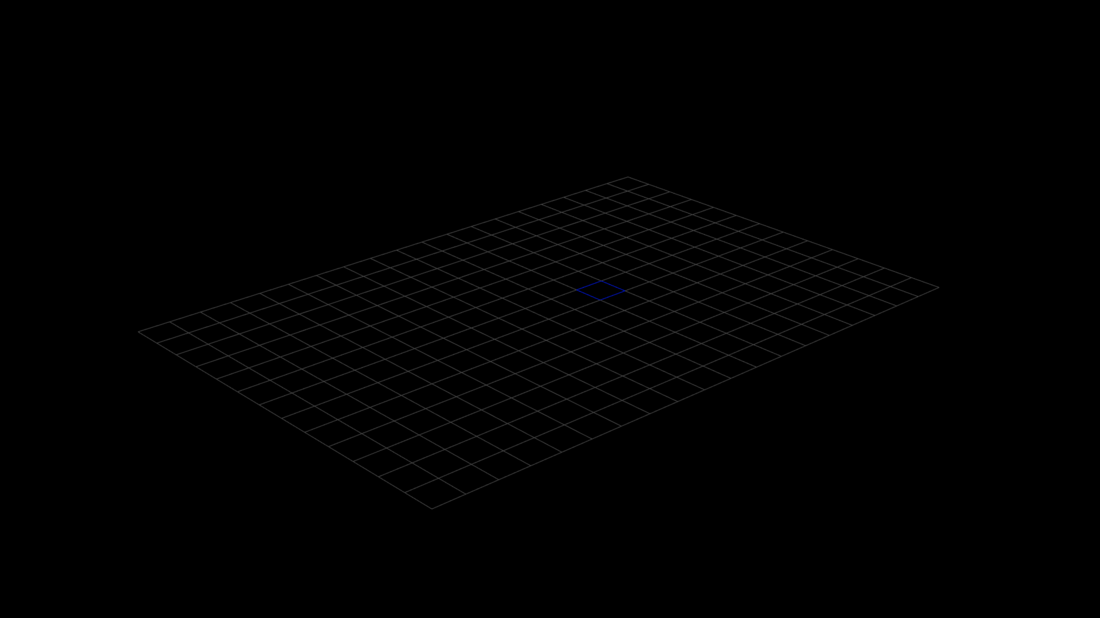 If all goes according to plan you'll see a spinning grey grid that when you click on it will turn the selected square blue.
If all goes according to plan you'll see a spinning grey grid that when you click on it will turn the selected square blue.



Keep up the great work!