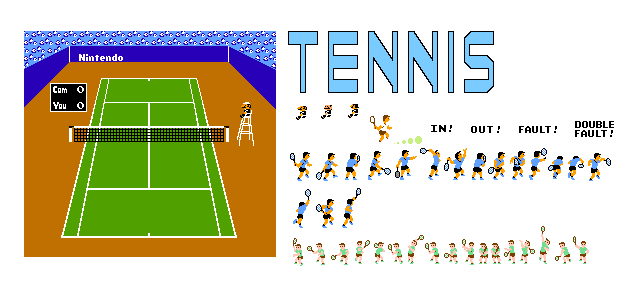I searched online for tennis graphics and I see sprite sheets for Nintendo's Tennis Video game. How could I create these types of graphics on my own? The character sprites are created via sprite sheets using GIMP or something else? How would the tennis court be created? The tennis court for the Nintendo's tennis looks like a 2.5D perspective to create depth in the court as well. I am very new to creating 2-D graphics so I would like to know on how to create my own using an easy to use software package. I appreciate any help from the community. I put the image here just as an example.