Anyways, everything you see here [ all 20,000 triangles ] were hand placed in Milkshape 3D over the last 2 days, about 20 hours of work. I'm also coding, and managing all other aspects of the project. Lots of work has been going on in terms of the vehicle physics as well.
On to the slide show....all this is WIP...
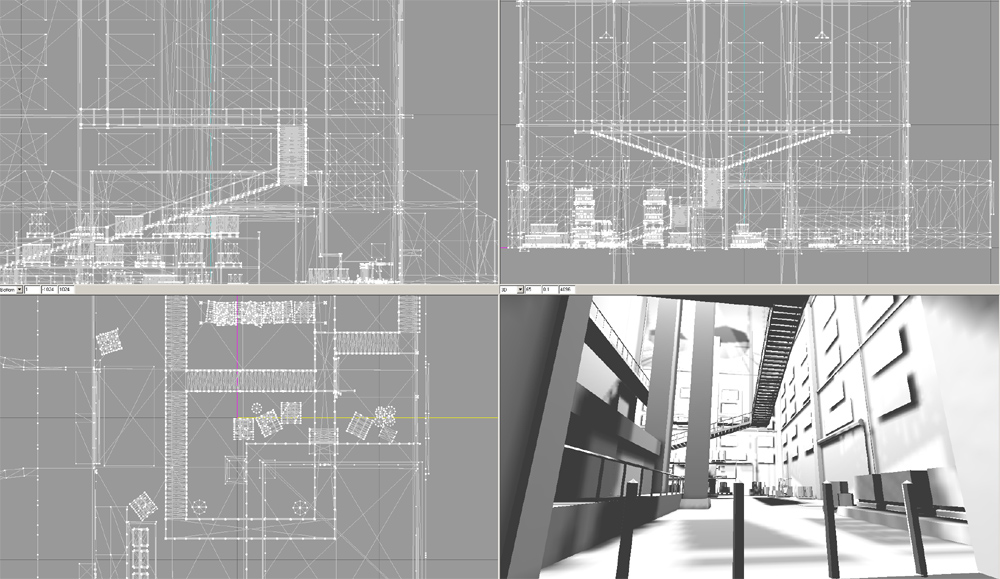




Here is how the building started out...


Building's exterior created by an art studio I contracted...

I then designed a plan for maximum strategerie...said plan was quickly thrown away when I had more ideas.

Some assets created for the scene.

Un-lit textured view...all this is in Milkshape3D.

My head hurts....

Here are some more older lightmap shots...all WIP stuff...


I designed the entire interior using only a single 2048x2048 texture.

I believe this is the most efficient way of doing things, though others may argue against it. IMO this method provides a trivial way to adjust texture resolution/quality, and minimizes Draw() calls. Though 2k^2 textures are hell when it comes to lower speed/bandwidth cards, a simple D3DTexture9->SetLOD() call, or pre-sizing all textures into separate directories fixes the problem. I'm tired of re-sizing them by hand so I've written a routine to package up to 5 levels of detail for all textures automatically. When loading the textures I just append whatever directory name into the texture's load path.
Lots of work is going on...should have some interesting stuff soon.
- Danny


