Crepuscular Rays
Ah yes, crepuscular rays [ no relation to fatty corpuscle ], or 'god rays', or 'sweeet sweet light shafts', take your pick...whatever you call them, they're badass :-)
Crep. Rays are to the bloom effect, what the bloom was to the lens flare :-o
Here is an image from Wiki...incase you don't know what the hell I'm talking about.

So yea, there we have it.
My implementation is based off the article in GPU Gems 3. I read the article a while ago, but saw a youtube video when I was designing my GPU particle system, and the dude was demonstrating various post processing effects in his particle engine. I was instantly taken by the effect, seeing it in motion.
I sent the dude a message and he got right back to me, and I had it ingame in no time, it dropped right into my existing HDR pipeline a little too easily lol.
">Here is the video that inspired me [ the crep. rays are like at the end of the video, it's an interesting watch though ]
I'll have another update in a day or less with -
- 3 More tree types added into the environment [there's just one now]
- Heavy dynamic instanced grass / tall grass patches
- Updated crepuscular rays
- Mayyyybe some gameplay
Without further here are some screenshots of the effect :-D
55 Samples per pixel :-o One of the first images after I got the effect into my pipeline. I use MRTs to output to a postprocessing texture the size of the screen. I'm poised to implemented motion blur an depth-of-field into this game...but it might be overkill combined with the HDR/Bloom/Crep.Rays lol.
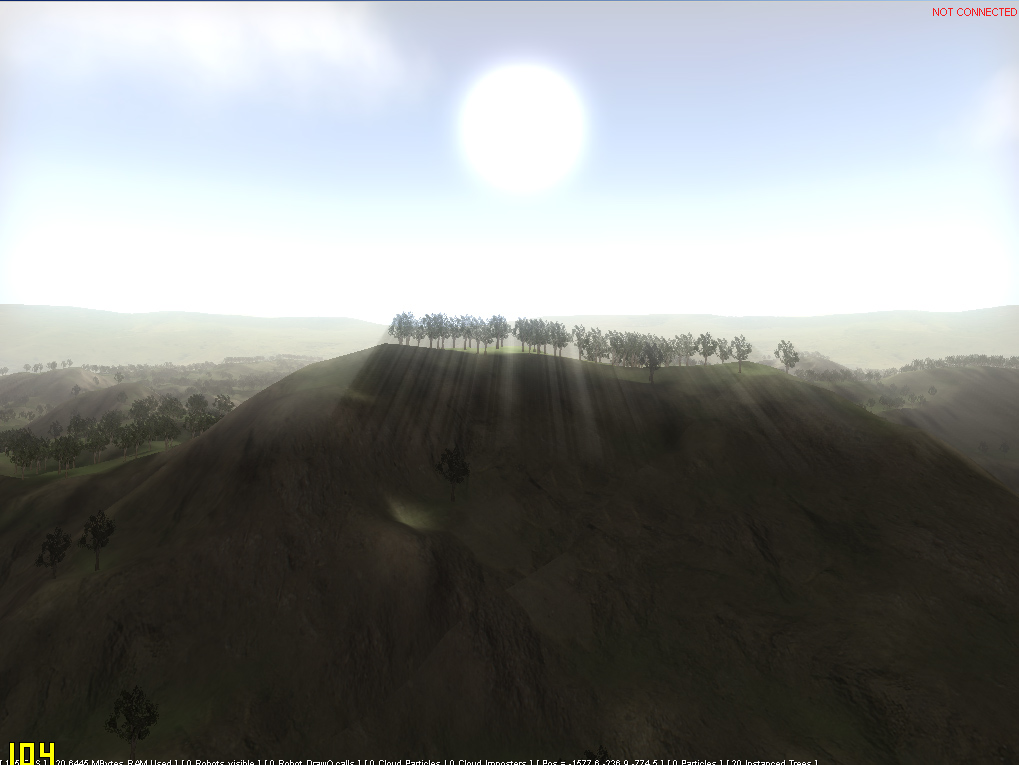
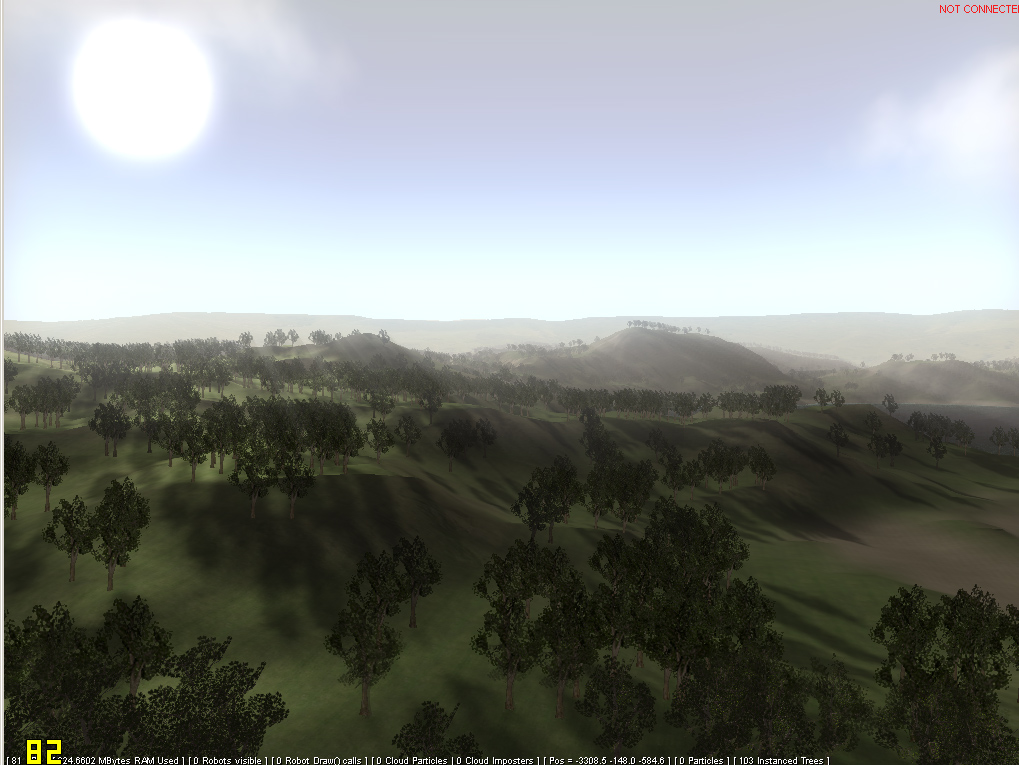
After more tweaking...

Until tomorrow or the next day, peace.
- Danny