Personal Update:
I had more car trouble with the other vehicle. >.< But this last part should fix it. I'm continuing the bike riding lessons with the kiddo and figured out how to adjust V-brakes properly. And Friday I attended a Reading in Schools event where I read two books to Kaylee's class.
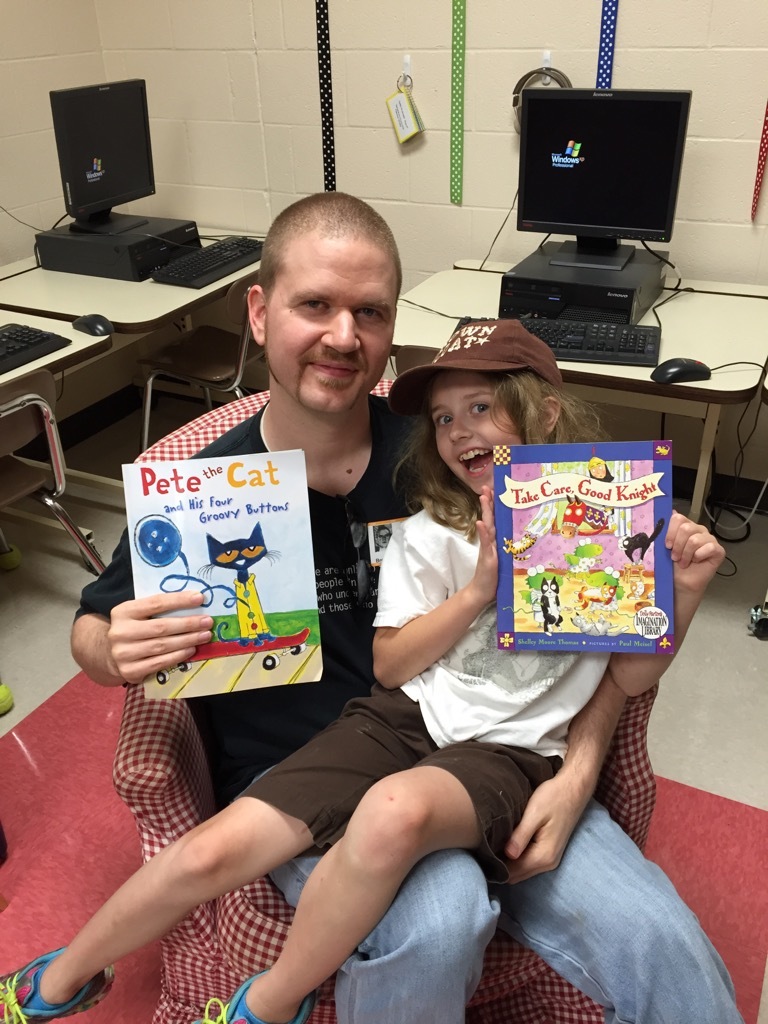
Development Update:
I was pretty lazy development wise last week. Booooo. At least I was a good father though. \o/ I started learning the UI system and got the start of an interactive encounter system going. You can now attempt to flee the encounter. Sometimes it works, sometimes it doesn't.
The interactive encounter system is definitely in a draft state. I started working through the tutorial 7. Making a Generic Modal Dialog and started adapting it for my needs. Right now it supports three buttons (yes/no/cancel) which are tied to delegates that I pass in.
My code has been getting messier and messier. I don't have a concrete final game idea in mind and no design document to speak of. I'm just kind of meandering around features as the mood strikes me and my code is definitely suffering from this lack of vision. I think it's also starting to hinder my motivation. This week I plan to sit down, solidify my idea, and write up some design notes. Then I'll be focusing on code clean-up and refactoring so that I can start on my trading system at planets. This might be too much for 1 week's goals, but I hope to put in some extra time this week to make up for last week's lack luster dedication.
Tips from your Uncle Eck:
The Unity Tutorial Videos from Unity Technologies are awesome. I had read about the UI system, the anchor points, pivots, etc. But didn't really understand what was doable until I watched the UI video on making a modal dialog and started working through it. Very useful stuff here!
The weekly humble bundle is Play and Create with Gamemaker. It includes source code for several games plus a license of GameMaker Pro. I didn't care for GameMaker when I tried it, but there's some cool games in there so looking at the source code might be neat.
There's also an RPG Maker bundle at bundlestars. I haven't used bundlestars before, but it looks like lots of RPGMaker content is available for $8.50.




One of the things that has me still working with Unity over Unreal is simply the wealth of information online on how to do anything and everything.
(And I'm in the same boat with features and design, I should go about solidifying things, but I want to finish up the tactical combat first)
EDIT: And code mess too =) It's really easy to get some messy code with Unity.