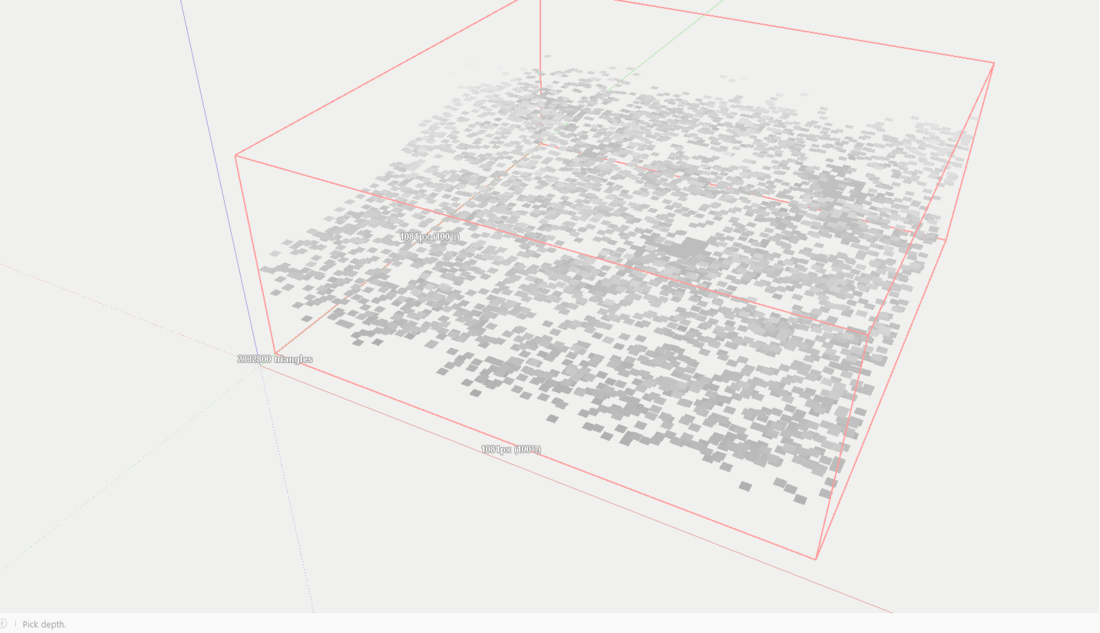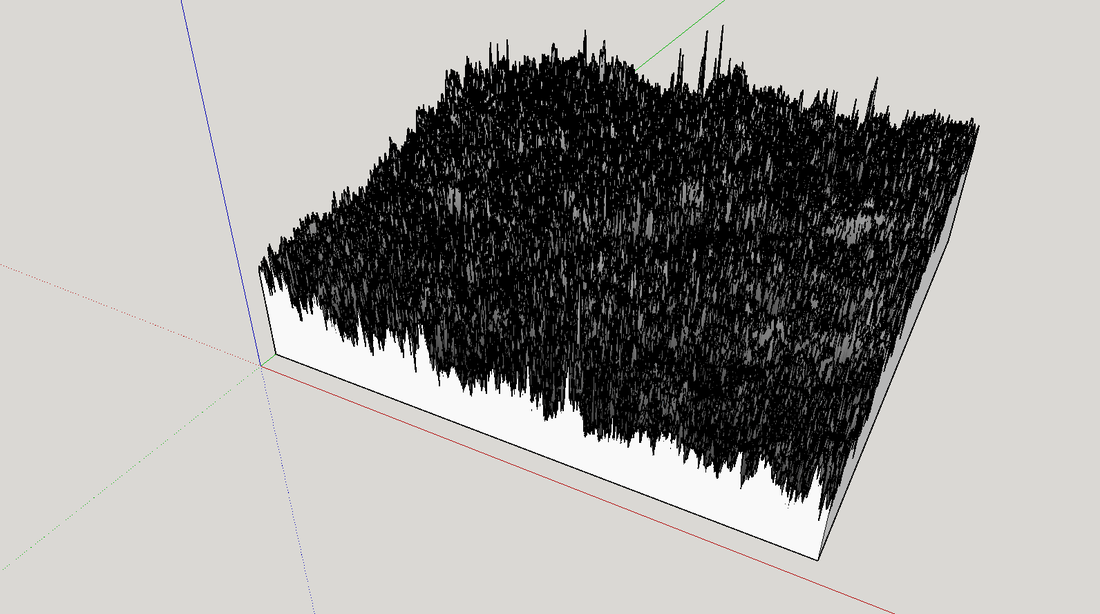Hello and welcome to this weeks Dev Diary!
It has been a sincerely exhausting week, as learning the ropes with Blender has been all but convenient. And here is why;
Yet Some More Simple Lessons
I started of with some beginner tutorials for how to make landscapes from heightmaps. I followed the said tutorials to the letter, but for some reason the shortcuts did not work, even when I did exactly, as the guy in the video, even re-watched from three to six times, to see every possible little detail that I might have missed. Well, it turned out, that the so called Beginner tutorials did require foreknowledge about the workings of Blender, as some skipped on what shortcuts to press in some stages and some outright cut off part of the video, where the method of selecting was not revealed.
Only at fifth tutorial video, where the person in question used visual keyboard and had not cut content from the video, explaining simple way to make real 3D image from maps from start to finish. The little basic thing that all the other videos I watched had missed, was to press TAB in the Layout Workspace, which turn it into "Edit Mode", and only then you can select faces of the object.
The intuitive way of unwrapping the object would be a simple one click in the object mode, which would select the object "in the right way" for the "U" shotcut to work. Or better yet, unwrap could be part of the right click menu, as it might be one of the most used functions in Blender.
Lesson of this is; always try to find tutorials on the user interface of the more complicated software, no matter how frustrating it might be.
My impression from the hype behind the Blender 2.8 was that it should be even more intuitive than before, but apparently, it's still nowhere near intuitive enough to start using without more careful study of the basics - unlike with SketchUp.
The Alternative
In the end, I didn't manage to make a working 3D terrain with Blender, even after working several hours with it, until late yesterday, when I had limited success, but nothing to show just yet, due to blender crashing with trying to subdivide the plane mesh to 60 and subdividing another 60 after adding the heightmap, so that the details would come out more. But to prove a point publicly, I started googling for SketchUp plugins - and today I found what I needed.
A Simple tool called "Bitmap to Mesh", which turns any bitmap (or png) heightmaps to workable meshes. Here is the heightmap, while it is processing;
And here is the ready mesh;
No extensive tutorials, only 6 steps;
- Draw > Mesh From Heightmap
- Context Menu > Mesh From Heightmap
- Context Menu > Mesh From Bitmap
- Choose the Start Plane
- Choose the Width
- Choose the Depth
And after processing, you have a rudimentary heightmap, ready for you to tinker with to make it look more terrain like. The above picture is just a test of this work process and does not represent the end product of my tutorial journey.
As you can see, the workflow was effortless and extremely beginner friendly, yet powerful enough so that even professionals can start their miracle working with ease.
I would also like to press a point here; I found this plugin today and before writing this Dev Diary, managed to get done what I needed in less than a hour, with nothing but a simple few lines of written tutorial. Blender isn't a bad software, but has a much steeper learning curve and needs a much more thorough study of tutorials and getting used to before you can use it effectively. Yet it is a very powerful tool for developers of all kind, like a swiss army knife for a camper - a tool for quite much any job an artist or game developer could need, if they know or learn how to use it. Also to be fare to Blender, it is a humongous task to make something so versatile to be as intuitive as possible. 2.8 is a huge step in the right direction, in my opinion.
Conclusion
I'm going to continue with my attempts to create a 3D world map for the RTS game - yes, I just can't shake that desire for a 3D game, even after saying that it would make more sense to do 2D first and touting that I would try to do a 2D (or 2.5D) game as my first release project. As much as I have dear memories from retro games, like the original Command and Conquer, Dune and the original Warcraft series, and even to some extent KKND (Krush Kill n' Destroy), I don't feel inspired by the thought of making a 2D RTS game in this day and era. Following the rationale of making a 2D game despite not feeling inspired by it doesn't seem right to me, as I wan't my first game to become something as enjoyable and easy to approach as a first game can be. I'm not expecting a masterpiece, but it would be nice to set the bar high enough for the game, so something bigger can come out of it at some point.
Some developers are more comfortable with quantity of playable games they make, as it is easy to demand too much from the quality aspect, because many artists are more or less perfectionists. But I feel the most inspired by the idea of building a simple foundation for something much larger. Something that evolves through time and effort, yet offers something to do for the gamers and project funders from an early build. RTS as a genre would be perfect for this, as it has very simple foundations, but like other Real-Time -genres, can also branch out in near limitless ways. As a genre it does not appeal to as many people, as Action games do, but I will try to find a way to make something that feels unique.
Thank you for tuning in, and I'll see you on the next one!
You can check out every possible mid week announcements about the project on these official channels;
• YouTube • Facebook • Twitter • Discord • Reddit • Pinterest • SoundCloud • LinkedIn •