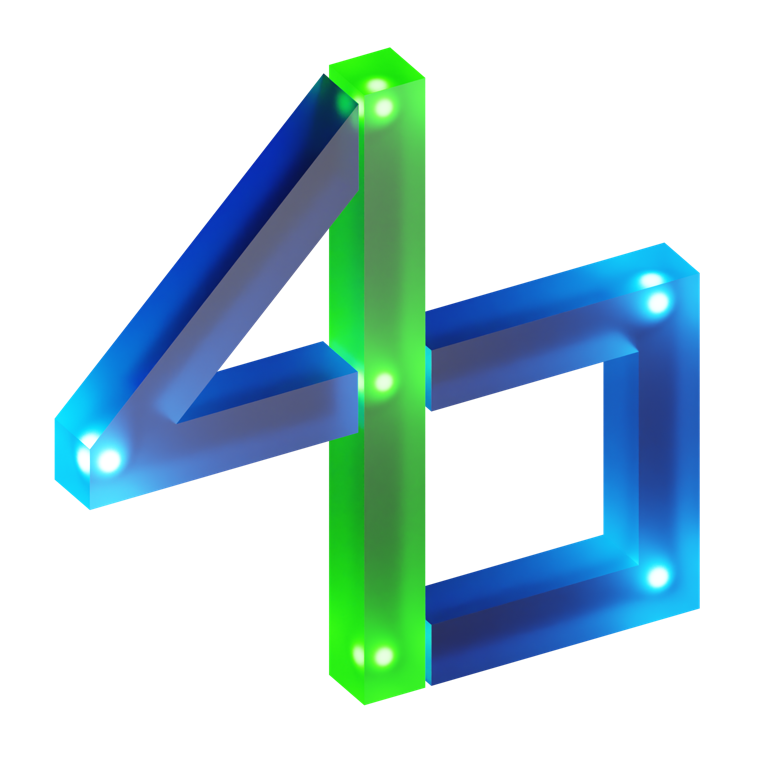Quake 2 - CD Music?
Quake 2 is one of my all-time favourite games, and even though it refuses to install point-blank on my XP machine ("This game requires a UK registered Operating System" or some such nonsense - which you can get around by just copying the Data folder to your hard drive) I can fire it up quite happily. One problem: it doesn't play CD music digitally. That is, when playing the disk is going round, but I have no audio cable from the DVD drive to my sound card (crummy integrated AC'97) - the reason being that as far as I can see there is no CD-IN on the motherboard. Now, Quake 2 wouldn't be Quake 2 without the great soundtrack. Does anyone know of any way to get it working? I'm thinking rip to MP3... but you'd need a new engine for that? Another point is that whilst we have nice shiny ports of the Quake 1 engine with high res textures and all, I have to play Quake 2 in good ol' software mode because the low-res Quake 2 textures look really blotchy and smeary in OpenGL hardware mode. Any ideas?
[Website] [+++ Divide By Cucumber Error. Please Reinstall Universe And Reboot +++]
Rip mp3s + winamp + global shortcuts in winamp. I don't think Q2 uses Directnput in exclusive mode so the shortcuts should work.
Quote:
Original post by Ilici
Rip mp3s + winamp + global shortcuts in winamp. I don't think Q2 uses Directnput in exclusive mode so the shortcuts should work.
Appears to work at random with WMP and the media keys on my keyboard. Ah well, thanks - it's not the best solution, but appears to work. Thanks!
[Website] [+++ Divide By Cucumber Error. Please Reinstall Universe And Reboot +++]
Quote:
Original post by benryves Quote:
Original post by Ilici
Rip mp3s + winamp + global shortcuts in winamp. I don't think Q2 uses Directnput in exclusive mode so the shortcuts should work.
Appears to work at random with WMP and the media keys on my keyboard. Ah well, thanks - it's not the best solution, but appears to work. Thanks!
in the other thread you said you had a SB16 PCI, why not plug it in? (it has a digital connector for the cdrom)
I might know a way to get it working. I used to hack around to get the demo to run like the full version (without the sp episodes, but in multiplayed you could play with full version users).
On your CD, there should be a directory containing the actual game files in a proper directory layout. The Quake 2 installer just copies them to your hard drive. You just have to create yourself a Quake 2 directory, and copy the files in it. You can then apply the version 3.20 latest patch, which will enable you to play in multiplayer.
Alternatively, download the Quake 2 demo v3.14 (its hard to find but its still on some servers, including the Id Sofware FTP I believe). You can install that, then install the v3.20 patch, and you can replace the pak0.pak file by the one on your CD, this will fix single player support. This is the method I employed with the demo back in the days (cept I didn't have the pak0.pak, hence, no single player apart from the demo's single player).
I had no issues with OpenGL rendering, apart from perhaps the inefficient brightness, which you can "fix" by... Changing your monitor or videocard's contrast. It actually worked better on 3DFX cards rather than nvidia back in the day ;)
Apart from that Quake 2 should work fine on any windows version, and you can always fix it yourself since now, its Open Sourced :D
Good luck marine!
On your CD, there should be a directory containing the actual game files in a proper directory layout. The Quake 2 installer just copies them to your hard drive. You just have to create yourself a Quake 2 directory, and copy the files in it. You can then apply the version 3.20 latest patch, which will enable you to play in multiplayer.
Alternatively, download the Quake 2 demo v3.14 (its hard to find but its still on some servers, including the Id Sofware FTP I believe). You can install that, then install the v3.20 patch, and you can replace the pak0.pak file by the one on your CD, this will fix single player support. This is the method I employed with the demo back in the days (cept I didn't have the pak0.pak, hence, no single player apart from the demo's single player).
I had no issues with OpenGL rendering, apart from perhaps the inefficient brightness, which you can "fix" by... Changing your monitor or videocard's contrast. It actually worked better on 3DFX cards rather than nvidia back in the day ;)
Apart from that Quake 2 should work fine on any windows version, and you can always fix it yourself since now, its Open Sourced :D
Good luck marine!
Quote:
Original post by Ilici Quote:
Original post by benryves Quote:
Original post by Ilici
Rip mp3s + winamp + global shortcuts in winamp. I don't think Q2 uses Directnput in exclusive mode so the shortcuts should work.
Appears to work at random with WMP and the media keys on my keyboard. Ah well, thanks - it's not the best solution, but appears to work. Thanks!
in the other thread you said you had a SB16 PCI, why not plug it in? (it has a digital connector for the cdrom)
I don't have it with me - actually, I don't think I have it anymore (I swapped it for a C-Media Quad sound board). The problem is that AC'97 sounds a teensy bit better than a SB16 and I couldn't get both cards to work at once. As it stands I don't really listen to music on my PC anymore - my Zen Xtra gives much better sound! I think I just need a new card. They're only about £35 for a decent one...
[Website] [+++ Divide By Cucumber Error. Please Reinstall Universe And Reboot +++]
Quote:
Original post by Max_Payne
On your CD, there should be a directory containing the actual game files in a proper directory layout. The Quake 2 installer just copies them to your hard drive. You just have to create yourself a Quake 2 directory, and copy the files in it. You can then apply the version 3.20 latest patch, which will enable you to play in multiplayer.
Quote:
Original post by benryves
"This game requires a UK registered Operating System" or some such nonsense - which you can get around by just copying the Data folder to your hard drive
Thanks anyway [wink]
[Website] [+++ Divide By Cucumber Error. Please Reinstall Universe And Reboot +++]
Quote:Have you tried q2max?
Original post by benryves
Another point is that whilst we have nice shiny ports of the Quake 1 engine with high res textures and all, I have to play Quake 2 in good ol' software mode because the low-res Quake 2 textures look really blotchy and smeary in OpenGL hardware mode. Any ideas?
Perhaps you can find a decent retexturing pack here too.
Quote:
Original post by doynax Quote:Have you tried q2max?
Original post by benryves
Another point is that whilst we have nice shiny ports of the Quake 1 engine with high res textures and all, I have to play Quake 2 in good ol' software mode because the low-res Quake 2 textures look really blotchy and smeary in OpenGL hardware mode. Any ideas?
Perhaps you can find a decent retexturing pack here too.
Thanks! *downloads*
[Website] [+++ Divide By Cucumber Error. Please Reinstall Universe And Reboot +++]
This topic is closed to new replies.
Advertisement
Popular Topics
Advertisement
Recommended Tutorials
Advertisement