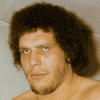My KVM switch has a noticeable delay.
I got a KVM swith made by Belkin.
I notice that there is a delay during the switch.
I have 2 machines running winxp. when i make the switch i hear several ding sounds from windows. i think it has something to do with the fact that this ia a kVM switch with USB 2.0 support. so when the switch occurs, the machines lose/gain usb control?
any one know how to minimize this lag/delay in the switch time?
thanks.
is it just the mouse/keyboard which are delayed or is the screen delayed aswell?
--------------------------------Dr Cox: "People are ***tard coated ***tards with ***tard filling."
The monitor is relayed as well.
One is a laptop, the other a desktop.
The KVM takes a vga/digital video as well as an audio and USB port.
My keyboard connect via the USB, and my mouse is connected to the Keyboard itself.
One is a laptop, the other a desktop.
The KVM takes a vga/digital video as well as an audio and USB port.
My keyboard connect via the USB, and my mouse is connected to the Keyboard itself.
I've got a "sitecom" KVM switch and it also has a few seconds delay. I only use it for mouse/keyboard though - can be a little odd if I hit the button and start typing too soon [rolleyes].
I just assumed it was some inherant part of the switching mechanism in KVM's as they have to maintain state (such as buttons pressed / caps-lock / num-lock etc..). Doubt there's anything much to be done about it.
Despite the delays I love my KVM [inlove]
oh, this thread seems like a prime candidate for first serious post in the new Hardware Discussion forum.
Cheers,
Jack
I just assumed it was some inherant part of the switching mechanism in KVM's as they have to maintain state (such as buttons pressed / caps-lock / num-lock etc..). Doubt there's anything much to be done about it.
Despite the delays I love my KVM [inlove]
oh, this thread seems like a prime candidate for first serious post in the new Hardware Discussion forum.
Cheers,
Jack
<hr align="left" width="25%" />
Jack Hoxley <small>[</small><small> Forum FAQ | Revised FAQ | MVP Profile | Developer Journal ]</small>
set both machines desktop to the same resolution and refresh rate. That might help.
--------------------------------Dr Cox: "People are ***tard coated ***tards with ***tard filling."
None of the KVM switches I use at work have that problem, all of them switch instantly. Most of these are expensive 8-port Black Box ServSwitch models though, which you'd expect to be pretty damn good. While the box switches instantly however, I have noticed greatly varying "switch times" between monitors. When I change between machines, I've seen monitors which adapt to the new input and display the image in as little as 0.2 of a second, while I've seen others which leave me staring at a black screen for a full 2 seconds. That becomes a more significant problem when you're flicking between 8 machines.
Quote: Original post by Nemesis2k2
None of the KVM switches I use at work have that problem, all of them switch instantly. Most of these are expensive 8-port Black Box ServSwitch models though, which you'd expect to be pretty damn good. While the box switches instantly however, I have noticed greatly varying "switch times" between monitors. When I change between machines, I've seen monitors which adapt to the new input and display the image in as little as 0.2 of a second, while I've seen others which leave me staring at a black screen for a full 2 seconds. That becomes a more significant problem when you're flicking between 8 machines.
if your on a crt it will take longer if the resolution/refresh rate is different.
--------------------------------Dr Cox: "People are ***tard coated ***tards with ***tard filling."
Surprisingly, differing refresh rates and resolutions didn't seem to have much impact. Both the 0.2 second and 2 second measurements were LCD monitors. The two CRT moniotors I measured came in around 1-1.2 seconds. The actual act of switching the inputs effectively disconnects and reconnects the signal, and the monitor has to adapt to the new input. The time the monitor takes to adapt seems to be pretty much constant for the model of monitor.
With Belkin you enter command mode by hitting scroll lock twice. Command mode lasts a fixed duration. With two computers that might seem pointless, but with multiple ones you might use the next command, i.e. up arrow, to scroll to the one you want. So rather than <scroll lock>, <scroll lock>, <up>,<scroll lock>, <scroll lock>, <up> you can just do <scroll lock>, <scroll lock>, <up>, <up>. Obviously the keyboard is disconnected while in command mode since the command don't get entered into the application you are using. Less obvious is that the mouse and monitor are as well. A mouse can drift so if it isn't disconnected you could wake all the computers as you scroll through them. The monitor could attempt to resync/change display modes for each computer if it weren't disconnected.
Also using one monitor with multiple computers you aren't going to see if one of them entered a low power state until you actually switch to it. If one seems to take a particularly long time check to be sure someone didn't set it to enter a power saving mode after like 1 minute of inactivity.
Also using one monitor with multiple computers you aren't going to see if one of them entered a low power state until you actually switch to it. If one seems to take a particularly long time check to be sure someone didn't set it to enter a power saving mode after like 1 minute of inactivity.
Keys to success: Ability, ambition and opportunity.
This topic is closed to new replies.
Advertisement
Popular Topics
Advertisement