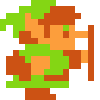I realized I needed to work on my intonation, and to do that I needed to improve my ability to tell when something is out of tune or not. After a quick search I didn't really find anything I particularly liked, so I made my own!
clicky!
It only works in Firefox, since IE doesn't support the <audio> tag and Chrome doesn't support WAV audio sources.
Anyway, I'd love to get some opinions on this, like whether you think this could even work, whether it's completely broken, whether there's something much much better out there, etc.
Test my intonation ear trainer thingy!
I didn't realize at first that you needed to click the "new" button to start. I think the existence of the "repeat" button made me assume that I was supposed to have heard something already, and I didn't figure it out for a couple of minutes. Other than that I found it quite nice, although the design/interface is obviously a bit bland and maybe a bit weird. The "I want to be better than everyone else!" aspect was enough to get me playing it, though.
By the way, I got 85 on super easy, 90 on easy, and 90 on medium on my first tries. I'm pretty sure the only mistakes I made were misidentifying sharp as flat.
I was disappointed at the lack of the remaining levels, which means that it was sufficiently interesting to keep me wanting more.
By the way, I got 85 on super easy, 90 on easy, and 90 on medium on my first tries. I'm pretty sure the only mistakes I made were misidentifying sharp as flat.
I was disappointed at the lack of the remaining levels, which means that it was sufficiently interesting to keep me wanting more.
-~-The Cow of Darkness-~-
It seems to work in Safari.
My only issue with the interface is I found it confusing initially that getting one wrong and then hitting new deducts even more points. It might help to temporarily relabel the to "new" button to say something like "skip -5" after the user gets one wrong (and to then relabel it to say "new" if the user does click "skip -5").
After a few tries I managed to get 100 on medium. I agree with cowsarenotevil that the higher difficulty levels should be implemented. [smile]
My only issue with the interface is I found it confusing initially that getting one wrong and then hitting new deducts even more points. It might help to temporarily relabel the to "new" button to say something like "skip -5" after the user gets one wrong (and to then relabel it to say "new" if the user does click "skip -5").
After a few tries I managed to get 100 on medium. I agree with cowsarenotevil that the higher difficulty levels should be implemented. [smile]
Wow, it seems to be a little easier for you guys than for me. My score is usually in the 80s for all three difficulties (mostly because I have trouble telling the difference between sharp and flat sometimes. Weird how sometimes it's so obvious and sometimes it isn't).
I tweaked the "New" button. Now it starts out as "Start" then changes to "Skip" and "Next" depending on the situation. I'll see about adding more difficulties this weekend.
I tweaked the "New" button. Now it starts out as "Start" then changes to "Skip" and "Next" depending on the situation. I'll see about adding more difficulties this weekend.
I like the DARK layout!
Got between 80 - 85 on the first three difficulties (implement the last three with the fifths!). My laptop speakers suck though, I think if I had a good pair of headphones I could have probably done better. :)
I don't know how hard it would be to develop, but I think it'd be more useful if instead of a typical "computer" tone if it had a more instrument type quality. Doesn't necessarily have to be a real instrument, just something simulated that's a little easier on the ears.
I found too that sometimes I'd misjudge a sharp as a flat. Pretty interesting. I can almost always identify when two tones are perfect octaves and when something's a little off, but when it's off sometimes it's difficult to determine if it's flat or sharp.
Neat little tool though, I can see this really improving someone's intonation if time is spent with it.
I don't know how hard it would be to develop, but I think it'd be more useful if instead of a typical "computer" tone if it had a more instrument type quality. Doesn't necessarily have to be a real instrument, just something simulated that's a little easier on the ears.
I found too that sometimes I'd misjudge a sharp as a flat. Pretty interesting. I can almost always identify when two tones are perfect octaves and when something's a little off, but when it's off sometimes it's difficult to determine if it's flat or sharp.
Neat little tool though, I can see this really improving someone's intonation if time is spent with it.
I can't get it to work on either IE 8 or Chrome 5 on Windows 7
edit: aaaah, my reading comprehension is off today... need to quit sleeping until 4pm
edit: aaaah, my reading comprehension is off today... need to quit sleeping until 4pm
[Formerly "capn_midnight". See some of my projects. Find me on twitter tumblr G+ Github.]
I just uploaded a bunch of UI tweaks, and I got the higher difficulties added!
I'm not sure how to make this more cross-browser. From what I hear Flash doesn't support WAV audio, so that wouldn't help either. I guess the only thing I could do is prerender each possible sound, save it as MP3, and load it off the server the old-fashioned way.
I'm not sure how to make this more cross-browser. From what I hear Flash doesn't support WAV audio, so that wouldn't help either. I guess the only thing I could do is prerender each possible sound, save it as MP3, and load it off the server the old-fashioned way.
I like the DARK layout!
I just tried it on "scary" and got 85. Not bad, but probably partly luck. I haven't tried the other two difficulties yet, but I just wanted to say that the new interface is clear and good looking, and it seems more responsive than before, too, but that might just be an illusion.
(edit) My only other suggestions are to have a "play again" option at the end, and to have it say how far in the game you are (e.g. 4/10 completed)
(edit) Oh, and the "skip" button is useless, because you only lose five points per wrong answer, meaning that on average you get five points just by guessing until you get it right, whereas with the "skip" button you actually lose points.
[Edited by - cowsarenotevil on July 31, 2010 9:18:04 PM]
(edit) My only other suggestions are to have a "play again" option at the end, and to have it say how far in the game you are (e.g. 4/10 completed)
(edit) Oh, and the "skip" button is useless, because you only lose five points per wrong answer, meaning that on average you get five points just by guessing until you get it right, whereas with the "skip" button you actually lose points.
[Edited by - cowsarenotevil on July 31, 2010 9:18:04 PM]
-~-The Cow of Darkness-~-
Just so you know, it works fine in Opera 10.60.
Yeah, same here. Except my phone rang when the page loaded and I got confused.
Quote: Original post by cowsarenotevil
I didn't realize at first that you needed to click the "new" button to start.
Yeah, same here. Except my phone rang when the page loaded and I got confused.
This topic is closed to new replies.
Advertisement
Popular Topics
Advertisement