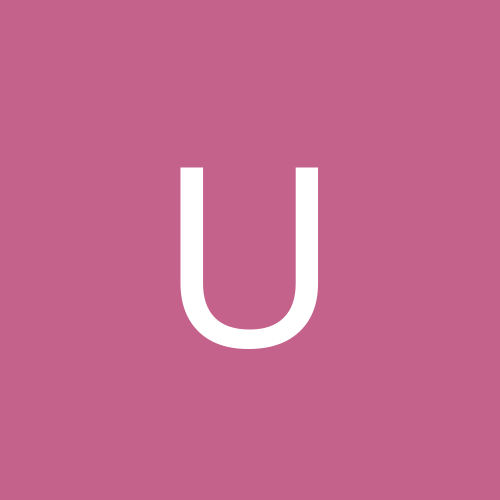Howdy!
Let's say, I have a "huge" bunch of .ogg files (from a 14 CD collection). Unfortunately, it seems that I should have told the ripping/conversion toolchain to make mono files out of the sources, since those are old opera recordings in mono... and now I have lots of stereo .ogg files with two channels of identical content, taking up 2x the hdd space it actually needs. I have no idea why the sofwtsare didn't detect this, but that's how it is.
I would like to correct this.
So basically, the task at hand is, convert all stereo .ogg files into mono ones, while not tampering, in any way, with the audio data - just one of the 2 channels is to be stripped.
The optimal tool would also recursively scan a root folder for files to be processed,
but I might just as well hack together a C# app which repeatedly calls a command line tool which then does the job(s).
What (freeware) tool would help me in that sort of processing ?
(I also have an older version of SoundForge on my old computer, if that can do the job, fine too. I never tried any sort of batch processing, just single-file editing)
Thanks in advance!
Batch conversion (stereo --> mono .ogg)
Is there a way for you to rip the tracks again? If so, you should output them as uncompressed WAV, then re-encode them to MP3 or any other formats while converting the channels to Mono.
If you do have to deal with the ones you already have, then re-encode them anyway but use the highest quality profile available; you won't notice the difference.
In either case I would use the Batch Convert tool from your old SoundForge version, using a 'Save Option' template for Mono channel.
http://forum.videohe...HOUT-reencoding
If you do have to deal with the ones you already have, then re-encode them anyway but use the highest quality profile available; you won't notice the difference.
In either case I would use the Batch Convert tool from your old SoundForge version, using a 'Save Option' template for Mono channel.
http://forum.videohe...HOUT-reencoding
Is there a way for you to rip the tracks again? If so, you should output them as uncompressed WAV, then re-encode them to MP3 or any other formats while converting the channels to Mono.
If you do have to deal with the ones you already have, then re-encode them anyway but use the highest quality profile available; you won't notice the difference.
In either case I would use the Batch Convert tool from your old SoundForge version, using a 'Save Option' template for Mono channel.
http://forum.videohe...HOUT-reencoding
Thanks for the reply,
well, I do have the CDs, but it can be in any of quite some boxes which I haven't unpacked since I had moved, and then ripping them all again... it's rather inconvenient.
I thought, it should be pretty easy to tell some program to ditch one of the two channels. The procedures you outlined seem like an overly complex set of operations for the task at hand.
But from the link you posted, it seems as if what I want is a rather uncommon goal, well I can see that. So probably nobody cared to invest the effort to implement something like it.
I'm afraid I'm doomed to having to rip them all again ^^
But from the link you posted, it seems as if what I want is a rather uncommon goal, well I can see that. So probably nobody cared to invest the effort to implement something like it.
I'm afraid I'm doomed to having to rip them all again ^^
You can use gstreamer to do what you want very simply and easily. I'm just not sure where you can get gstreamer in MS Windows (I know you can, I'm just unfamiliar with that OS's ecosystem).
Stephen M. Webb
Professional Free Software Developer
I use tunebite for doing batch conversions in Windows. I think its like $30 if i remember right. Not sure it handles OGGs but its true you should go from purest WAV source to converting.
[quote name='UnshavenBastard' timestamp='1306865685' post='4817960']
But from the link you posted, it seems as if what I want is a rather uncommon goal, well I can see that. So probably nobody cared to invest the effort to implement something like it.
I'm afraid I'm doomed to having to rip them all again ^^
You can use gstreamer to do what you want very simply and easily. I'm just not sure where you can get gstreamer in MS Windows (I know you can, I'm just unfamiliar with that OS's ecosystem).
[/quote]
This looks like using some time getting into,
but it seems like a damn interesting library I haven't ever heard of before,
thanks alone for correcting that!
- unshaven
This topic is closed to new replies.
Advertisement
Popular Topics
Advertisement
Recommended Tutorials
Advertisement