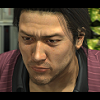I'm currently the artist for an upcoming game on XNA. So far, we're getting along with the production nicely, me and the programmer. I use Adobe Photoshop and Illustrator to produce my assets. However, I'm concerned about how I'm keeping the assets organized and produced. For example, I hand drew 12 frames for the running animation of the main character, then scanned it into Illustrator, followed by tracing/ cleaning over it with the Pen/ Blob Tool. However, when I was doing this, I suddenly saw that I was going to have to keep some consistency across each frame to keep the animation smooth. For example, the same facial shape. I've heard about symbols and converting certain lines to this format to break them up and make animating between frames easier. This way, I could copy an arm for example over to the next frame (layer), and just make minor adjustments, sort of like how 3D animators create the animations for their models.
I want to make sure I'm going about the right way of asset creation and could use any tips for better future production in making 2D art assets with Illustrator/ Photoshop. Thanks.
This topic is closed to new replies.
Advertisement
Popular Topics
Advertisement
Recommended Tutorials
Advertisement