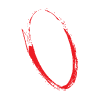3D RPG Level: Comments?
This is the second concept for the very first level of my game concept 'Gidget: The Rebel Chronicles'. It is pretty basic, and I will admit I'm not a professional (as you can see). But I would like any comments as to what I'm doing right, and critique on what I could make better. Here are the images:
<----HammerTime!!!---->
It looks okay, but the main thing I see is that it needs more detail. The devil is in the details. Everything in there is just so obviously made of textured polygons. A few suggestions:
1) The textures are fairly bland and homogenized. They could use a bit more variation and probably more resolution. Also, the texture mapping is kind of stretched and smeary, and there are sharp-edged discontinuities where the "grain" of the rock runs in different directions. The texture could also benefit greatly from some normal mapping. And since the level is so small, you definitely can afford to throw more memory at the textures themselves to get higher resolution.
2) The lighting is pretty bland as well. You might want to look into ambient occlusion techniques, whether real-time or baked into a lightmap. AO can make a huge difference in the overall feel of a scene, and without it the scene will seem flat and bland.
3) Your geometry is very low poly. Given the small size, you could certainly stand to throw a few more polygons at the video card to try to correct the angular, blocky silhouettes of your stones and cliff edges.
4) Detail. You need to dress up the scene with clutter: bits of rock, clumps of vegetation, etc... Since your textures are so bland, you'll need plenty of clutter to break up the monotony and give the scene a sense of reality. Also, clutter is great for disguising the sharp edges that occur at the interfaces of surfaces, such as where your rock meets the ground. Some decals to add grime and other low-frequency detail to the textures would be nice as well.
There's just a general sense of genericity to the scene. It's a good start, but I definitely think it needs a tad more detail.
1) The textures are fairly bland and homogenized. They could use a bit more variation and probably more resolution. Also, the texture mapping is kind of stretched and smeary, and there are sharp-edged discontinuities where the "grain" of the rock runs in different directions. The texture could also benefit greatly from some normal mapping. And since the level is so small, you definitely can afford to throw more memory at the textures themselves to get higher resolution.
2) The lighting is pretty bland as well. You might want to look into ambient occlusion techniques, whether real-time or baked into a lightmap. AO can make a huge difference in the overall feel of a scene, and without it the scene will seem flat and bland.
3) Your geometry is very low poly. Given the small size, you could certainly stand to throw a few more polygons at the video card to try to correct the angular, blocky silhouettes of your stones and cliff edges.
4) Detail. You need to dress up the scene with clutter: bits of rock, clumps of vegetation, etc... Since your textures are so bland, you'll need plenty of clutter to break up the monotony and give the scene a sense of reality. Also, clutter is great for disguising the sharp edges that occur at the interfaces of surfaces, such as where your rock meets the ground. Some decals to add grime and other low-frequency detail to the textures would be nice as well.
There's just a general sense of genericity to the scene. It's a good start, but I definitely think it needs a tad more detail.
Thank you. That's exactly the kind of stuff I needed to hear. I'm pretty new to the whole 3D design community. And I'm also 15 and haven't actually ever been to a school... just kinda learned 3DS Max in my spare time. But yea, thanks for that advice. I'll try and fix it up. 
<----HammerTime!!!---->
In the interest of being helpful, I decided to show a bit of my own personal workflow when it comes to creating things like rocks and cliffs, and hopefully it will demonstrate what I was talking about in the above post.
So, I want to make a cliff. I begin the process by roughing in the basic shape and creating a crude, relatively low poly form. Something like this:

The above is shown flat-shaded to show how low-poly it is. This is approximately the level of detail I can see in your screenshots. The basic shape of the cliff is there. I like to start with basic primitives (planes, cubes, etc...) and apply judicious use of the Multiresolution modifier in Blender as well as Blender's Sculpt mode to rough out the shape.
(Note on Blender's Multiresolution modifier: If you aren't familiar with Blender, the Multires modifier is a modifier applied to a mesh object that allows you to add levels of subdivision to the mesh, as many as you require. Sculpting can be performed on any of the levels as desired. I make heavy use of it.)
Now, at this point the beginner is tempted to slap a texture on there and call it done. Many will scrounge around the internet's many "free texture" sites, find something that looks like stone, and just drape it on. This appears to be the method you have done in the above. For the sake of illustration, I've done just that. I scrounged around on my drive, found a texture that I snipped from a photo of a lava flow I took once, and slapped it on:

As far as I can tell, that's about what you have done. Trust me, plenty of people have done it this way, including myself. However, if you ask me, it just looks bad. This is the problem, in my opinion, with using "real world" textures. The shading and detail incorporated into the texture is appropriate for the cliff or rock which you photographed, but has no correlation whatsoever with the underlying shape of the rock you are modeling. Sometimes this method works out well as a sort of happy accident, but we don't really want to rely on happy accidents to get a good result. So rather than derive surface texture from some slapped-on texture, we'll derive it instead from the cliff we are trying to model. In order to do that, we need more detail. Lots and lots more detail.
So, we throw away the lava texture, go back to the cliff's Multiresolution options, and add several more levels of subdivision. We don't care if the mesh ends up super dense; in fact that's what we want. This high-resolution mesh won't be the object that we see in the game, so just go crazy with it. If you have a powerful enough computer, you can subdivide pretty deep and do lots of intricate detail. There will come a point when further subdivision won't make any visible difference, though. Once we've turned up the detail, we'll go back into sculpt mode and go crazy. We'll add bumps, fissures, cracks, and so forth.

Now, even though that cliff is colored simple grey, to me it looks a lot more "cliff-like" than the one with the lava texture. The areas of shadow correspond to detail features on the cliff, rather than detail features from some random lava outcrop in Flagstaff Arizona.
At this point, it is time to paint some color and bump information on this thing.
For this stage, I commonly use "real world" colormap textures. The real world provides plenty of variety in coloration etc... However, I want to avoid textures such as the lava texture, that have lots of bright/dark shadow detail. I don't want a whole lot of non-correlated shadow detail polluting the texture, so instead I'll try to find textures that have good color and no low-frequency shading detail. If I can't find a texture I like, then often I will use a procedural texture. Either way, I can usually get a pretty good result.

So that gives us a little color. Now we want to add surface bump.
It is commonly not feasible to try to physically model every bump and every tiny detail, especially on large cliffs. So rather than try, we can apply a bump-map instead. A bump-map, of course, is just a texture that affects the rendered normal of the mesh. We can obtain bump information from real world sources or, again, from procedural sources. Bump maps can be applied relative to the surface to which they are mapped, so they thus appear to be features of the cliff, with correlation to the underlying shape and form. Here is the cliff with the former lava texture applied as a bump map:

Just that easily, we now have a surface that looks a whole lot like rock. The application of the lava texture as bump rather than as color means that the information encoded in the texture appears more to be features relative to the underlying shape.
Now, this is all well and good, but how do we make use of this? Certainly we can't use that high-detail model in a game. The answer is "baking." We can bake detail from this high-resolution version onto the low resolution version. Basically, what baking does is to extract information (color, ambient occlusion shading, and normal are the ones that interest us) from the high-resolution and "bake" or copy that information into a set of textures that are applied to the low resolution version. In order to do this, we can duplicate the high-res cliff object, then on the duplicate we can reduce the Multiresolution modifier to the desired final detail level of the cliff object, and apply the modifier to get the final mesh. Then we can use the Bake menu in Blender to bake the details. I won't really go into too much detail here; to learn more, you can read this article ( http://www.gamedev.net/blog/33/entry-2250095-indie-game-graphics-on-the-cheap/ ) that I wrote, which pertains to 3D characters but which is still relevant. After baking, we end up with the following texture maps:



Typically, to save texture space, you will combine the AO and Color maps via multiplication:

And that's basically it. The baked texture maps can now be applied to the low-poly model. The Color/AO contributed color and AO shading, and the normal is used to provide the detail that is missing in the low-poly version of the mesh:

In the above we have the low-poly version with the color and normal maps applied, sitting in front of the high poly version. You can see that even though the mesh is low-resolution, many of the missing details are supplied by the color and normal maps. And the detail that is provided is consistent with the shape of the cliff, rather than just being detail applied willy-nilly by some seat-of-our-pants texture. Now, this example was done hurriedly using very low-resolution textures, and put together in the space of about 20 minutes or so. If the time is taken to use appropriate high-detail textures, and to model the details of the cliff more carefully, the results can be quite amazing.
So, I want to make a cliff. I begin the process by roughing in the basic shape and creating a crude, relatively low poly form. Something like this:

The above is shown flat-shaded to show how low-poly it is. This is approximately the level of detail I can see in your screenshots. The basic shape of the cliff is there. I like to start with basic primitives (planes, cubes, etc...) and apply judicious use of the Multiresolution modifier in Blender as well as Blender's Sculpt mode to rough out the shape.
(Note on Blender's Multiresolution modifier: If you aren't familiar with Blender, the Multires modifier is a modifier applied to a mesh object that allows you to add levels of subdivision to the mesh, as many as you require. Sculpting can be performed on any of the levels as desired. I make heavy use of it.)
Now, at this point the beginner is tempted to slap a texture on there and call it done. Many will scrounge around the internet's many "free texture" sites, find something that looks like stone, and just drape it on. This appears to be the method you have done in the above. For the sake of illustration, I've done just that. I scrounged around on my drive, found a texture that I snipped from a photo of a lava flow I took once, and slapped it on:

As far as I can tell, that's about what you have done. Trust me, plenty of people have done it this way, including myself. However, if you ask me, it just looks bad. This is the problem, in my opinion, with using "real world" textures. The shading and detail incorporated into the texture is appropriate for the cliff or rock which you photographed, but has no correlation whatsoever with the underlying shape of the rock you are modeling. Sometimes this method works out well as a sort of happy accident, but we don't really want to rely on happy accidents to get a good result. So rather than derive surface texture from some slapped-on texture, we'll derive it instead from the cliff we are trying to model. In order to do that, we need more detail. Lots and lots more detail.
So, we throw away the lava texture, go back to the cliff's Multiresolution options, and add several more levels of subdivision. We don't care if the mesh ends up super dense; in fact that's what we want. This high-resolution mesh won't be the object that we see in the game, so just go crazy with it. If you have a powerful enough computer, you can subdivide pretty deep and do lots of intricate detail. There will come a point when further subdivision won't make any visible difference, though. Once we've turned up the detail, we'll go back into sculpt mode and go crazy. We'll add bumps, fissures, cracks, and so forth.

Now, even though that cliff is colored simple grey, to me it looks a lot more "cliff-like" than the one with the lava texture. The areas of shadow correspond to detail features on the cliff, rather than detail features from some random lava outcrop in Flagstaff Arizona.
At this point, it is time to paint some color and bump information on this thing.
For this stage, I commonly use "real world" colormap textures. The real world provides plenty of variety in coloration etc... However, I want to avoid textures such as the lava texture, that have lots of bright/dark shadow detail. I don't want a whole lot of non-correlated shadow detail polluting the texture, so instead I'll try to find textures that have good color and no low-frequency shading detail. If I can't find a texture I like, then often I will use a procedural texture. Either way, I can usually get a pretty good result.

So that gives us a little color. Now we want to add surface bump.
It is commonly not feasible to try to physically model every bump and every tiny detail, especially on large cliffs. So rather than try, we can apply a bump-map instead. A bump-map, of course, is just a texture that affects the rendered normal of the mesh. We can obtain bump information from real world sources or, again, from procedural sources. Bump maps can be applied relative to the surface to which they are mapped, so they thus appear to be features of the cliff, with correlation to the underlying shape and form. Here is the cliff with the former lava texture applied as a bump map:

Just that easily, we now have a surface that looks a whole lot like rock. The application of the lava texture as bump rather than as color means that the information encoded in the texture appears more to be features relative to the underlying shape.
Now, this is all well and good, but how do we make use of this? Certainly we can't use that high-detail model in a game. The answer is "baking." We can bake detail from this high-resolution version onto the low resolution version. Basically, what baking does is to extract information (color, ambient occlusion shading, and normal are the ones that interest us) from the high-resolution and "bake" or copy that information into a set of textures that are applied to the low resolution version. In order to do this, we can duplicate the high-res cliff object, then on the duplicate we can reduce the Multiresolution modifier to the desired final detail level of the cliff object, and apply the modifier to get the final mesh. Then we can use the Bake menu in Blender to bake the details. I won't really go into too much detail here; to learn more, you can read this article ( http://www.gamedev.net/blog/33/entry-2250095-indie-game-graphics-on-the-cheap/ ) that I wrote, which pertains to 3D characters but which is still relevant. After baking, we end up with the following texture maps:



Typically, to save texture space, you will combine the AO and Color maps via multiplication:

And that's basically it. The baked texture maps can now be applied to the low-poly model. The Color/AO contributed color and AO shading, and the normal is used to provide the detail that is missing in the low-poly version of the mesh:

In the above we have the low-poly version with the color and normal maps applied, sitting in front of the high poly version. You can see that even though the mesh is low-resolution, many of the missing details are supplied by the color and normal maps. And the detail that is provided is consistent with the shape of the cliff, rather than just being detail applied willy-nilly by some seat-of-our-pants texture. Now, this example was done hurriedly using very low-resolution textures, and put together in the space of about 20 minutes or so. If the time is taken to use appropriate high-detail textures, and to model the details of the cliff more carefully, the results can be quite amazing.
This is brilliant. Thanks for the read. Slowly started to wrap my head around 3d for video games.
See, that's where my problem is: I haven't had any classes or done anything where I can learn how to do in-depth detailed modeling period. I've kinda just been havin to learn 3DS max on my own (which is really the only 3D program I know really well. My dad had an old 3ds max 5 edition and then I got a 2011 edition about a year ago). I'm only 15 but I really want to find some kind of online course or something that will allow me to learn more techniques for doing superior environment modeling, and even get some basic character modeling down. But for a 15 year old in a small Tennessee town... it's really hard. 
<----HammerTime!!!---->
These days, you don't really need classes. They're helpful, sure, but I've never taken a class. Everything I've learned has been via the internet. Of course, I'm no expert either, but I know enough to get by for my own projects. And I grew up and live in a small Wyoming town, so I'm not going to accept that as an excuse either. 
A couple possibly useful links:
Modeling/Level Design/Texturing
http://www.cgsociety.org/
http://cgcookie.com/
http://www.worldofleveldesign.com/
http://www.zbrushcentral.com/
Digital Sculpting and Modeling
http://www.pixologic.com/sculptris/
http://www.blender.org/
Specific Links that I Really Like
http://www.cgsociety.org/index.php/CGSFeatures/CGSFeatureSpecial/the_top_ten_tips_of_texturing
http://www.zbrushcentral.com/showthread.php?t=87677&page=1&pp=15
A couple possibly useful links:
Modeling/Level Design/Texturing
http://www.cgsociety.org/
http://cgcookie.com/
http://www.worldofleveldesign.com/
http://www.zbrushcentral.com/
Digital Sculpting and Modeling
http://www.pixologic.com/sculptris/
http://www.blender.org/
Specific Links that I Really Like
http://www.cgsociety.org/index.php/CGSFeatures/CGSFeatureSpecial/the_top_ten_tips_of_texturing
http://www.zbrushcentral.com/showthread.php?t=87677&page=1&pp=15
This topic is closed to new replies.
Advertisement
Popular Topics
Advertisement
Recommended Tutorials
Advertisement