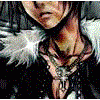Hi people
I have a laptop with two video cards, but I don't know that much about the laptop's internal structure regarding these cards.
The problem is that laptop monitor is connected to the card of much lower capabilities(64MB dedicated memory) vs the unused one (512MB)
The questions is: can I connect the LAPTOP monitor to the other card?
Details:
HP ProBook 4530s i5 laptop
Thanks
Video Card
I doubt that your laptop actually has separate display outputs for each GPU. More likely your laptop has a power-saving feature where the weaker integrated GPU is used for most things, and the dedicated GPU only gets used for certain applications that require it. Check your performance and energy-saving configurations.
More likely your laptop has a power-saving feature where the weaker integrated GPU is used for most things, and the dedicated GPU only gets used for certain applications that require it.
It's just like MJP said.
My laptop also got 2 gpu(intel and nvidia). When you are on "desktop" it uses the weaker one, and when you turn on other aplication(game, for instance) it switches to the stronger one(or if you want to, it stays with weak one).
I have a laptop with two video cards, but I don't know that much about the laptop's internal structure regarding these cards.
The problem is that laptop monitor is connected to the card of much lower capabilities(64MB dedicated memory) vs the unused one (512MB)
The questions is: can I connect the LAPTOP monitor to the other card?
It may just be a problem of semantics, but a laptop does not have a monitor.
A laptop with a switchable discrete GPU works by having the integrated GPU drive the display output all of the time. When the discrete GPU is active, the integrated GPU simply composits the output to the screen(s), as if the output of the discrete GPU is just one big texture. So, no, to answer your question directly, you can not connect the laptop display to the higher-powered GPU directly.
Most laptops with discrete GPUs allow enabling and disabling the discrete GPU from the BIOS. There is of an appliction that you can run that will activate or deactivate the discrete GPU from withing Windows (and occasionally the propritary driver supports this from other OSes). Disabling the discrete GPU can double the uptime when running on battery, but if the discrete GPU is enabled, it should be used for all rendering regardless, with the integrated GPU operating in essentially passthrough mode.
Stephen M. Webb
Professional Free Software Developer
This topic is closed to new replies.
Advertisement
Popular Topics
Advertisement
Recommended Tutorials
Advertisement