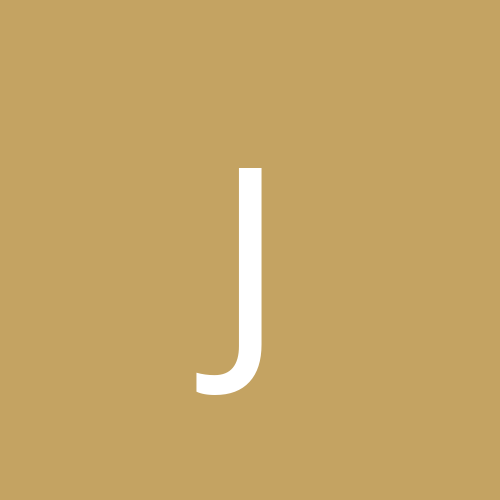So I'm trying to understand how tiled works. How do we import terrain tiles etc that were made in other programs? Do we need to convert the files into another format? All of my files that I want to use have their own original file ending e.g. .pyxel
When I try to locate the files within the program they turn up as grey -and I can't seem to upload the files. Any help would be much appreciated.