My point light is illuminating only half of the scene on my small 3D renderer. It happens on every scene I've tried (conference room, cornell box, etc). How do I go about debugging this? What could be wrong? I feel like I've tried everything but nothing helps.
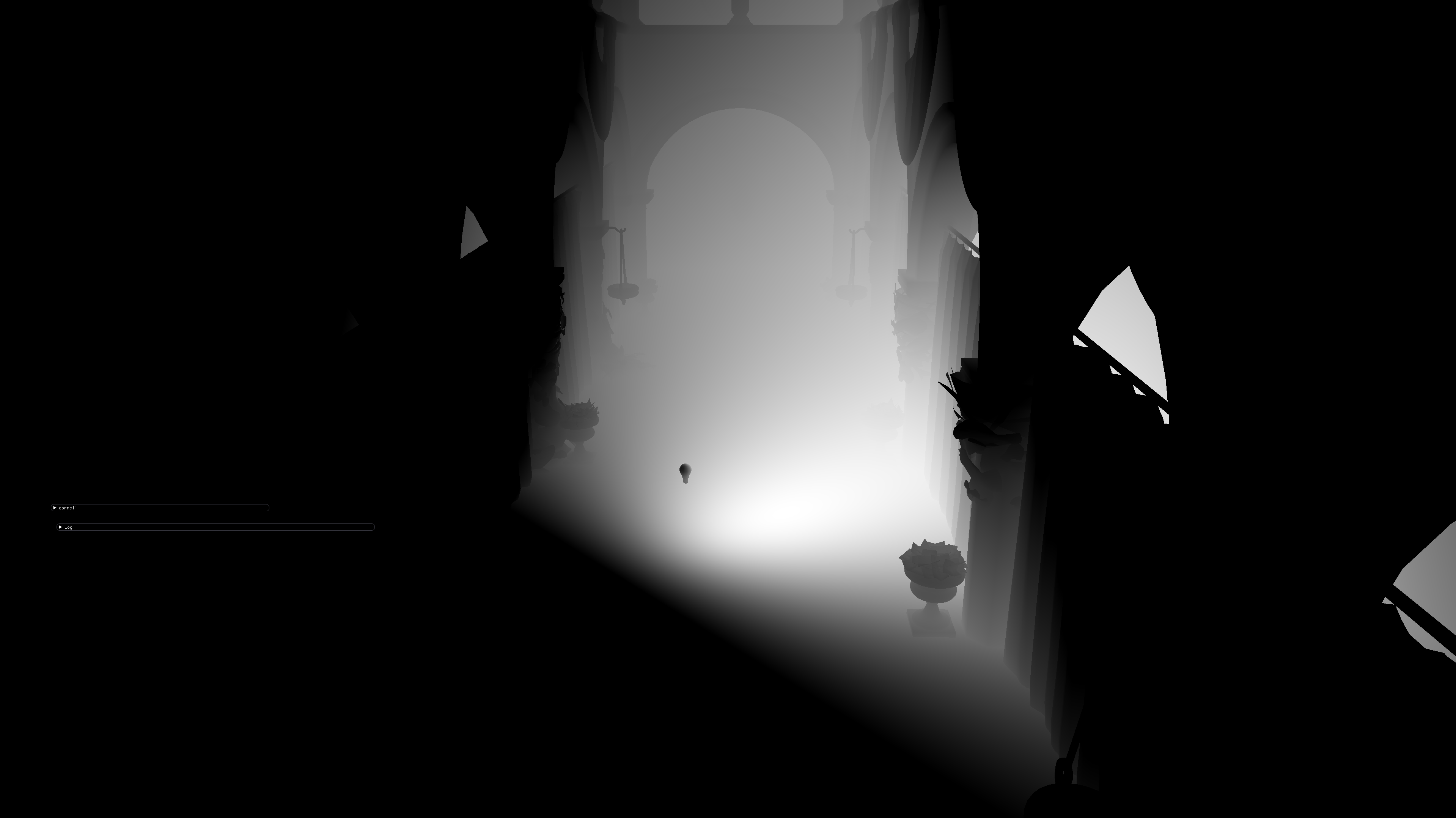
Here's the shaders. I'm not doing anything out of the ordinary.
//
// VERT SHADER
//
#version 410 core
uniform mat4 M;
uniform mat4 V;
uniform mat4 P;
layout (location = 0) in vec3 position;
layout (location = 1) in vec3 normal;
layout (location = 2) in vec3 color;
layout (location = 3) in vec2 texCoords;
out vec3 fWorldPos;
out vec3 fNormal;
out vec3 fColor;
out vec2 fTexCoords;
void main()
{
mat4 normalMatrix = transpose(inverse(M));
fWorldPos = vec3(M * vec4(position, 1.0));
fNormal = normal; // also tested multiplying with normal, M, and MV matrices
fColor = color;
fTexCoords = texCoords;
gl_Position = P * V * M * vec4(position, 1);
}
//
// FRAG SHADER
//
#version 410 core
#define MAX_POINT_LIGHTS 4
#define DIST_FACTOR 1.1f
struct PointLight {
float strength;
vec3 position;
vec3 color;
vec3 attenuation;
};
struct Material {
vec3 color;
};
uniform Material material;
uniform int totalPointLights;
uniform PointLight pointLights[MAX_POINT_LIGHTS];
uniform vec3 cameraPosition;
in vec3 fWorldPos;
in vec3 fNormal;
in vec3 fColor;
in vec2 fTexCoords;
out vec4 color;
vec3 normal;
float attenuate(float dist, const PointLight light) {
dist *= DIST_FACTOR;
return light.strength / (light.attenuation.x + light.attenuation.y * dist + light.attenuation.z * dist * dist);
}
//
// MAIN
//
void main()
{
normal = normalize(fNormal);
PointLight light = pointLights[0];
vec3 lightDir = light.position - fWorldPos;
float lightDst = length(lightDir);
lightDir = lightDir / lightDst;
float att = attenuate(lightDst, light);
float diffuseFactor = max(dot(normal, lightDir), 0.0);
color = vec4(material.color * diffuseFactor * att, 1);
}Cheers.





