Alrighty, where to begin...first off I removed my last two entries, I'll try to cover everything that was in those entries here. I copied those last 2 entries onto my forums if you're curious [ Click Here ].
I'm not posting these images of my technical works-in-progess for people to extrapolate my design intentions or critique my methods/design choices, etc. There are 1000 factors behind the scenes ... please understand that I can't always talk publically [ NDA for example ] about the exact reasons why I'm working TOWARDS something, or posturing my games/technology in a certain way.
Ok ... that said, I've been too busy on many things...my secondary work machine died on me yesterday. I took it to the shop to have a new HDD and Windows7 OS installed after the issues are fixed, not sure how long it will be. Luckily I have a fleet of computers here so I can continue working on stuff ;-)
HDR pipeline rewrite - I've been luggin' around 10,000s of lines of code from 2007 era of my technology. I stripped all that stuff out and rewrote my whole HDR pipeline in a matter of 3-4 days (using what I'd learned since '07). It's much faster now, and I've finally got Multisample Antialiasing (MSAA) working on everything again! This makes me very happy. My tech now uses RGBE format or full 64-bit render targets - the tonemapping and bloom have also been rewritten from ground up.
The hardware requirements for my games are still the same, I've specifically kept my main work-machine's hardware almost unchanged for 3-4 years.
Sky/Cloud Rendering System WIP - So for many years I've been trying to get an interactive / volumetric cloud system into my games. This is such an advanced field it's not exactly trivial to get some great looking clouds rendered especially (IMO) due to all the issues alpha blending presents when combined with transparency, and shadow-mapping. I spent a few days writing the whole volumetric-ish cloud approach, and but was still not satisfied, so I rolled back to a simple billboard approach I've been using for years. It can later be extended to support volumetric clouds using instancing/imposters [ as in the papers by Harris, et. al ]
So here are some screenshots of the dumbed-down cloud rendering system on the new 100km x 100km terrain ... since I removed the last two posts in my journal, I'll type up a bit on the major changes in Armored Warfare after these screenshots...
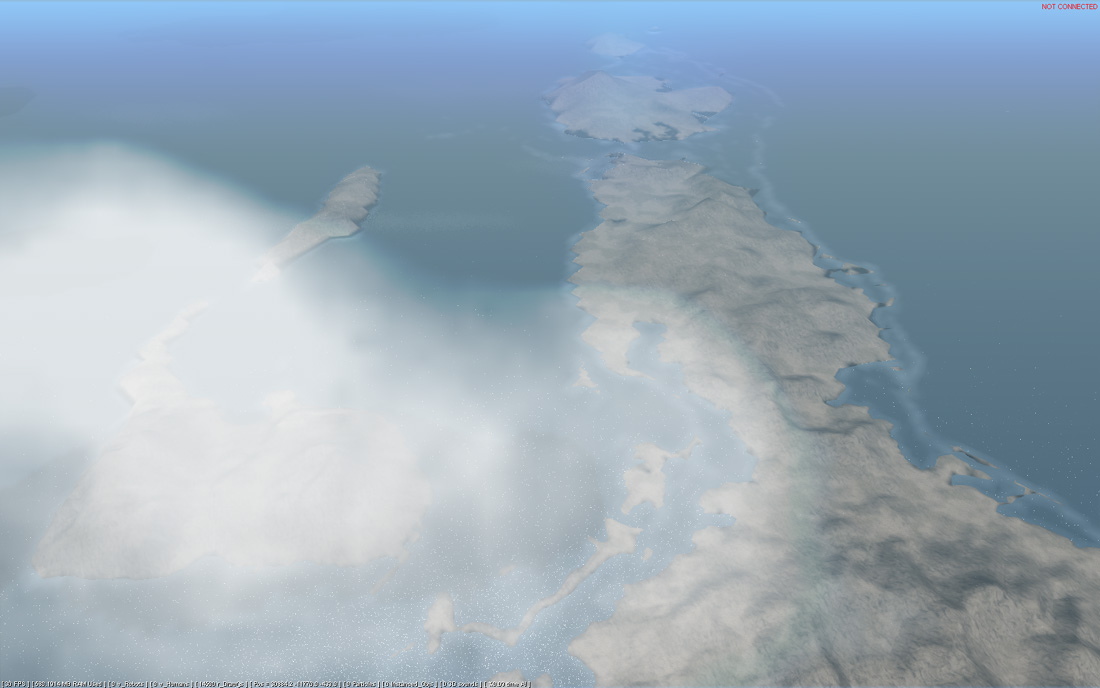
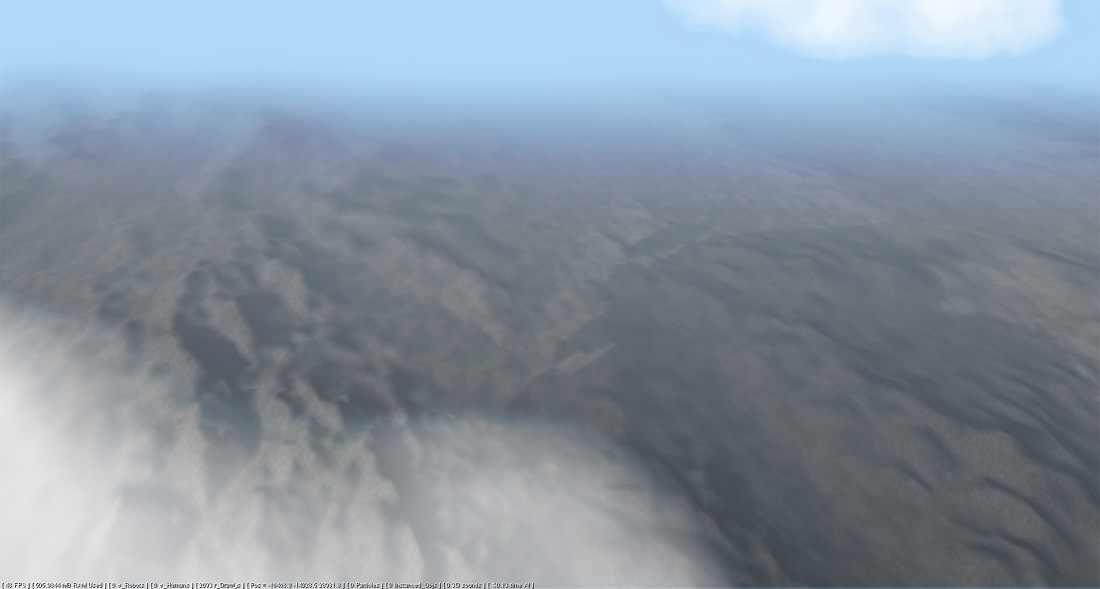

Changes to Armored Warfare
I've recently expanded the maps to be (100,000m x 100,000m) verses the old (~2,000m x 2,000m) map sizes. This has all kinds of advantages to the games in terms of ability to handle more units at better frame-rates, gameplay enhancements, etc. I'm not going to type it all up now. kthx.
The other big change I've made is the addition of a Real-time Strategy mode into the game. Any player in the multiplayer server will be able to give orders to units, or control a unit. There is a rank/hierarchy in-game to prevent griefing, and noobs from ruining the game. This gameplay is similar to Urban Empires ( my gangster game, www.urbanempires.com ). Merging RTS/Action in a large ( 32-64 players ) multiplayer setting. All the netcode, has been written since 2006, I've done-and-redone these systems more times than I care to count - making massive improvements each iteration.
Additionally, every object in the world now uses a new entity managment system I've written. This new system greatly simplifies work needed for new/ additional features...and it's never been easier for me to work w/the engine.
Small changes include things like addition of real-world units [ tanks, ships, jet fighters, etc. ], more realistic maps and scenarios, and a few other things.
Imagine this build of Armored Warfare from 4 months ago, merged with the above landscapes I've developed ^^^^ I can't wait...

Geomipmapping Wireframe
Here is a wireframe view of the GPU based terrain rendering system I've written...
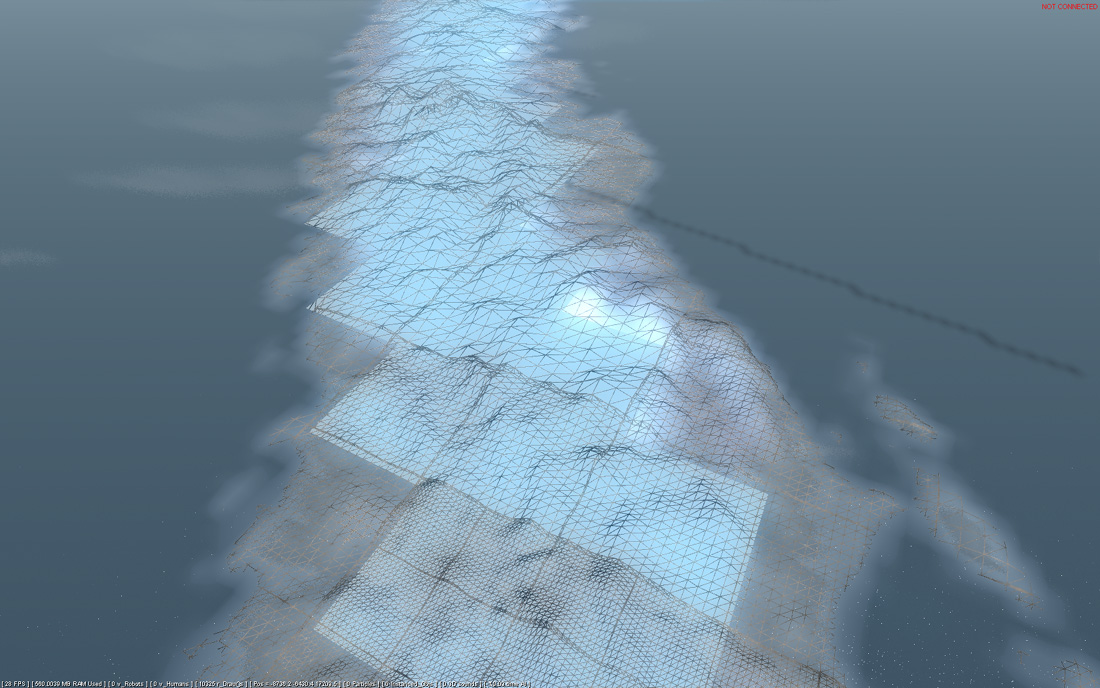
Misc Screenshots
Some of the early real-world units in the game...


Some older screenshots of the cloud/sky/environment...
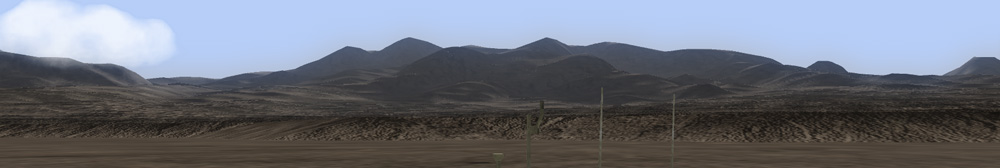
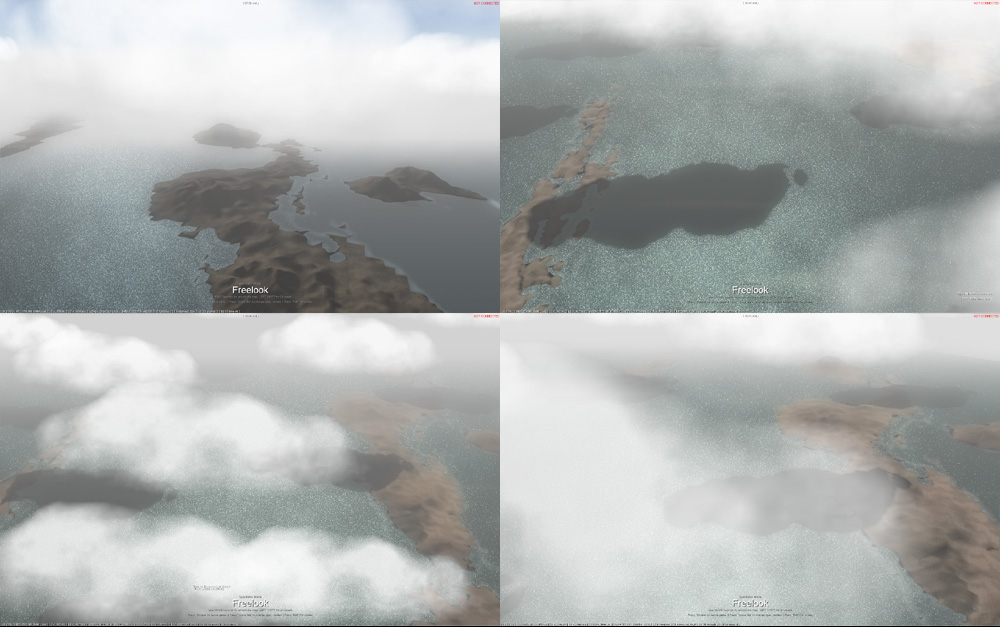
Alrighty...I typed that up pretty fast, sorry for any typos ... that was my first *real* journal entry in a while lol.
- Dan




Will the players be able to quickly pull up to get an overview of the battle and then zoom back in, supreme commander style?
Could you write down a few lines about that sun reflecting of the water effect you have(both from near and far views)? I really like the way it turned out for you.
Keep it up!