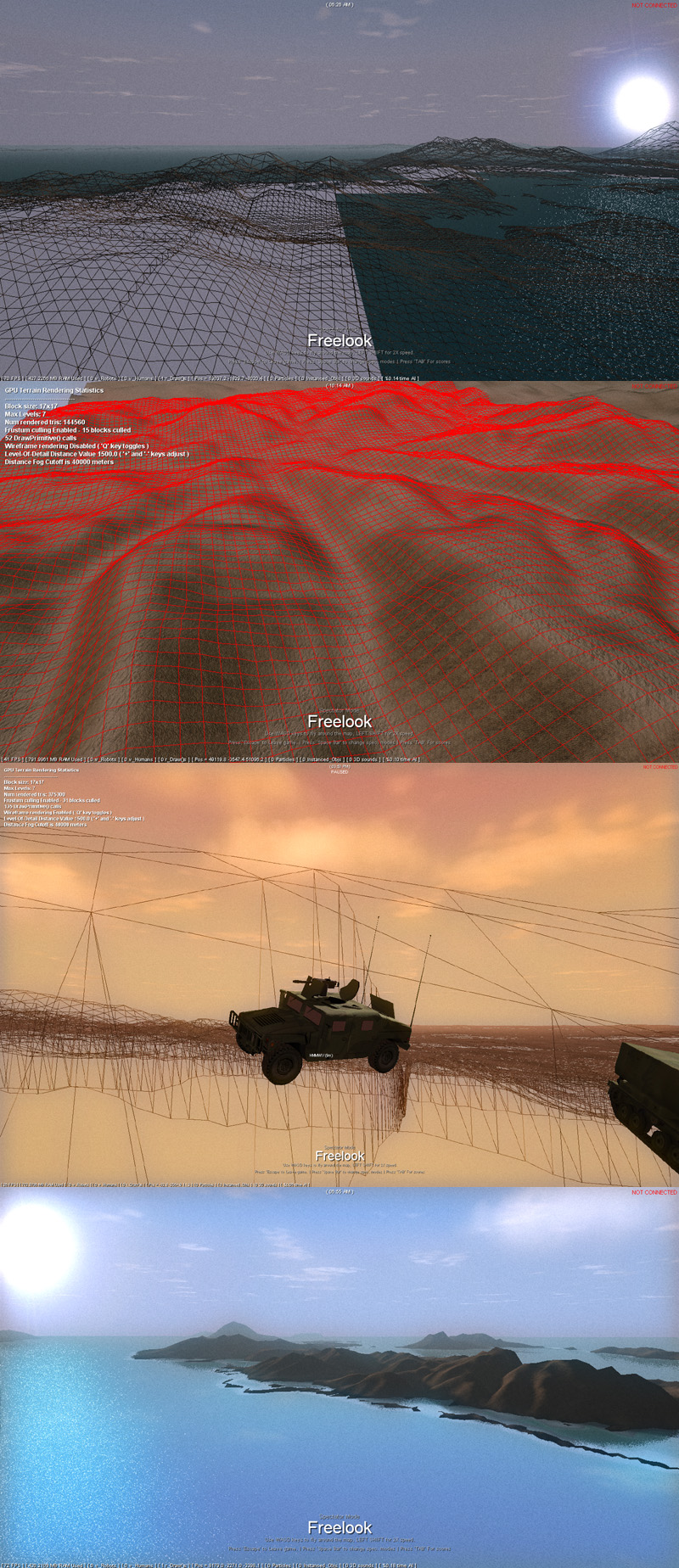In the last day or so I made a lot of progress on the Real Time Strategy mode in Armored Warfare...I also got the water rendering working nicely with the GPU based terrain renderer ... I don't have the energy to type a meaningful description of the systems I've written in the last few days - but suffice to say I've coded them a few times in the past in one form or another ;-)
But yeaaa, I feel really good about this small iteration of Armored Warfare...I think I'm close to achieving the wargame I've always been trying to make. This is basically exactly how Urban Empires plays with the merging of RTS/Action modes...being able to control a huge Naval Destroyer on the ocean then zooming up to the RTS view and zooming down to control a Abrams tank on the otherside of the map in a battle for a crucial command point. Or just sitting above giving orders to all your units then zooming down to control a soldier anywhere in the game world.
Ok, enough of that - on to the screenshots. Remember this is all WIP - especially the rendering of the water, I'm reworking the lighting on that shader. I'll post an update in a few days w/ lots of new stuff.
These screenshots are only showing the water geometry and some placeholder shading ... something like "Color = (Fog * (waterColor*Reflection*ShadowingAmount))" ... there is no lighting in these screenshots.
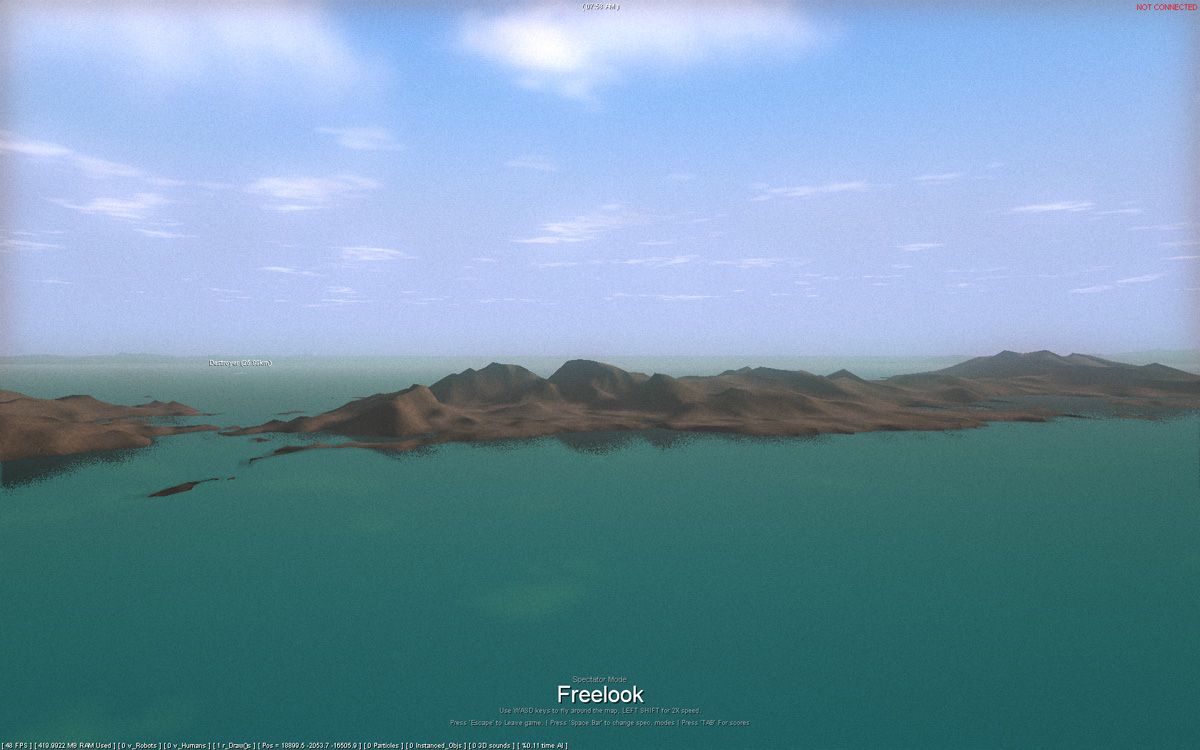

Because the game was designed to be played from an action point of view, the Real-time Strategy aspects have very nice visual quality.

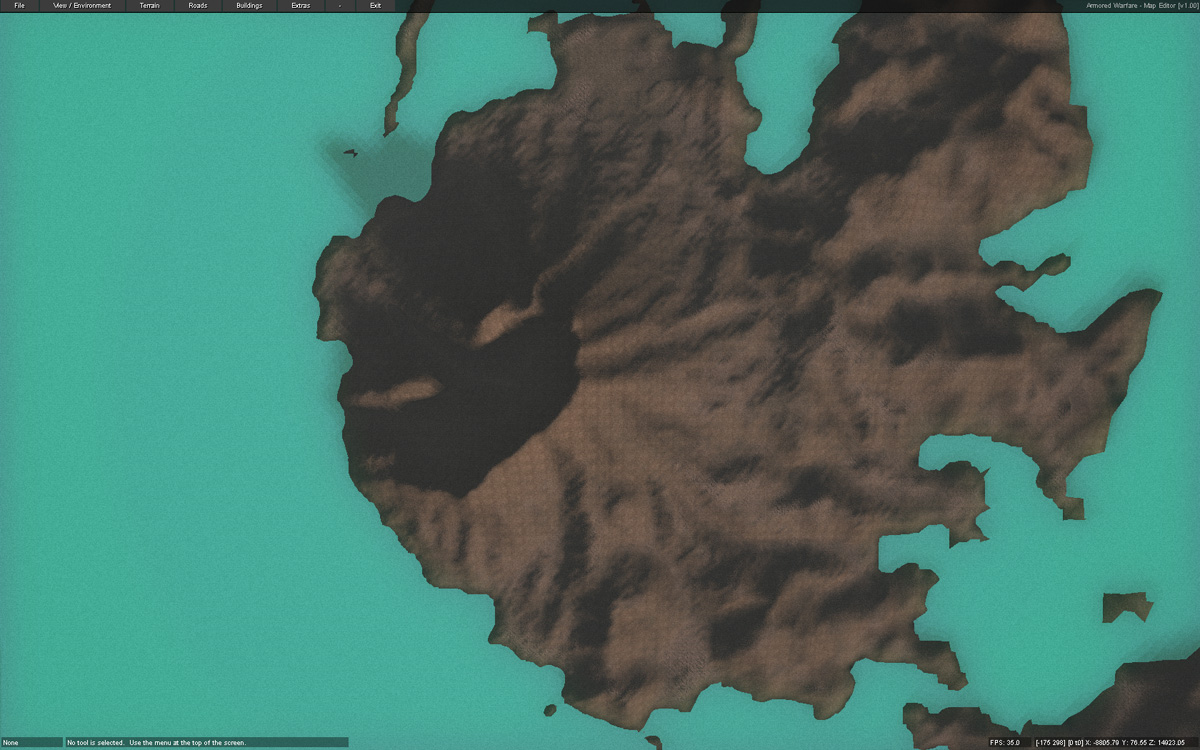
If you guys are like me, you luv teh developers work in progress stuff / wireframe / etcs ... so here we go. A lil sumtin sumtin