Let's write an executable documentation for server side calculator.
Specifications:
- "Add(a, b)" method must to sum positive numbers. Specification name: Add_SumPositiveNumbers_ReturnsSum
- "Sub(a, b)" method must to subtract positive numbers. Specification name: Sub_SubtractPositiveNumbers_ReturnsSub
Instruction:
- Create the "calculator-nodejs-jasmine-es5" folder
- Run these commands to install Jasmine locally:
npm init -y
npm install --save-dev jasmine
- Create the "jasmine.json" file in the "calculator-nodejs-jasmine-es5" folder
- Copy the content for the "jasmine.json" file from the link: https://jasmine.github.io/setup/nodejs.html and make some changes, see the content below:
jasmine.json
{
"spec_dir": "src_specs",
"spec_files": [
"**/*_tests.js",
"!**/*nospec.js"
],
"random": false
}
Open the "package.json" file and add the command to run tests:
"scripts": {
"test": "node node_modules/jasmine/bin/jasmine.js --config=jasmine.json"
},
Try to run tests. Enter the command:
npm testYou will see a message that "No specs found"
- Create the "src_shared" folder. Create the "calculator.js" file the the "src_shared" folder
- Create the "src_specs" folder. Create the "calculator_tests.js" file the the "src_specs" folder
- Add our specs described above to the "calculator_tests.js" file:
calculator_tests.js
var Calculator = require("../src_shared/calculator");
describe("Calculator", function()
{
it("Add_SumPositiveNumbers_ReturnsSum", function()
{
// Arrange
var calculator = new Calculator();
var a = 5;
var b = 2;
var expectedSum = 7;
// Act
var actualSum = calculator.Add(a, b);
// Assert
expect(actualSum).toEqual(expectedSum);
});
it("Sub_SubtractPositiveNumbers_ReturnsSub", function()
{
// Arrange
var calculator = new Calculator();
var a = 5;
var b = 2;
var expectedSub = 3;
// Act
var actualSub = calculator.Sub(a, b);
// Assert
expect(actualSub).toEqual(expectedSub);
});
});- If you will run tests using the command "npm test" then you will see the message:
QuoteReferenceError: Calculator is not defined
Let's implement these methods and run tests using the command "npm test". You will see that the tests are passed.
calculator.js
var Calculator = function()
{
};
Calculator.prototype.Add = function(a, b)
{
return a + b;
};
Calculator.prototype.Sub = function(a, b)
{
return a - b;
};
module.exports = Calculator;
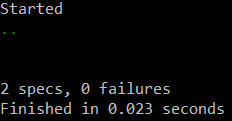
I solved this error:
It must be:
Like in the documentation: https://jasmine.github.io/pages/getting_started.html