Leonardo.Ai is a brand-new image generation platform that leverages cutting-edge AI and machine learning to produce astounding game assets. It produces results in seconds from a variety of models, including Leonardo’s own. Where the platform differentiates itself, however, is its focus on video game asset production. In this guide, you’ll learn how to take advantage of this powerful content production suite.
So why is this so important for game devs? Thanks to Leonardo, you can fine-tune models on a subset of sample images and use them on the platform to produce an infinite amount of style-consistent assets with the single click of a button. The range of simple guidance options (that we will outline in full below) ensure that once learned, reliable and inspiring results can be consistently produced at scale – aiding large production studios all the way down to one-man-band developers.
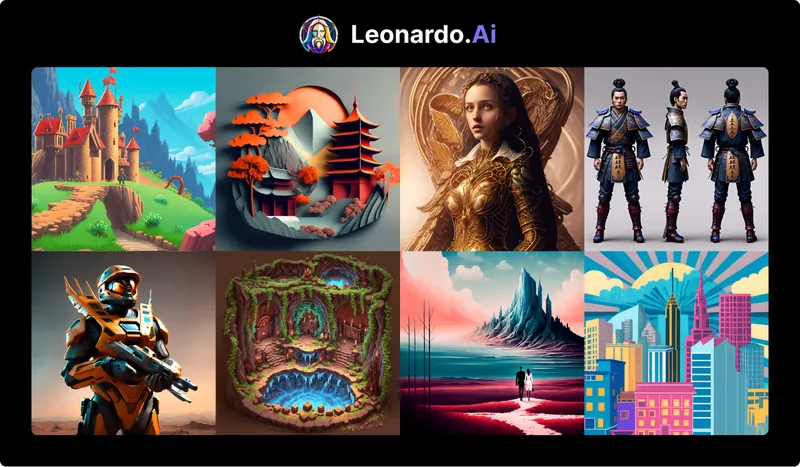
How does Leonardo.Ai make Content Production Easier?
There are two primary time considerations when producing content for video games. The first is to create an overall art direction and style, and the second is to then produce a large number of digital assets that adhere to that style, from buildings to scenery to characters – typically from scratch. Leonardo has a solution for each of these elements.
Now let’s go ahead and demonstrate one of the ways you can use Leonardo. From the image generation page we’re going to prompt for: “A space warrior mage character, full body, gradient background.”
We will be using the proprietary “Leonardo Creative” model using default settings without any negative prompts. Let’s see what we get!
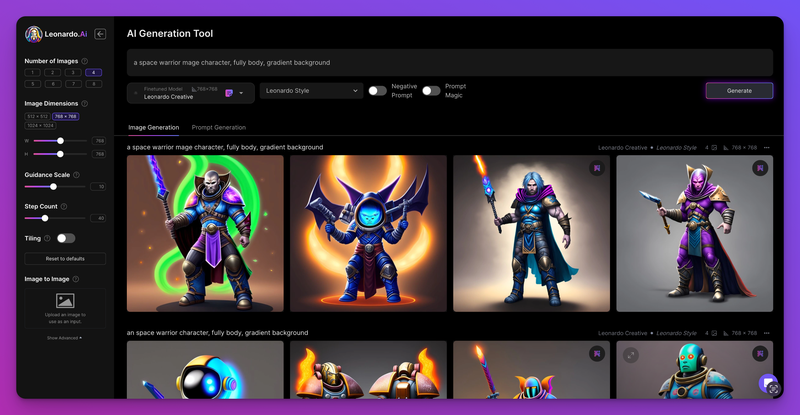
Leonardo produced a great selection that quite closely resembles the prompt.
#3 looks pretty good, so let’s choose him.

Now that we’ve selected our favorite base image, we can hover the cursor over the image and opt to ‘Upscale Image.’ Upscaling does exactly what it sounds like – takes the image and adds fidelity to it, in order to present it in the highest possible quality.
Other options include ‘Remove Background,’ ‘Download Image,’ ‘Zoom in (Zoom Out) Image,’ ‘Remove Background,’ ‘Use for Image to Image,’ and ‘Delete Image.’
From now on, we’ll use the upscaled versions of images.

For this guide, we decided to use Leonardo’s experimental render and generate a few more iterations.
It usually brings interesting outputs and this time, we got this:

Let’s stick with this new image as its got an edge over the other one.
Leonardo.ai allows users to finetune the result in various ways. First, let’s use the ‘Image to Image’ option, which we can activate by selecting the following option:
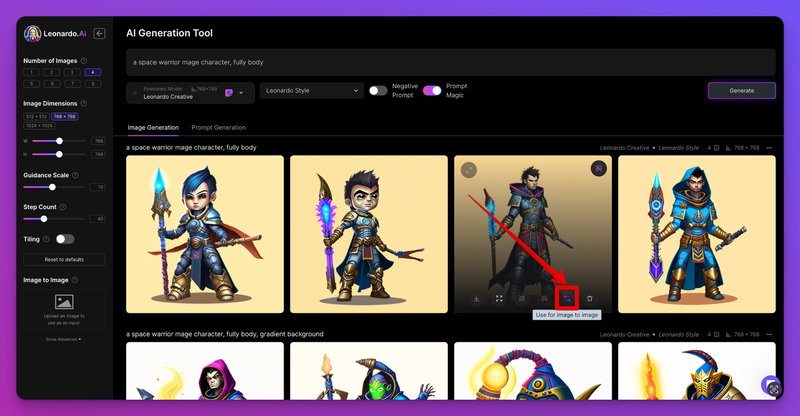
Now it’s been moved to the Image to Image section here.
This means we can start working with it as an additional prompt to accompany the text prompt.
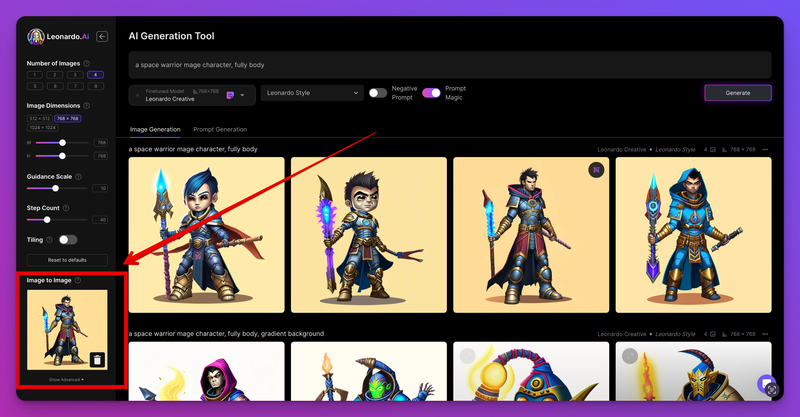
Now let’s play with Initial strength. (This is how faithful the new results will be to the image presented)
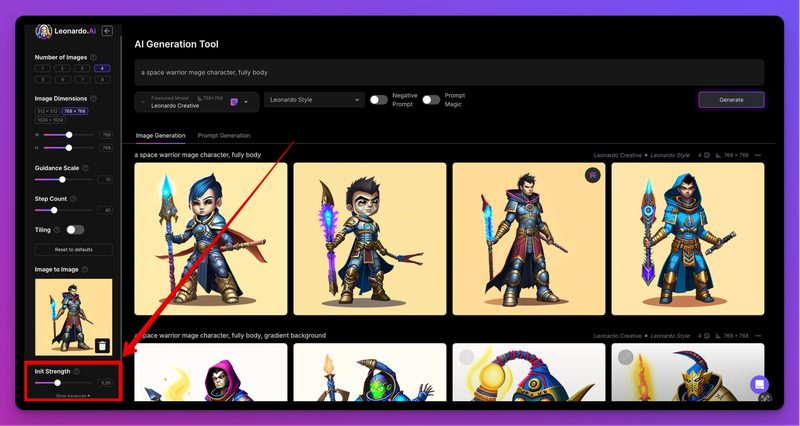
We wanted the same character, but to add some abstract flavor to it. Let’s say we now want it to resemble a space monkey without losing the overall design.
We used an init strength of 0.5 to keep it faithful to the input image but also give it some freedom to be creative with the results.
The new text prompt we used is: “A space monkey mage character, full body.”

Not bad at all!
It’s definitely factored in the vibe we wanted to create, but it's not quite enough. Let’s try again with the same prompt, but a lower init strength for more variation: 0.25.

Now you can see that we are right on the money with it. Let’s switch to playing with Guidance Scale to make it more or less weighted to the prompts we use.
We’ll also use the new monkey mage as an Image to Image prompt.
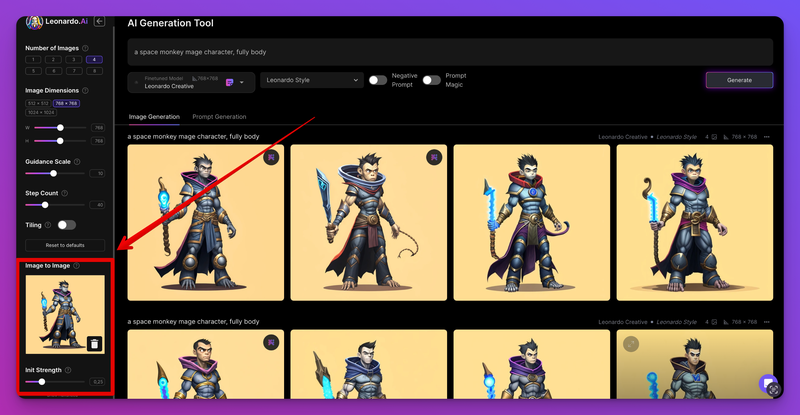
This time we set up Initial strength to 0.5 again and used the following prompt: “Smiling space monkey mage character, fully body”
Guidance Scale: 10 / 20.
Notice how Leonardo gave more weight to the words and he’s now smiling at us.

Now let’s try exactly the same prompt, but the only change will be: Guidance Scale: 3
This means that the AI can move away from the prompt more rather than being forced to use strong adherence.

There we go. A more natural smile produced by the AI. You can play around with these options to an infinite level to create whatever you want. (More advanced options are on the way such as focusing on specific sections, like the hands or mouth).
Now let’s move on. Sometimes you’ll like an image but wonder what it would look like if you had zoomed out. This is exactly what the zoom-out option does for you. You can see it here:
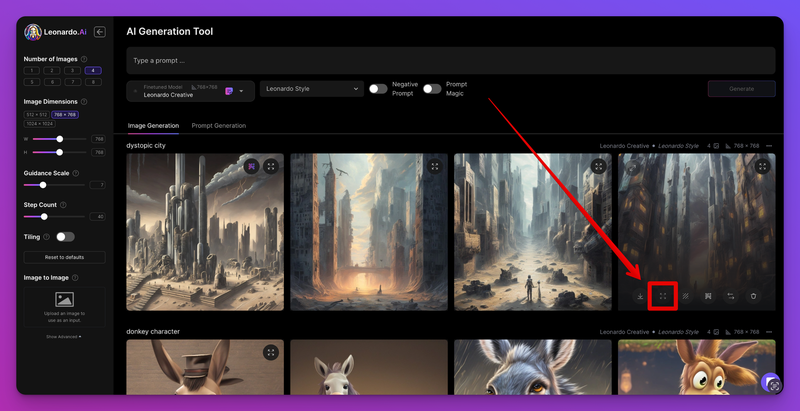
Unzoomed version of the image:

Notice how we look at it from a further distance and angle.
Leonardo used the power of AI to complete the details, like a drone being pulled away from the image source.

There we have it.
Just a small example of how Leonardo.ai image generation tools can be used to create exceptional results, as well as infinite variations on created images, through simple prompting options. There really is no end to what can be created or how useful the results are for a variety of industries - but particularly game development.
Upcoming Features:
AI is constantly evolving, as are the models we train and use for our production suite. We are already hard at work creating a new set of exciting features that we hope to launch soon to continue to set Leonardo.ai in its own league of generation tools:
- Canvas Tooling: This enables the ability to finesse images by masking out areas you don't like and re-prompting the tool. This can help prevent the random RNG feeling where users have to keep generating several images before they get something usable. Additionally, we'll be enabling generation and editing across multiple layers for even more versatility and control for the user as well as eventually allowing for collaboration between team members on a single canvas using shared models.
- Inpainting and outpainting: This will enable you to extend scenes and images beyond the original generation, mask out areas you want to change and regenerate those specific areas, fix up any artefacts or anything you’re unhappy with. Adjust features within images such as changing weapons or clothing.
- Image Editing: Instruct the AI to change specific things (I.E. ‘Change the background to black’ or ‘Change the character's hat to a baseball cap’ and ‘Change the color palette’ etc.)
- Sketch Convert: Turn sketches into finished pieces.
- More Fine Tune Options: These will include multiple image prompts and image mixing
- Guided Workflows: These will be tastefully curated to abstract complexity from some of the workflows that currently exist to achieve specific types of results (I.e. Character Turnaround Model sheets, Tile Sets, Texture Generation, UI Elements, and much more!).
- API access: To allow more freedom and provide additional value for studios, developers, creators and companies.
Conclusion:
Leonardo.ai represents cutting-edge machine learning and AI generation tools that can assist a wide range of individuals and industries – particularly game development – to produce exceptional assets. These assets are ready to be downloaded in seconds so they can be instantly mapped into game engines. Leonardo also produces infinite variations of core concepts retaining stylistic consistency while thematically deviating with the click of a few buttons.
We feel in time this will drastically reduce the cost and time implications of video game design, allowing the industry to open up in ways that have never before been seen. We truly feel that Leonardo will be a driving force in the sector in the years to come, and we’ll continue to enhance and perfect it to make sure that it continues to inspire and assist everyone who uses it.
And the best part is, right now it’s totally free to use.
Join the Leonardo fam here: https://leonardo.ai/



hmmm… fingers is a good spot to focus on for those attempting to spot AI generated artworks. The nipples are great. But the fingers need more work.