frog sprite
I am after a frog sprite for a frogger type game I can use royalty free.
As odd as this sounds.
I'm feeling generous today, so I made a frog for you:
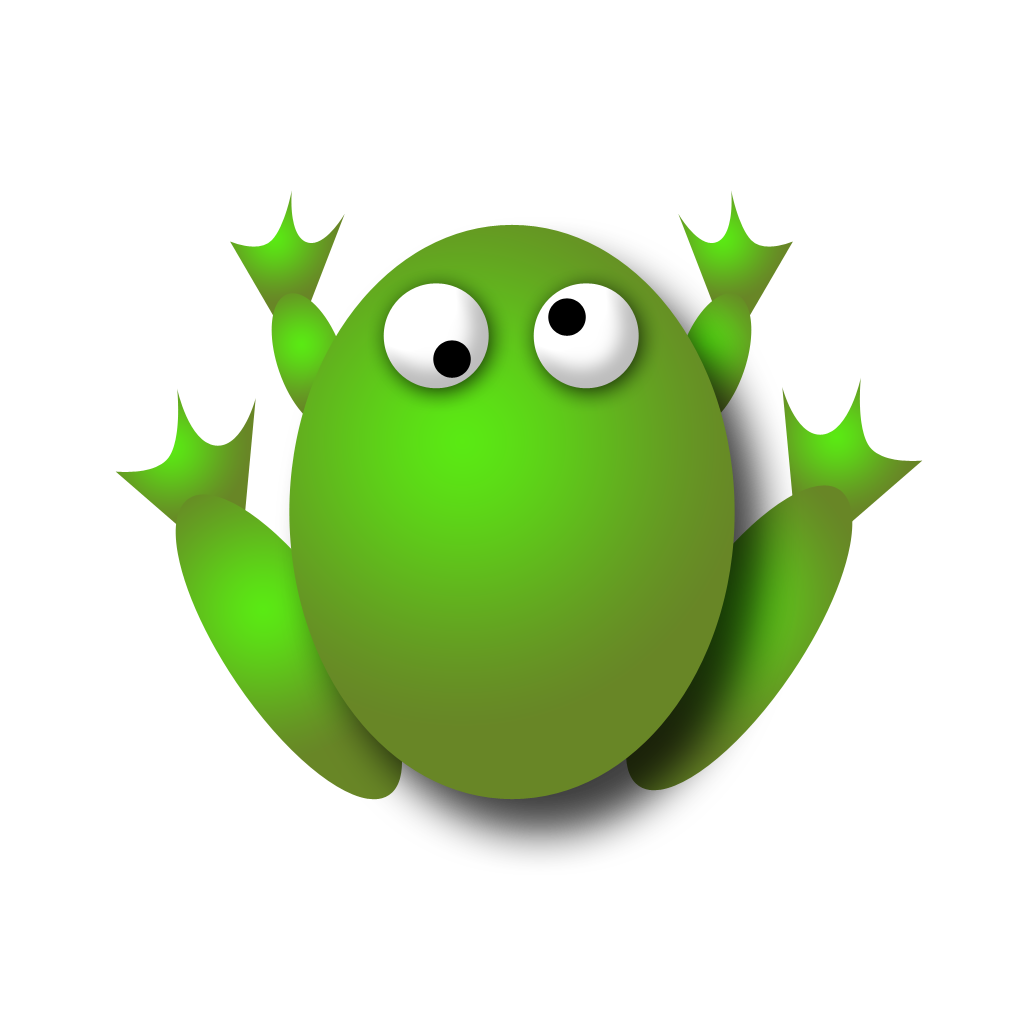
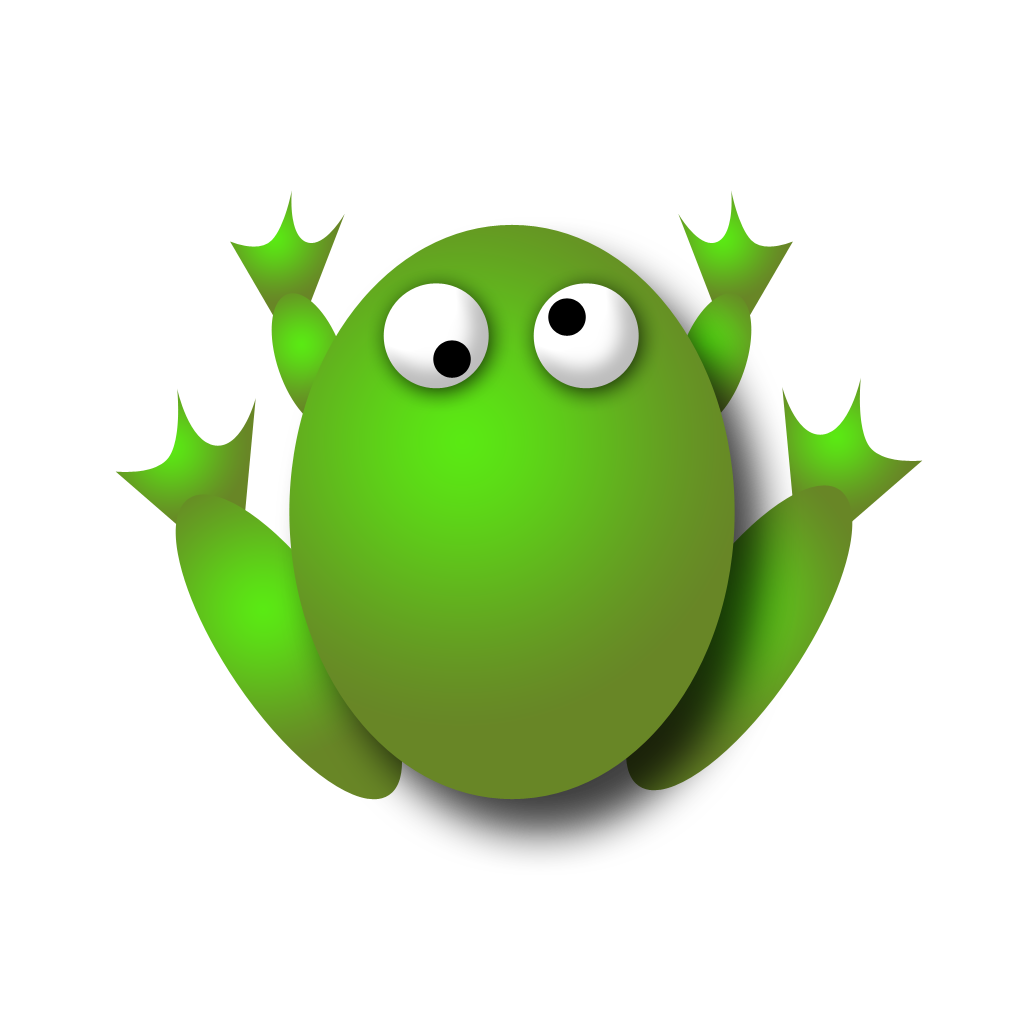
LICENSEI hereby release this picture to public domain, but please mention me in the credits if you end up using it in published works, either commercial or non-commercial.Please use the material at your own risk. The author is not responsible for any direct or indirect damage resulting from the use of the said material. (It is highly unlikely that the materialcauses damage to physical or virtual property.)Quote:Original post by Nik02
(It is highly unlikely that the material
causes damage to physical or virtual property.)
Don't be fooled! This is the mexican staring frog of Sri Lanka!
Cool frog :) What did you make it with?
Hi How did you make this with?
I like it and I want another image so it can animate moving . Maybe I can make this in gimp?
I like it and I want another image so it can animate moving . Maybe I can make this in gimp?
I made it with Photoshop CS4 by using the oval shape and the pen tools, and added a gradient overlay for each part. For the body and limbs, I just drew ellipses of various sizes and transformed&z-ordered them to position them. The "paws" (I don't know the correct word for a frog) were made by drawing a polyline with the pen tool and then converting relevant points to Bezier nodes. The body differs from the other parts in that it additionally has a drop shadow applied in order to make it look like it is "thicker" than the other parts.
I'm not usually in the business of making frog sprites, but what do you mean by another image? You want it to stretch its limbs so it looks like it is jumping?
It is relatively easy to emulate the style in Gimp, but it takes more work to gradient-fill the parts in it because it doesn't have as robust layer style functionality as Photoshop. If I'd have to choose a free tool to do this, I would actually pick Inkscape over Gimp because the former is focused on vector work.
I'm not usually in the business of making frog sprites, but what do you mean by another image? You want it to stretch its limbs so it looks like it is jumping?
It is relatively easy to emulate the style in Gimp, but it takes more work to gradient-fill the parts in it because it doesn't have as robust layer style functionality as Photoshop. If I'd have to choose a free tool to do this, I would actually pick Inkscape over Gimp because the former is focused on vector work.
What version of GIMP are you comparing to? The gradient tool in GIMP is extremely easy to use. Also the layer management is very similar to PhotoShop in my experience. But, I don't have much experience with PhotoShop.
In Photoshop, you can define non-destructive layer styles that can be enabled, disabled and tweaked on the fly, as well as saved as presets or copied to other layers with minimal amount of work (two clicks).
The green circular gradient of the frog parts is a part of the layer style (Gradient Overlay); I actually defined the gradient just once and then copied the whole style, containing the gradient definition, to other parts.
In this kind of project, it wouldn't take long to just re-draw the gradients, but Photoshop eliminates the need to do so, and for larger projects it is a huge time-saver.
I admit that I haven't used Gimp in almost six months, but last I tried, it didn't have this functionality.
The green circular gradient of the frog parts is a part of the layer style (Gradient Overlay); I actually defined the gradient just once and then copied the whole style, containing the gradient definition, to other parts.
In this kind of project, it wouldn't take long to just re-draw the gradients, but Photoshop eliminates the need to do so, and for larger projects it is a huge time-saver.
I admit that I haven't used Gimp in almost six months, but last I tried, it didn't have this functionality.
This topic is closed to new replies.
Advertisement
Popular Topics
Advertisement



