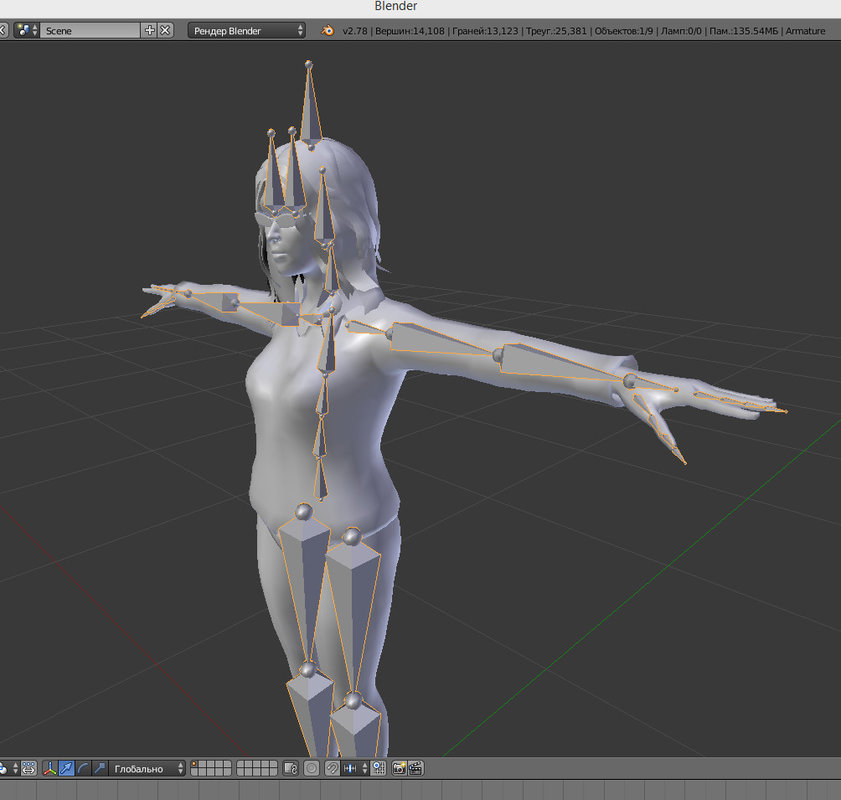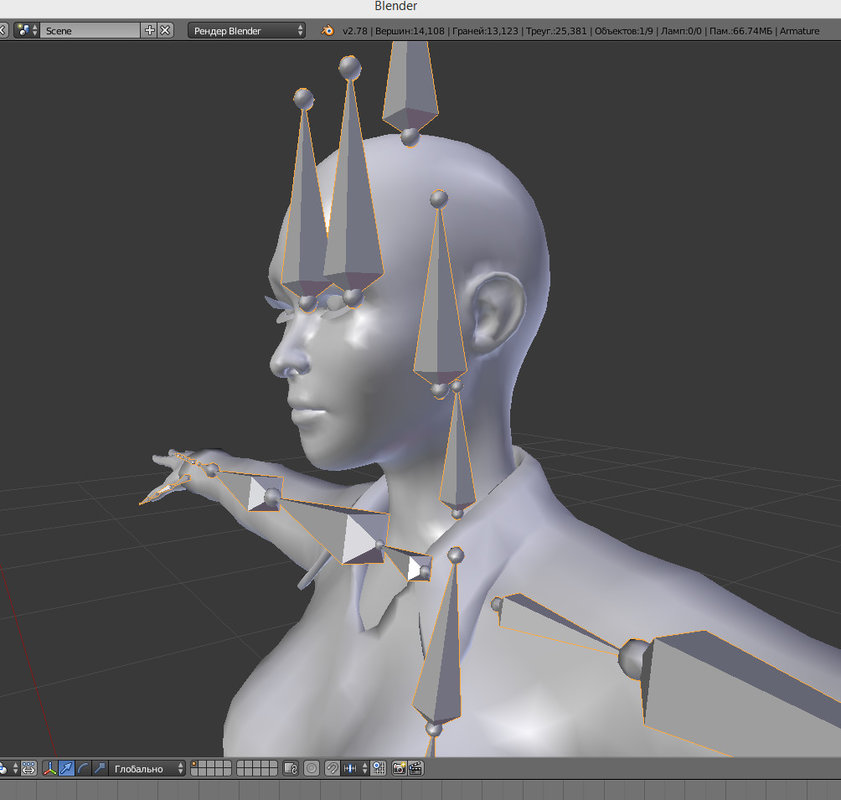Hello.
I ran into an unpleasant problem when I prepared my character for animation. Since I'm extremely inexperienced in modeling issues, I used Fuse Steam program to create a character model, but to my regret, the Fuse program does not help in creating facial animation, but creates only a standard skeleton. My skills are not enough to edit the skeleton and add facial animation to it, because when I try - character becomes broken, so maybe someone here can help me? Give an advice what should I do, maybe tell about some programs to create face rigging, video lessons, or, if possible, give a file containing the skeleton and facial rig so I can import it on my character. The search yielded no results.
Thank you for attention.
Bone and Face Rig? Can someone help?
I do not know if this would work in your software, but in the software I use This is what I do..
After rigging the skeleton, I deselect all of the skeleton nodes so that the next Node I add is not Tied to them.
I then add an individual node, name it, and attach it to the desired location to the mesh where I want to create movement. Then by animating that node, it pulls the mesh in the desired direction I want to create movement. For me it is generally to create dents in robots or vehicles, But this should also work for flesh characters
EXAMPLE: Attach a single node to the corner of the lip mesh and draw the node and back to create a sneer. You may have to try altering your mesh by not "Welding" the lips to the Face. < Not certain about this. Of course Experimentation is going to be required.
Your Brain contains the Best Program Ever Written : Manage Your Data Wisely !!
Hi, first from your images it looks that you don't import the FBX into Blender in a usable way. For your model check these settings:
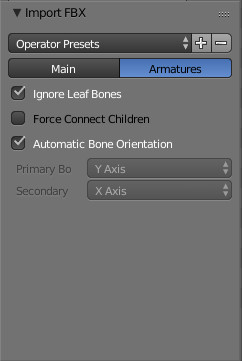
After you have done this you should get the original rig with all bones in the right places and facing the right direction.
Second, face animation is rarely done with bones, because bones make things more difficult than they need to be. Instead morph targets (Shape keys in Blender) is used for facial animation. Most modern engines like Unity and Unreal can import morph targets.
Morph targets will also have a performance advantage as they are a simpler kind of animation compared to bone animation.
I recommend watching these:
It starts by explaining face topology and how to setup shape keys for use.