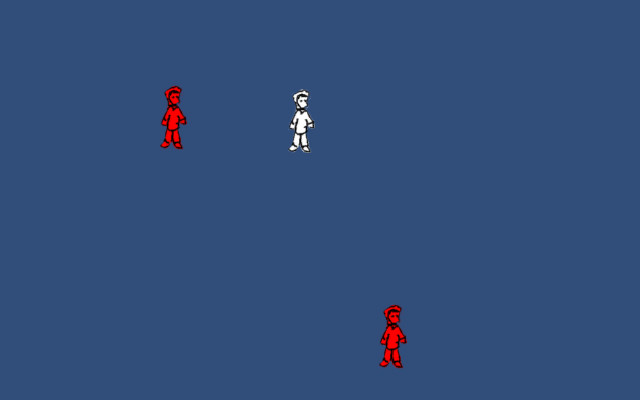I decided recently to try to make my first game using unity. I started from scratch and have spent a lot of time figuring out how things learn by myself. I've decided to work on a 2d tile based, top down rogue like and have run into a few issues.
Currently what i am doing is using 2 tile maps: 1 for the ground tiles and the other for the player and enemies (I'm pretty sure this is wrong).
My first issue is when i move my character around the map, a "sprite ghost" often appears in the tile adjacent in the current direction that i am moving.
My second issue is using the mouse to determine which tile i am hovering over / selecting. I want to create a context menu accessed my right clicking which might show things like attack and other actions that can be completed.
Any advice in how to approach these problems would be appreciated.