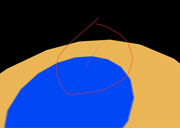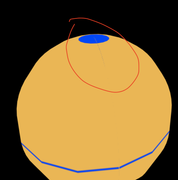I've taking a WebGL2 tutorial on how to make UV Spheres but noticed a one pixel size line running from the north to south poles of my uv sphere:
(you'll have to click on the images to get a better look)
Before posting this question, I tried exporting a UV Sphere primitive made on Blender, unwrapped it using Blender's sphere unwrapping function, and still I got the same line. I wanted to discard the possibility of this line happening because of my uv sphere implementation, but get the same situation with a uv sphere generated with blender.
I'm also not lighting the scene, just using the diffuse texture map. I also drew a straight line from beginning to end on the diffuse map in order to make sure the uvs are lined up, and everything is okay..but at some point, you'll see that minor 1 pixel separation as mentioned above.
Would anybody have any clue of what might be happening? I can't seem to figure out why this is occurring. ![]()
Some extra info:
Thought I'd mention some of my texture settings just in case it helps:
mipmapping: true,
wrap: "clamp",
minfilter: "linearmipmap",
magfilter: "linear"