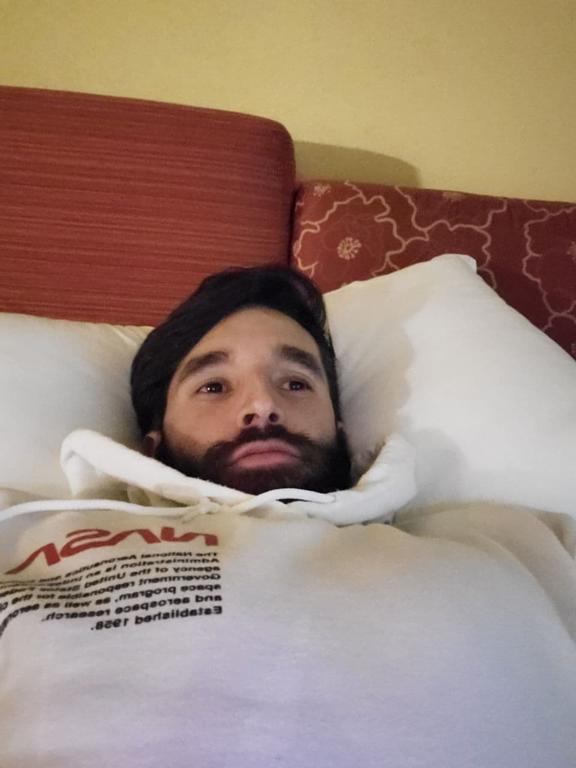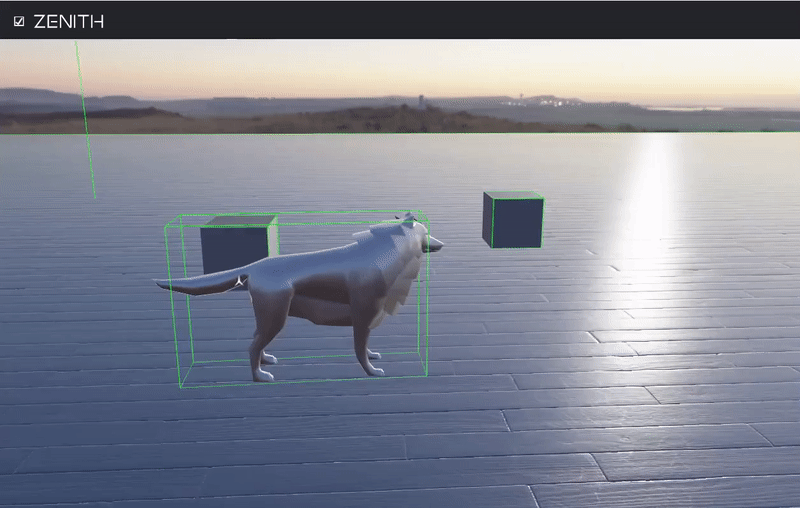I have been working on a game engine for a few months now and have recently been implementing the animation system using the Assimp model loader. At this point I have skeletal animations working properly within the engine but there is a small bug that I have been tackling for a few days and was hoping somebody might know something about it.
I am running a demo scene in the engine where an animation starts to play once you click on an imported wolf model, but the model translates discretely when starting the animation (once the model is clicked). I have attached a GIF below.
I am almost certain it has something to do with the animation keyframe transforms, or possibly with one of the nodes in the skeletal joint hierarchy, but after trying a great many things I have not been able to figure this one out. Fortunately I have open sourced the project and it is freely available on Github. Most of the relevant code is either in the ZModelImporter or ZModel class if you need a code reference.
If you've encountered something like this before, any help would be greatly appreciated.