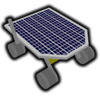I have been building a JavaScript developer tool with WebGL in Xcode (WebKit GUI), and Firefox (debugger and visualizer) on Mac. This is very tedious since Xcode AFAIK does not allow debugging JavaScript with WebKit. Are there any good free JavaScript/HTML/CSS IDEs that can create a standalone application with alerts, open and save panels, and directory access. I have looked a Electron but it is way beyond what I need and understand. Also Visual Studio Code looks interesting but I don't know if it can do what I need. Finally I found Netbeans which looks the easiest but I don't know if there is a plugin that can give me the GUI that I am looking for. Any recommendations even an inexpensive paid IDE without a subscription would be nice.
Free IDE JavaScript
I second VS Code. I dunno if it does what you want, but it's support for JS is pretty good and it'll take you maybe 10 minutes to install it and find out. It's free, why would you spend your precious time asking on a forum if it does something when you could spend less time installing it and finding out for yourself?
Okay I took a second look at VS Code. The only problem is that I need to install (and learn) Node.js and from the documentation I read that VS Code can only deploy web applications with Azure. Right now I can deploy my developer tool with WebKit and Xcode on Mac. Thanks for the posts I am still looking for a JS desktop app creator though.
I just found the perfect sdk. The only problem is that it's only for Linux and Windows. So for those with Windows or Linux here it is: NeutralinoJS . If anyone knows of something like this for Mac please, please, please, let me know.
I found Neutralino for Mac OS X below:
https://github.com/neutralinojs/neutralinojs/releases
I also found a tutorial but I don't know how to start the debugger: