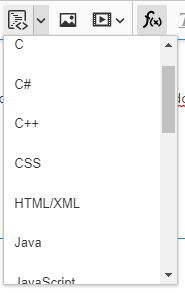If I make a post and include a code block, and then go back and edit it, it will show me the css for the display of the code. If I hit save, it will now show the css of the code, and I imagine if I hit edit again I'd get the css of the css of the code…
Also how do I pick the language that a code block is going to be? If it's auto-detecting it, I don't think it does it right after I post. I have to hit refresh to see it as C++ code instead of Plain Text.
This is in Chrome on Windows 10.