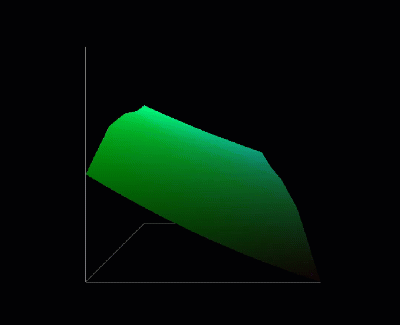Apologies for the super long delay in responding.
I spent a lot of time working with some of the advice here and managed to improve things a little. There is still some poor quality artifacts left, but it turned out the rendertarget was slightly larger than the window.
Thanks for the time responding.
sp.