Hi, I'm trying to write a shader that displays the normals of a mesh:
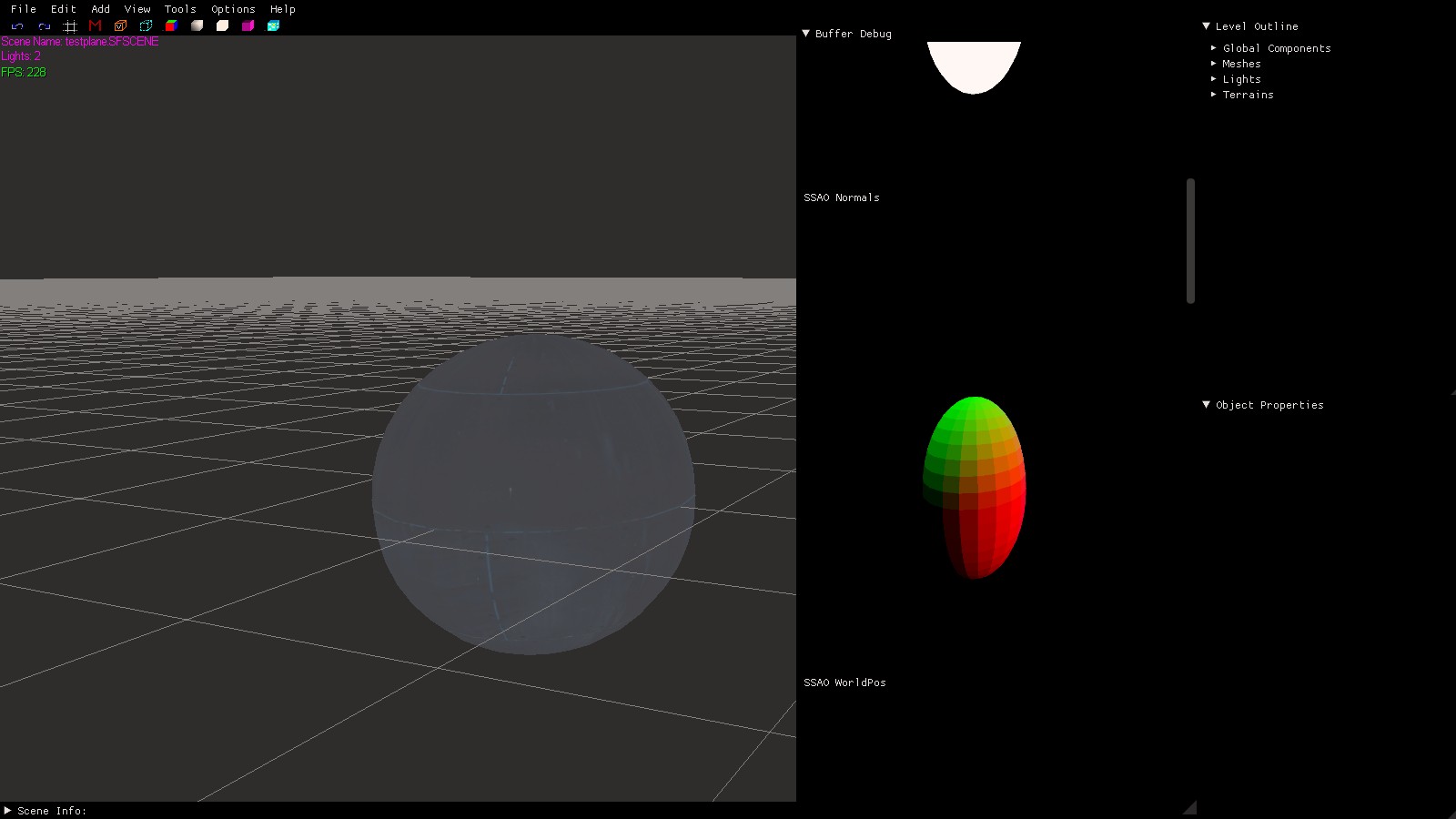
As you can see, the normals do not appear to be smooth. Why is this? Usually when I see people displaying the normals of their meshes, the normals appear to interpolate smoothly over the surface,
Sometimes I see people generating a TBN matrix when calculating the normals, which is what I tried to do here:
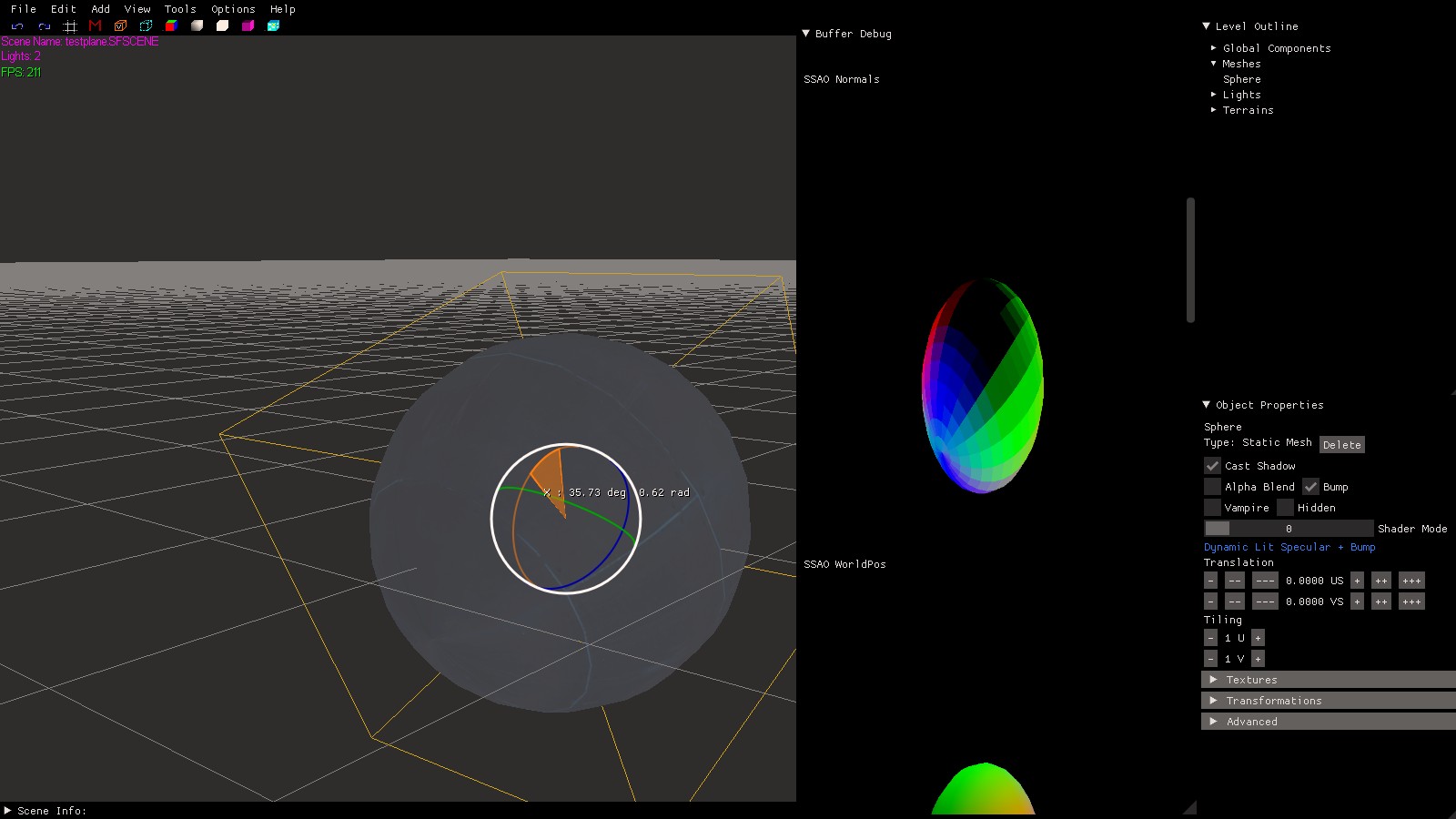
However, the normals are still not smooth and now the normals also rotate with the object as you can see in the image.
Here are my shaders, what am I doing wrong? Thanks.
Texture2D albedo;
Texture2D normalMap;
SamplerState SampleType;
cbuffer LightBuffer {
float4 diffuseColor;
float3 lightDirection;
};
struct PixelInputType {
float4 position : SV_POSITION;
float2 tex : TEXCOORD0;
float3 normal : NORMAL;
float3 tangent : TANGENT;
float3 binormal : BINORMAL;
float3 worldPosition : WORLDPOSITION;
};
struct PS_OUTPUT {
float4 worldPos : SV_Target0;
float4 normals : SV_Target1;
float4 albedo : SV_Target2;
};
PS_OUTPUT BumpMapPixelShader(PixelInputType input) : SV_TARGET{
float4 textureColor;
float4 bumpMap;
float3 bumpNormal;
float3 lightDir;
float lightIntensity;
float4 color;
PS_OUTPUT output;
float3 normals;
float3 worldPos;
float3 T;
float3 B;
float3x3 TBN;
output.albedo = float4(1.0f, 1.0f, 1.0f, 1.0f);
normals = input.normal;
T = normalize(input.tangent - normals * dot(input.tangent, normals));
B = cross(T, normals);
TBN = float3x3(T, B, normals);
normals = normalize(mul(normals, TBN));
output.normals = float4(normals, 1.0f);
worldPos = input.worldPosition;
output.worldPos = float4(worldPos, 1.0f);
return output;
}cbuffer MatrixBuffer {
matrix worldMatrix;
matrix viewMatrix;
matrix projectionMatrix;
};
struct VertexInputType {
float4 position : POSITION;
float2 tex : TEXCOORD0;
float3 normal : NORMAL;
float3 tangent : TANGENT;
float3 binormal : BINORMAL;
};
struct PixelInputType {
float4 position : SV_POSITION;
float2 tex : TEXCOORD0;
float3 normal : NORMAL;
float3 tangent : TANGENT;
float3 binormal : BINORMAL;
float3 worldPosition : WORLDPOSITION;
};
PixelInputType BumpMapVertexShader(VertexInputType input) {
PixelInputType output;
input.position.w = 1.0f;
output.position = mul(input.position, worldMatrix);
output.position = mul(output.position, viewMatrix);
output.position = mul(output.position, projectionMatrix);
output.tex = input.tex;
output.normal = mul(input.normal, (float3x3)worldMatrix);
output.normal = normalize(output.normal);
output.tangent = mul(input.tangent, (float3x3)worldMatrix);
output.tangent = normalize(output.tangent);
output.binormal = mul(input.binormal, (float3x3)worldMatrix);
output.binormal = normalize(output.binormal);
output.worldPosition = mul(input.position, worldMatrix).xyz;
output.worldPosition = normalize(output.worldPosition);
return output;
}


