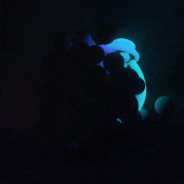I am making a memory matching game using playing cards. I want to post the same card twice randomly to the screen.
int a[20] = { 0,0,1,1,2,2,3,3,4,4,5,5,6,6,7,7,8,8,9,9 };
void init()
{
srand(time(NULL));
random_shuffle(a, a + 20);
cout << a[0] << " " << a[1] << " " << a[2] << " " << a[3] << " " << a[4] << " " << a[5] << " " << a[6] << " " << a[7] << endl;
texture[a[0]] = loadTex("C:\\Users\\Owner\\Desktop\\2_of_clubs.png");
texture[a[1]] = loadTex("C:\\Users\\Owner\\Desktop\\3_of_clubs.png");
texture[a[2]] = loadTex("C:\\Users\\Owner\\Desktop\\4_of_clubs.png");
texture[a[3]] = loadTex("C:\\Users\\Owner\\Desktop\\5_of_clubs.png");
texture[a[4]] = loadTex("C:\\Users\\Owner\\Desktop\\6_of_clubs.png");
texture[a[5]] = loadTex("C:\\Users\\Owner\\Desktop\\7_of_clubs.png");
texture[a[6]] = loadTex("C:\\Users\\Owner\\Desktop\\8_of_clubs.png");
texture[a[7]] = loadTex("C:\\Users\\Owner\\Desktop\\9_of_clubs.png");
texture[a[8]] = loadTex("C:\\Users\\Owner\\Desktop\\10_of_clubs.png");
texture[a[9]] = loadTex("C:\\Users\\Owner\\Desktop\\jack_of_clubs2.png");
texture[a[10]] = loadTex("C:\\Users\\Owner\\Desktop\\queen_of_clubs2.png");
texture[a[11]] = loadTex("C:\\Users\\Owner\\Desktop\\king_of_clubs2.png");
texture[a[12]] = loadTex("C:\\Users\\Owner\\Desktop\\ace_of_clubs.png");
texture[a[13]] = loadTex("C:\\Users\\Owner\\Desktop\\2_of_diamonds.png");
texture[a[14]] = loadTex("C:\\Users\\Owner\\Desktop\\3_of_diamonds.png");
texture[a[15]] = loadTex("C:\\Users\\Owner\\Desktop\\4_of_diamonds.png");
texture[a[16]] = loadTex("C:\\Users\\Owner\\Desktop\\5_of_diamonds.png");
texture[a[17]] = loadTex("C:\\Users\\Owner\\Desktop\\6_of_diamonds.png");
texture[a[18]] = loadTex("C:\\Users\\Owner\\Desktop\\7_of_diamonds.png");
texture[a[19]] = loadTex("C:\\Users\\Owner\\Desktop\\8_of_diamonds.png");
// texture[8] = loadTex("C:\\Users\\Owner\\Desktop\\cardBack_blue1.png");
}