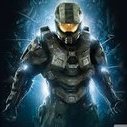So I am trying to make use of orthographic camera for my 2D game using MonoGame. It is my first time using it and whenever I use orthographic camera nothing shows up on the screen and I don't know why. I've been messing around with matrices a lot to try to show it on the screen but it never shows up.
So basically all I do is pass matrix to transformMatrix: in _spriteBatch.Begin(transformMatrix: ) and that is all:
So this is without the transformMatrix:
protected override void Draw(GameTime gameTime)
{
GraphicsDevice.Clear(Color.CornflowerBlue);
_spriteBatch.Begin();
dropShipAnim.Draw(_spriteBatch, new Vector2(50, 50), gameTime);
_spriteBatch.End();
// TODO: Add your drawing code here
base.Draw(gameTime);
}
and this is with transformMatrix:
protected override void Draw(GameTime gameTime)
{
GraphicsDevice.Clear(Color.CornflowerBlue);
Matrix ortho = Matrix.CreateOrthographicOffCenter(0, 100, 100, 0, 0, 100);
_spriteBatch.Begin(transformMatrix: ortho);
dropShipAnim.Draw(_spriteBatch, new Vector2(50, 50), gameTime);
_spriteBatch.End();
// TODO: Add your drawing code here
base.Draw(gameTime);
}
I would be very grateful if someone would explain to me what am I doing wrong.