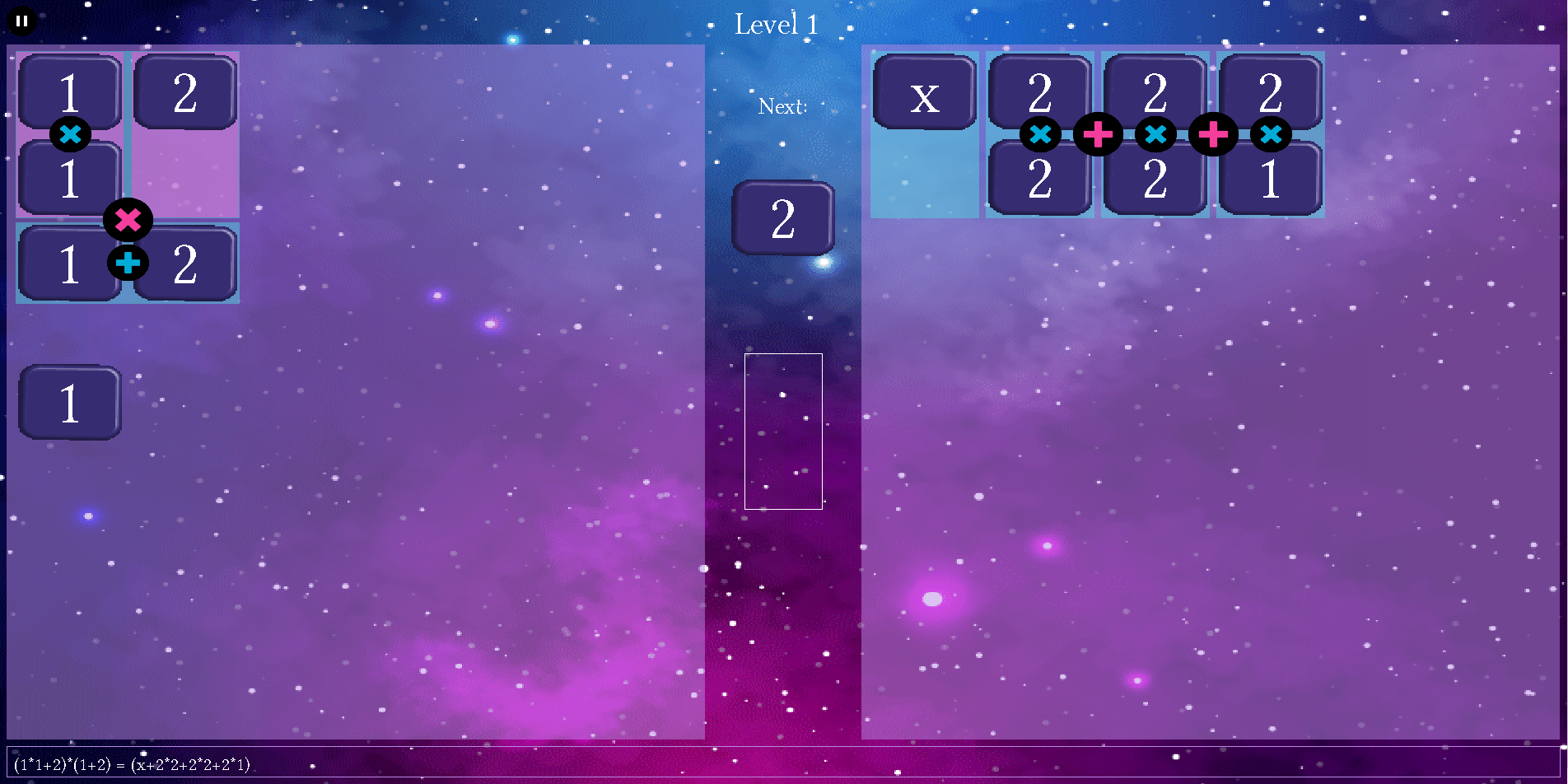At first sight (without reading or playing) I am missing a "+" symbol at the left between the (1*1) column and the “2” column at the top. The same seems to be the case with the “x” at the right side. I suppose the objective is to add then, but perhaps indicate missing symbols? EDIT: Show them as “disabled” ? (perhaps with a user preference, don't show disabled operations).
With trying the game:
Screens of the tutorial seem to use the left side for going back and the right side for going forward. I happened to have my mouse at the left, which jumped to the (probably) 2nd screen at the first click so I assumed it would work to just click, but it doesn't. As suggestion, disable going “outside” the tutorial screens, and indicate more strongly where to click to proceed. (As a suggestion, no flashing arrow at the disabled side, and possibly add the word “next”/"previous" at the enabled side, so arrows have clear meaning.)
Page 3 of the tutorial (where you introduce x and 2 numbers). Don't start with explaining “x”. Variables are hard to grasp. Start with numbers (and preferably numbers only at first levels, I think). “The x tile represents the variable x” is somewhat circular (you need to know what “x” means to understand that sentence). At this point you haven't explained the objective either, so I don't know if “x” is given or must be solved. In math, we use variable names because we typically have more than one variable. If you have 1 variable only, I'd say use a “?” to indicate it's “unknown”. Alternatively you can annotate the “?” with an “x” superscript or subscript, Other variations are using “x” with a sub/super script “?” but that feels less clear to me. You may also want to have a toggle between the various representations, so users can pick their preferred notation.
Page 4 tells the objective. Perhaps refrain from using complicated words like “combine” and “reduce”, and simply state that all numbers must move to the right? “column of x” has no meaning for me at this time, as you didn't tell me about rows and columns yet, I am not sure you even need it, as a column can be algebraically eliminated to just “x”, right?
rows == add seems fine.
Page 5 says “x = 2 + 3”. You didn't tell me that the left must be equal to the right? (you just stated “like 2 sides of an equation”, only implicitly implying equality (for me, “x + 3 * y ≤ -43 + 5 * y” is also an equation). You may want to make that explicit in the screen with an “=” between both sides, or the word “equal” and arrows to both sides, or so. (Again, depending on how “math-ish” the display should look could be toggled for user preference).
Page 6? “to win you add 2+3" is just the solution for this particular example, it's not the general objective. Eg “x = 3 + 3” is not solvable if I take your description literally (I'd end up with 3+2+1 = 5+1, and then be confused with to do with the “+1” because I didn't win by reducing 3 + 2). You need to state the general goal “reduce the right halve to a single number" is probably what you meant.
Page 7? Says how to “perform” the addition, but didn't suggest I should actually try doing that. I was expecting a next tutorial page but that didn't exist.
Next pages explain multiplication, and trying the click + drag thing there I got confused how it actually worked (it didn't work like I expected, I needed “click number”, “click number", “drag” rather than my expected “click” "drag" “click” what the explanation said (or so I remember)), so I wanted to go back to the explanation but I couldn't.
(I also noticed the back arrow isn't always shown here, why is the first page different?)
The boxes introduction seem to silently not show the “+” between the boxes in (2*3)+4, and I was missing that, in particular as the text said something (I can't get back to the page) about adding 2 and 4 which didn't make sense to me at all.
I think what is not explained is that the “+” and “*" are only shown when you can actually perform the operation. Since that is the case (probably, I deduced it), I'd just leave out the click+drag thing for performing the operation in the tutorial. There is no need to be complete there, just show one way to do it.
The “5 x -5” example is flawed, since you suddenly combine moving the number and performing the operation. Be predictable, before you said to perform an operation, you need to click the operation (or click/drag)), stick with it. You may want to add a toggle to enhance the playing experience to automatically perform the operation, but give the player control. By the way, what if I accidentally moved the number to the wrong spot? “undo” doesn't seem to exist?
Moving terms to the other side explanation doesn't need the algebraic explanation I think, the “multiplying” part got me confused at least. Perhaps make a general explanation like “both side must be changed in the same way” or so? The second page there then tells me “to do this, first click the first x tile at the left side”. While no doubt that is the solution, perhaps first explain why I can't solve it with the previous explained primitives, and what the goal should be in changing both sides here? (previous page sort-of explained the general idea, so that's mostly covered I think). Also, why can't I add the “2” and the “x” (typing it, I now think you explained that before. I want to go back to that explanation but can't).
Intuitively (and completely ignoring what you state in the tutorial), I clicked the “+” at the left and end up with 2 + 2 * x (I think). Then I clicked again, and I got something I don't understand, because I can't see the previous situation. The tutorial text still states the same thing I should do, but I can't because my equation is now completely different (there is no “second x” anymore). Also, I can't seem to revert to the previous situation, so I am stuck at this point???
/player de-installs game and moves on with life :P
As a general advice, the tutorial may be a little too fast, be more gentle (you may be underestimating the amount of information to get familiar with, even if it's just linear algebra.
You are intimately familiar with the boxes notation, I would need to have a few levels playing around with just numbers to get the hang of reading the 2D picture.
The “change both sides” thing may be a bit too difficult at this time because I haven't played any level at this point eh? Can't you show it with just numbers? What if you also see the exact same equation at both sides? Then (1+2)*4 and 3 * (1 + 1 + 2) could be reduced to 3 * 4 at both sides. Similarly, you can block one of the sides and I then have to change the equation at “my” side to exactly match.