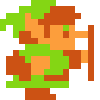Um, guys? OS X supports as many mouse buttons as you want. The default mouse that ships with new desktop Macs, the Mighty Mouse, looks like it has one button, but actually has four. Either side of the top shell can be clicked for left and right mouse buttons, and the scroll ball is your middle mouse button. The fourth button is on the sides, which can be squeezed. It's a monumentally stupid design and a horrible, horrible piece of hardware from an ergonomic perspective, but the notion that OS X can't do multiple mouse buttons is false.
Plug in an 8-button mouse, you'll get 8 buttons of functionality. Even the notebooks support multiple button behaviors on the trackpad - the new trackpad supports multitouch gestures.
Mac OS X: Way better than I expected
Quote:
Original post by capn_midnight
I have yet to figure out exactly what to do with *new* applications that I want to install (where the hell am I supposed to put them? Though that's more of a Unix issue).
That's an interesting issue. I've always found installation on OS X to be in general extremely intuitive and simple. In most cases, it consists of essentially doing nothing. You can place application packages anywhere you want, and most disc images let you just drag and drop the package right into the Applications folder via a shortcut that they provide.
Uninstalling such applications is just as easy: you drag their icons into the Trash. Done. If it's an application that was installed with an installer, sometimes you can run into issues that plague Windows; in particular, the program resources can be scattered about. A very easy solution is to use a free utility such as AppCleaner.
Quote:
Original post by Lode
Why the one mouse button thing? Can't they just make normal mice? Two or 3 buttons are necessary to have a proper interface. Lots of complex 3D programs use 3 mouse buttons to zoom, pan, rotate, ... easily.
OS X supports other mice besides the Mighty Mouse. Just use one of those. [smile]
Quote:
It also turned out that in the file manager of Mac, you can't easily copy the full path of the current folder to clipboard, now that is annoying!
Now this I will agree is very annoying! A long time ago I wrote an AppleScript to extend Finder to include this functionality. I also wrote a script that opens up a Terminal and cd's into the current Finder directory.
Quote:
Original post by tstrimp
I've been using a Macbook for nearly three months now. I absolutely love the laptop, but there are some issues in the OS that still annoy me.
Finder is junk. Not being able to enter a path to navigate to is ridiculous. Selecting multiple files is also a pain in the ass. hold shift and use the up arrow to select multiple files, and you select one too many. No problem right? Hold shift and down arrow to deselect it. Not on OSX shift up and shift down both expand the selection.
As an example
File 1
File 2
File 3
File 4
File 5
If you want to select the files 2 through 4. Start by clicking File 2, hold shift and press the down arrow a few times to select the files you want. If you happen to go too far and select File 2 through File 5, then you press the up arrow to deselect the last file selected. That's how it works in sane file managers anyway. In finder, holding shift and pressing the up arrow will add File 1 to the selection as well. wtf?
Yep, I totally agree. By far the most disappointing part of OS X for me is Finder. It's the only component that I consistently find myself fighting with even after having used OS X for quite a few months now. And that's with my extra functionality added in.
Quote:
I hate the dock/alt-tab behavior. I understand the concept between separating windows and applications, it just doesn't work very well in practice. So now instead of alt-tabbing between two IDE instances and a browser instance, I'll have to use alt-~ to iterate sequentially between the IDE instances (so if I have more then two, I have to cycle through them as well) and alt-tab to switch between the IDE and the web browser.
Plus, you can only see one instance of the application on the dock. This could work well, but what it leads to, at least for me, is all of the popunders that come up in Firefox collect over time since there is no visual indication that additional windows have been opened.
I can't put any specific reasons on it, but OS X's window philosophy has really worked out well for me. I find myself even when on Windows naturally not maximizing windows anymore and making better use of screen real estate.
Also, in general I don't even use the Dock. Quicksilver, Expose, and Spaces suffice for all window management and application launching (and more) for me.
Quote:
I also have serious problems with the calculator app. It doesn't seem to respond to numbers on the keyboard. I have to click each number with the mouse.
I don't even bother using it. I got the Calc Board widget almost immediately, which I use for simple computations. Then I have a copy of Mathematica which I use for everything else, but I understand of course that not everyone has access to Mathematica. [smile]
Quote:
By far the most annoying thing I've encountered are the Mac users that populate the interwebs. You'll post questions asking about certain things or how to work around OSX annoyances and you'll invariably get the same sort of response. "That's how it works on OSX, and it's better then Windows, so get over it."
I can honestly say I've never encountered this attitude. Maybe it's because I never visit forums populated only by Mac users or even predominantly by Mac users?
[Edited by - nilkn on April 18, 2009 12:57:21 AM]
Quote:
Original post by nilkn Quote:
Original post by capn_midnight
I have yet to figure out exactly what to do with *new* applications that I want to install (where the hell am I supposed to put them? Though that's more of a Unix issue).
That's an interesting issue. I've always found installation on OS X to be in general extremely intuitive and simple. In most cases, it consists of essentially doing nothing. You can place application packages anywhere you want, and most disc images let you just drag and drop the package right into the Applications folder via a shortcut that they provide.
This illustrates that a lot of user frustrations when switching OS are due to unfamiliarity. An expert level user with one OS who suddenly finds himself confounded by the simplest tasks on another may blame the unfamiliar system, rather than learn it.
It takes a lot of patience and frustration to achieve mastery with multiple OSes.
Quote:
Original post by nilkn
Calc Board
Interesting. I use the dashboard calculator widget for simple needs, and it works quite well - responds to the keyboard once you've given it focus. I'll look at Calc Board.
Quote:
Original post by nilkn Quote:
Original post by Lode
Why the one mouse button thing? Can't they just make normal mice? Two or 3 buttons are necessary to have a proper interface. Lots of complex 3D programs use 3 mouse buttons to zoom, pan, rotate, ... easily.
OS X supports other mice besides the Mighty Mouse. Just use one of those. [smile]
Mighty mouse supports 2 buttons. You need to lift left finger for rightclick to register as rightclick rather than leftclick tho.
Apple got a good advertising campaign telling that they're good at user interfaces. They're not. They do no usability studies (see mouse curve, where a study would indicate the fact that most people hate this curve, see single button mouse without studying how hard or easy is it to use 2 buttons, see mightymouse where most people wont ever notice that it got 2 buttons, etc), and worse yet they're too stubborn to listen to users.
When I got OS X, my impression was, and is : much worse than expected.
[Edited by - Dmytry on April 18, 2009 5:25:11 AM]
Oluseyi summed up my view on the Mighty Mouse very well. As he said, it's a "monumentally stupid design." My solution is to simply not use it. I tried using one for a while because I managed to procure one for free, but it was almost impossible. Further, the scroll wheel stopped functioning after a few weeks. And by "stopped functioning" I literally mean it stopped scrolling entirely--it wouldn't go up, down, left, or right.
I know it wasn't just me, too. My school has a bunch of iMacs in places like the library that all have Mighty Mouses, and almost every Mighty Mouse's scroll wheel (or should I say ball?) doesn't work.
Anyway, I think my successful transition to OS X was made easier by the fact that I don't write code nearly as much as I used to. And when I do write code, it's generally not in something like C# for which Visual Studio excels. Recently it's been Scheme and Haskell (for which a well-augmented Emacs is quite sufficient) or Ruby (again for which both Emacs or simply TextMate work) or Java (Eclipse, NetBeans, Emacs, TextMate, many others).
I actually use my computer for doing math more than for programming. OS X to my great surprise actually comes with one of the best graphing programs I've ever used. It's called Grapher. It's tucked away in the Utilities subfolder of Applications and is usually never even mentioned by Apple. I find it superior to Mathematica for almost all graphing tasks.
I know it wasn't just me, too. My school has a bunch of iMacs in places like the library that all have Mighty Mouses, and almost every Mighty Mouse's scroll wheel (or should I say ball?) doesn't work.
Anyway, I think my successful transition to OS X was made easier by the fact that I don't write code nearly as much as I used to. And when I do write code, it's generally not in something like C# for which Visual Studio excels. Recently it's been Scheme and Haskell (for which a well-augmented Emacs is quite sufficient) or Ruby (again for which both Emacs or simply TextMate work) or Java (Eclipse, NetBeans, Emacs, TextMate, many others).
I actually use my computer for doing math more than for programming. OS X to my great surprise actually comes with one of the best graphing programs I've ever used. It's called Grapher. It's tucked away in the Utilities subfolder of Applications and is usually never even mentioned by Apple. I find it superior to Mathematica for almost all graphing tasks.
Quote:
Original post by Oluseyi Quote:
Original post by nilkn Quote:
Original post by capn_midnight
I have yet to figure out exactly what to do with *new* applications that I want to install (where the hell am I supposed to put them? Though that's more of a Unix issue).
That's an interesting issue. I've always found installation on OS X to be in general extremely intuitive and simple. In most cases, it consists of essentially doing nothing. You can place application packages anywhere you want, and most disc images let you just drag and drop the package right into the Applications folder via a shortcut that they provide.
This illustrates that a lot of user frustrations when switching OS are due to unfamiliarity. An expert level user with one OS who suddenly finds himself confounded by the simplest tasks on another may blame the unfamiliar system, rather than learn it.
It takes a lot of patience and frustration to achieve mastery with multiple OSes.
Yeah, that's probably a lot of it. The problem is, there's very little support for people like me. Usually what I end up with is documentation that assumes I'm a noob who has never touched a computer and spends ludicrous amounts of time explaining simple concepts when really what I want is a mapping of a concept to a concept with which I'm familiar. I don't need an explanation of how paths work, I just want to know *what* path I'm looking for to find XYZ. If it's not noob-hand-holding, then it's convert evangelizing. I'm sorry, but I'm not going to give up my Windows machine just because I have a Mac now, and the more time is spent trying to convince me that it's "better" or "smarter" or some shit, the more likely I am to quit because its wasting my precious time. I've got machines running various iterations of windows, linux, bsd, and whatever, I don't own this Mac because I'm "switching".
I need cheat-sheet level information, and all I can get are essays and short freaking stories.
As for the mouse stuff, I'm using a Logitech wireless keyboard/mouse bundle. It's actually pretty cool. The wheel on the mouse can be clicked sideways left and right for scrolling in those directions. The keyboard is a low-profile key height, a little taller than a laptop but with a tad more substantial umph. I *would* have used the Mac over straight VNC like I do all of my other machines, but OS X's incessant window animations make that pretty much unbearable.
[Formerly "capn_midnight". See some of my projects. Find me on twitter tumblr G+ Github.]
Quote:
Original post by Dmytry
Apple got a good advertising campaign telling that they're good at user interfaces. They're not. They do no usability studies (see mouse curve, where a study would indicate the fact that most people hate this curve, see single button mouse without studying how hard or easy is it to use 2 buttons, see mightymouse where most people wont ever notice that it got 2 buttons, etc), and worse yet they're too stubborn to listen to users.
Actually...
Apple was good at user interfaces, sort of. They were one of the first commercial vendors of operating systems to provide a standardized WIMP (Windows, Icons, Menus, Pointers), and to make it resident in read-only memory, such that it was cheaper for application authors to use the system version than to write their own. This lead to a consistency and usability that was leagues ahead of its competition at the time.
Today, Apple's reputation as a superior user interface in many respects subsists on hype. There are aspects of the OS X user interface I find superior to Windows or the various Linux windowing toolkits. There are aspects of the Windows user interface I find superior to all others, and there are aspects of GNOME or KDE or AfterSTEP or Blackbox or Enlightenment that are superior to Windows and OS X - though not many! [smile]
In summary, "meh." Figure it out.
Quote:
Original post by capn_midnight
Yeah, that's probably a lot of it. The problem is, there's very little support for people like me. Usually what I end up with is documentation that assumes I'm a noob who has never touched a computer and spends ludicrous amounts of time explaining simple concepts when really what I want is a mapping of a concept to a concept with which I'm familiar. I don't need an explanation of how paths work, I just want to know *what* path I'm looking for to find XYZ. If it's not noob-hand-holding, then it's convert evangelizing. I'm sorry, but I'm not going to give up my Windows machine just because I have a Mac now, and the more time is spent trying to convince me that it's "better" or "smarter" or some shit, the more likely I am to quit because its wasting my precious time. I've got machines running various iterations of windows, linux, bsd, and whatever, I don't own this Mac because I'm "switching".
I need cheat-sheet level information, and all I can get are essays and short freaking stories.
I absolutely concur. The standard myth is of users "switching," but in reality the majority of users don't switch, they add. Even though I only own a Mac, I use Windows at the office, and Linux from time to time as well. Nobody address, comprehensively yet quickly, expert-level transfer of knowledge. This isn't only true for user environments, but also for programming languages - there are very few resources to help an expert in language X get up to equivalent speed in language Y. (If you're interested, talk to me. I've been thinking this could be a useful codex, given the pains I've had figuring out the Adobe Flex idioms and equivalences to practices I fully understand in C++, Python and .NET. It shouldn't be that hard!)
What it comes down to is a press - including the "technical press" - that woefully underserves the audience, but that seems to be the norm for all press these days. Perhaps us "disgruntled users" should build a contributory cheat sheet resource of our own?
Having just purchased my first Mac today (pre-owned) I will soon be having my first experience with OSX. I only have the machine because I want to do some iPhone/iPod development, I'm not sure what to expect of Xcode and associate tools at this point... I will soon find out and probably post in this thread.
Quote:
Original post by chapter78
...I'm not sure what to expect of Xcode and associate tools at this point...
If you're accustomed to Visual Studio, you'll be significantly disappointed. [smile] Well, except for Interface Builder; that is far superior to any visual resource editor I've encountered on the Windows platform. But the code editing, building and debugging interfaces are far, far inferior to Visual Studio, and only marginally better than - and in some distinct aspects even worse than - Eclipse.
But, hey, it's free. Not like Flex Builder, which costs $500 and sucks donkey balls.
Quote:
Original post by Oluseyi Quote:
Original post by capn_midnight
Yeah, that's probably a lot of it. The problem is, there's very little support for people like me. Usually what I end up with is documentation that assumes I'm a noob who has never touched a computer and spends ludicrous amounts of time explaining simple concepts when really what I want is a mapping of a concept to a concept with which I'm familiar. I don't need an explanation of how paths work, I just want to know *what* path I'm looking for to find XYZ. If it's not noob-hand-holding, then it's convert evangelizing. I'm sorry, but I'm not going to give up my Windows machine just because I have a Mac now, and the more time is spent trying to convince me that it's "better" or "smarter" or some shit, the more likely I am to quit because its wasting my precious time. I've got machines running various iterations of windows, linux, bsd, and whatever, I don't own this Mac because I'm "switching".
I need cheat-sheet level information, and all I can get are essays and short freaking stories.
I absolutely concur. The standard myth is of users "switching," but in reality the majority of users don't switch, they add. Even though I only own a Mac, I use Windows at the office, and Linux from time to time as well. Nobody address, comprehensively yet quickly, expert-level transfer of knowledge. This isn't only true for user environments, but also for programming languages - there are very few resources to help an expert in language X get up to equivalent speed in language Y. (If you're interested, talk to me. I've been thinking this could be a useful codex, given the pains I've had figuring out the Adobe Flex idioms and equivalences to practices I fully understand in C++, Python and .NET. It shouldn't be that hard!)
What it comes down to is a press - including the "technical press" - that woefully underserves the audience, but that seems to be the norm for all press these days. Perhaps us "disgruntled users" should build a contributory cheat sheet resource of our own?
that's actually where I think Microsoft has excelled with their press. Years ago, I was able to get up to speed with C# within days because of their excellent C# Programmer's Reference. I think it is incredibly well organized, starting at a very high (technical) level, and allowing the reader to drill down to more and more detail. Instead of offering a wall of prose to describe a concept and only THEN naming the concept, it names concepts and then offers the reader the chance to look up the prose on describing it. It's like LOD for documentation, and it's an idea I'd like to see done more often, with wikis and such.
[Formerly "capn_midnight". See some of my projects. Find me on twitter tumblr G+ Github.]
This topic is closed to new replies.
Advertisement
Popular Topics
Advertisement
Recommended Tutorials
Advertisement