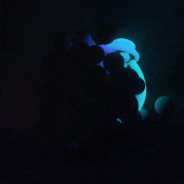39 minutes ago, Wyrframe said:@Gautti: try instrumenting the problem; that is, make it possible to analyze the state of the system, so you can identify the issue.
For each of your dynamically-created object types, set up a "live object counter". Increment it every time you instantiate, decrement it every time you explicitly destroy. You'll want some interface to monitor things as well, so you can see the current counts. Watch to see if there's some particular object type which is running away on you (getting higher over time, instead of staying relatively steady or bounded).
It may also be some system resource you're acquiring and not releasing. Are you doing any kind of dynamic sound generation? Opening files and possibly failing to close them under some circumstances? Creating dynamic meshes for your objects and not destroying those separately?
Addendum: "slot game" doesn't really explain what it is, or what you're doing. Do you mean slot as in "slot machine", a variety of gambling? https://en.wikipedia.org/wiki/Slot_machine
Thanks for your answer Wyrframe. Actually "slot game" means I am developing the slot game for match objects. Yes i am making for a slot machine. which is in linux and windows as well. There is no 3D objects and materials are there. I am instantiating and pooling 2D images in the game.