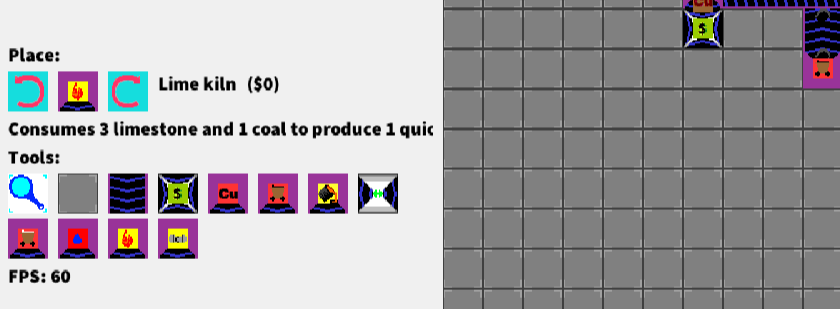The first assignment was a wall of text, without a clue that it would pop up again. I would have liked that being on display all the time.
The first time I ran out of money, and couldn't restart without opening the site again, it seems.
The second time it got running, and making money. Pity that the goods are laid over each other, so the amount of goods at some part of the belt is not visible. If you put several goods at it the same time, some goods become completely invisible.
Then after some time, new things popped up, but no information what to do.
Description and error text is chopped off for some blocks by the factory floor, sometimes containing essential information.
The blocks all look the same, I had a hard time distinguishing what each block was. Tooltips would have helped, as well as getting information what stuff it needed. I now constantly had to look at the symbol, find that same symbol in the list at the left, click it, and read the information. Not sure why they are so small.
Turning blocks clockwise and counter-clockwise was tricky, it is hard to see which direction it is facing. I first expected that each new block that I selected would start upwards for its output, but that proved to be wrong. Since my attention was on constructing belts etc, I constantly forgot the direction of the selected block. Can't you do automagically this while placing, eg by figuring out which edge the mouse cursor is closest? (or wheel up/down for rotate?) It may need some extra display of where “out” is though, perhaps an overlay.
When you run low on money, you can't do anything, eg shutdown part of the factory or something. You also cannot protect well-running parts from getting dragged down in a money drain. As such, when you make a mess, it's game over it seems, you cannot recover (or I haven't found that). The game should probably be more reactive to money drains. I really wasn't paying attention to my bank balance, as I was busy building stuff and figuring out how to connect things.
I got stuck for a while attempting to supply 3 blocks from one source. The split-even belt makes it overly complicated imho. In the end I used 3 splitters (thus getting ¼ of the input), and fed one of them back to the source. It does feel wrong though, imho there should be a simpler solution. Perhaps it would be better if the blocks slowed down accepting some goods that they have plenty. For example I built a water supply, and it started pushing out water into nothing, as the other goods for the block that needed the water were not supplied at all.
Note I never played Factorio, so if you rely on that familiarity, it doesn't work for me ?