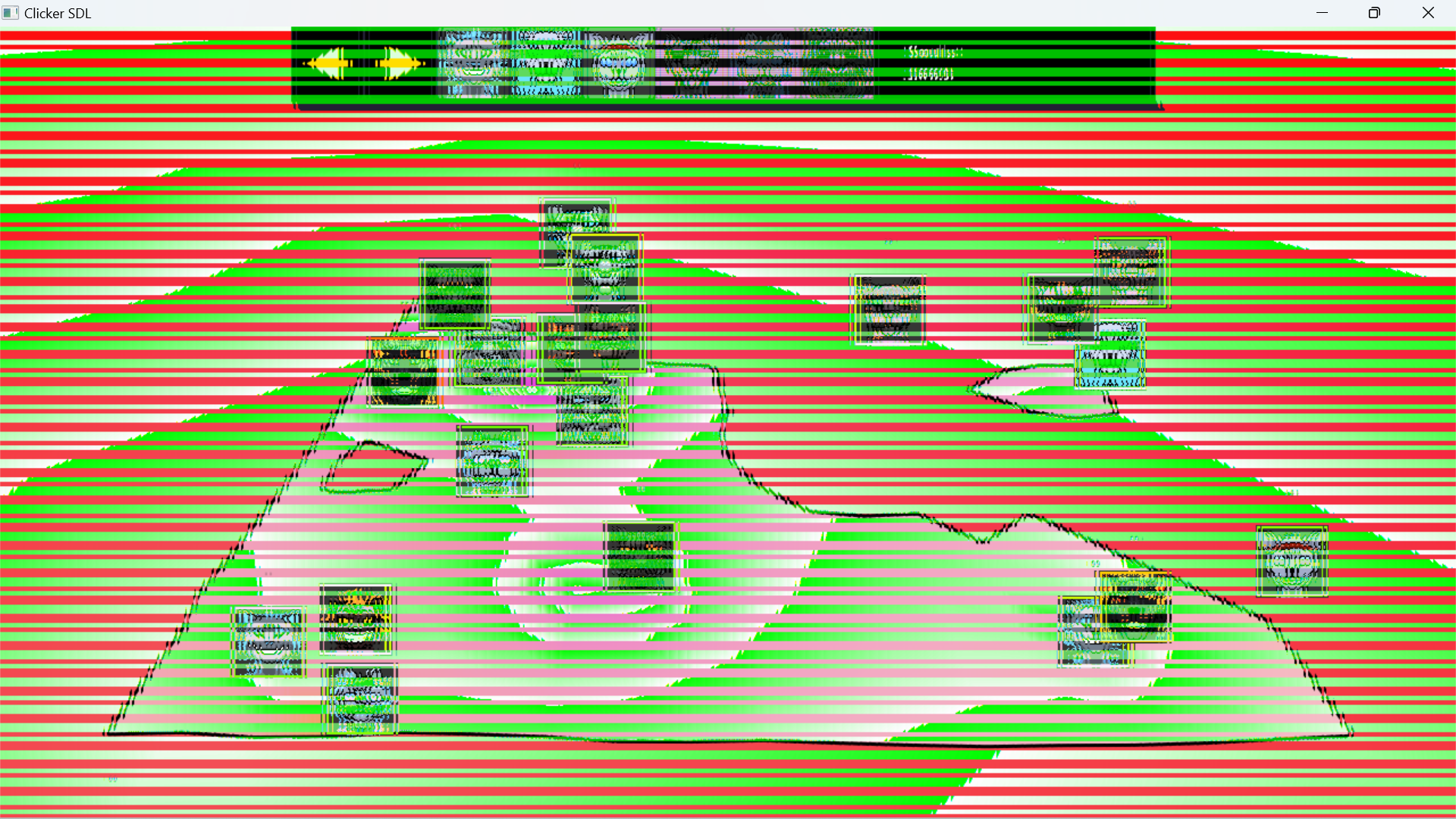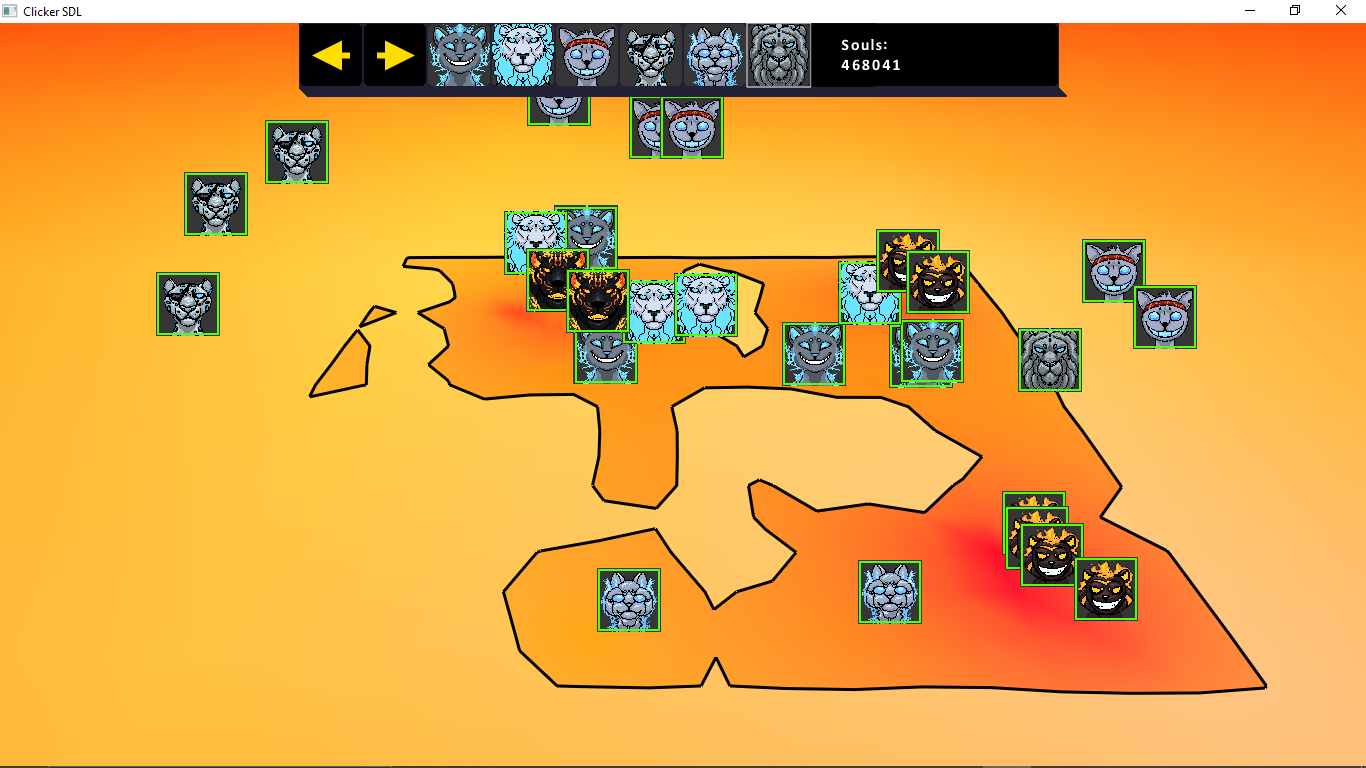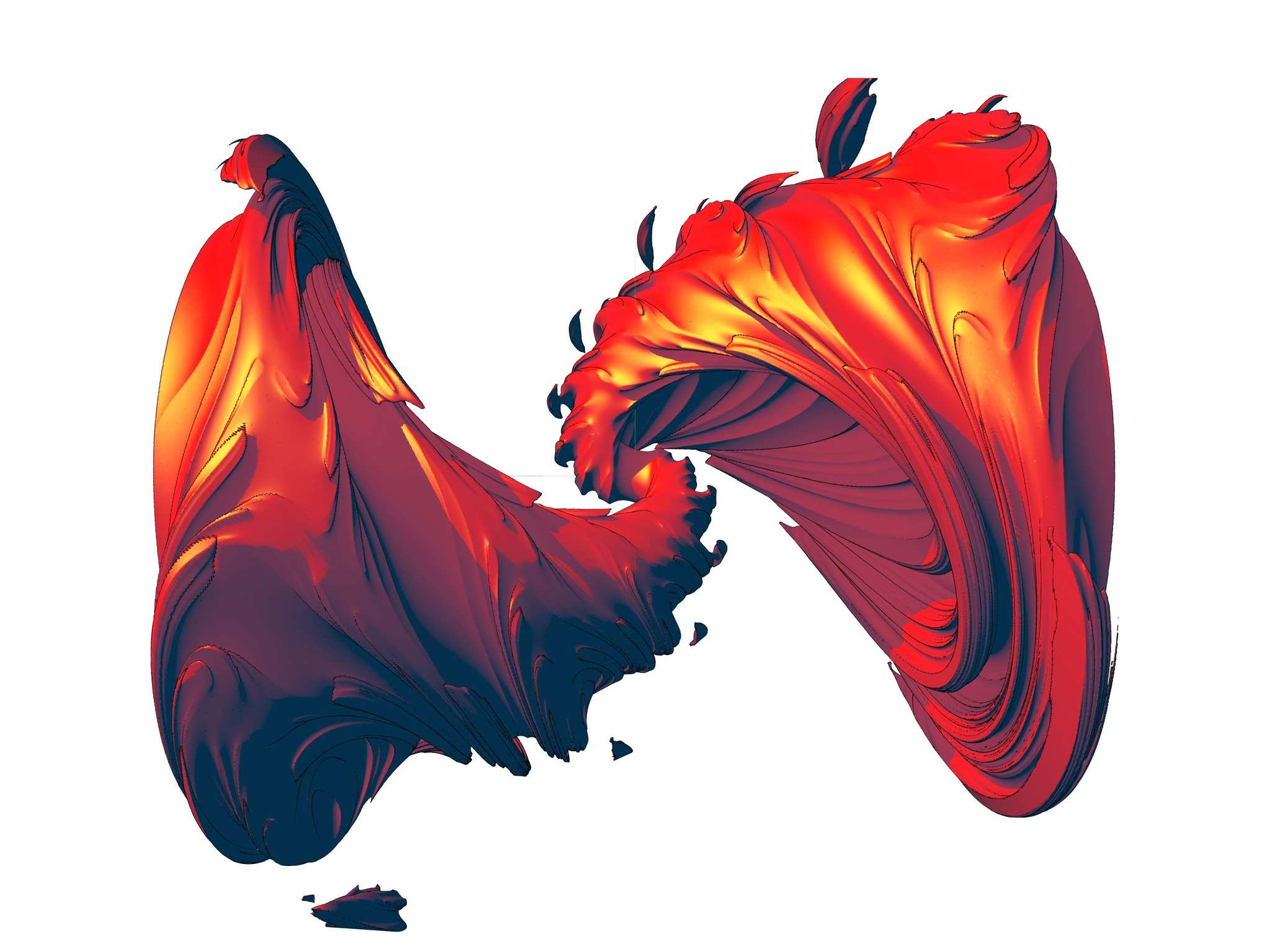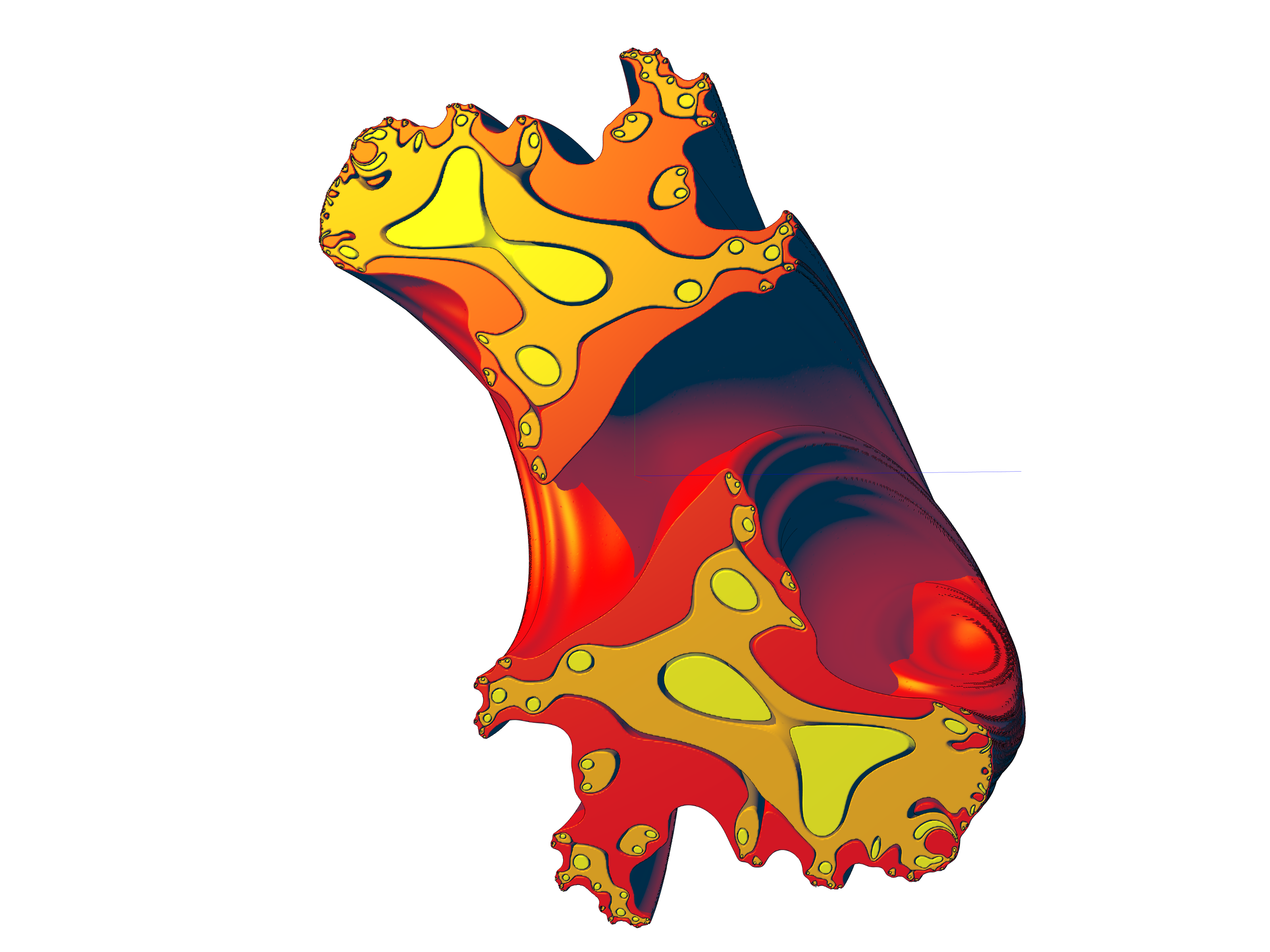Hello,
I have an old mini game that I made a couple of years ago. It worked great on my AMD-based GPU, but then I got a new nvidia GPU and now the game is buggy.
The source is at https://github.com/sjhalayka/angels_vs_demons
Any guesses?
The screen looks like this: