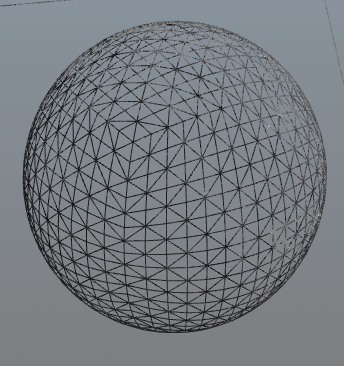alvaro said:
To the OP: Did you figure out the problem? If you just render the vertices as a collection of dots, does it look right?
No, the problem is no longer the triangulation because I already found and implemented a working algorithm for that, the problem is I don't know what draw type to use, because I plotted out points, and then triangulated them, I would've thought that the problem was that I needed to draw with GL_TRIANGLES but that just draws the points I generated as triangles and doesn't give them algorithm a chance to triangulate them and leave the sphere as is. And of course, when I draw in GL_POINTS, it just draws the points I generated / plotted, so my problem is I don't know which draw type to properly display the data, or if I'm going to need to use some outside algorithm to help with that.