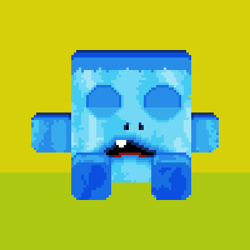Gnollrunner said:
Crowbone said:
I've checked/logged the frame-rate before; when the program starts up, it's around 39fps then it maintains at 60-61 fps (VSync on) (jittering is still present).
I don't think it makes a difference i.e it doesn't get any better when logging is removed (jittering is still there time to time)
Are you sure it's really maintaining 60-61 the whole time? It seems like it only jitters two or three times. Try to isolate those spots. I had a similar problem. In my case it turned out to be deleting meshes in the render thread due to LOD. Could it be some sort of collection that periodically kicks in? Does it happen in the same spot on every run?
Yes, I logged the FPS and fixed updates per second, it starts off low then stays in the range 59-61.
I'm not sure what you mean by collection?
It doesn't occur in the same spot each time, it's all dependent on the frame time so it's random I guess.
kwikc said:
I think that the red block moving in the youtube video can be considered as smooth. I have a test unit written in DirectX 9 having the similar lag when running under windowed mode, but basically perfectly smooth when running in exclusive full screen mode.
I also experienced such lag when playing AAA titles in full screen. They may be caused by different reasons according to the techniques used anyway.
It's only smooth sometimes but there is noticeable shaking.