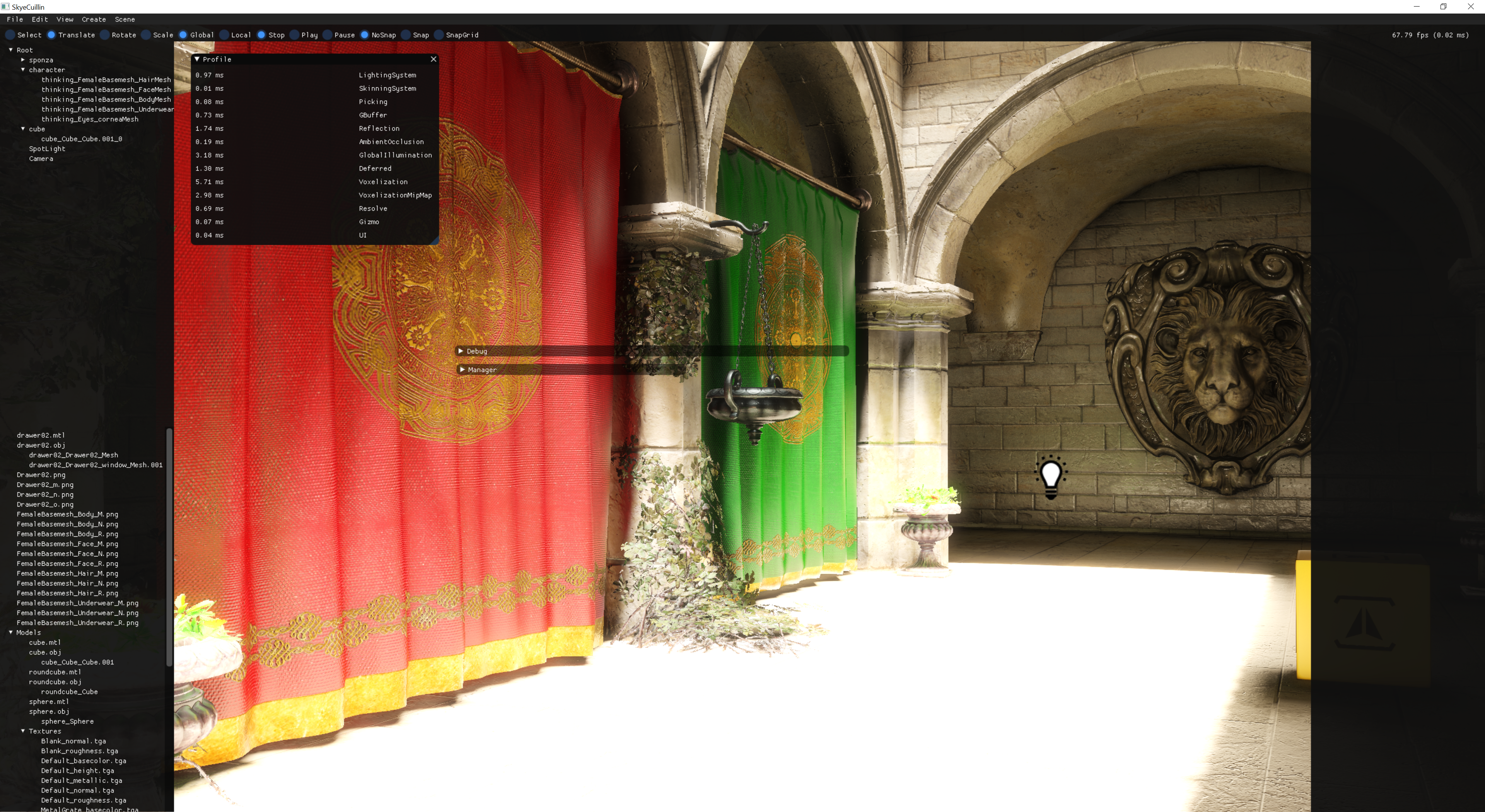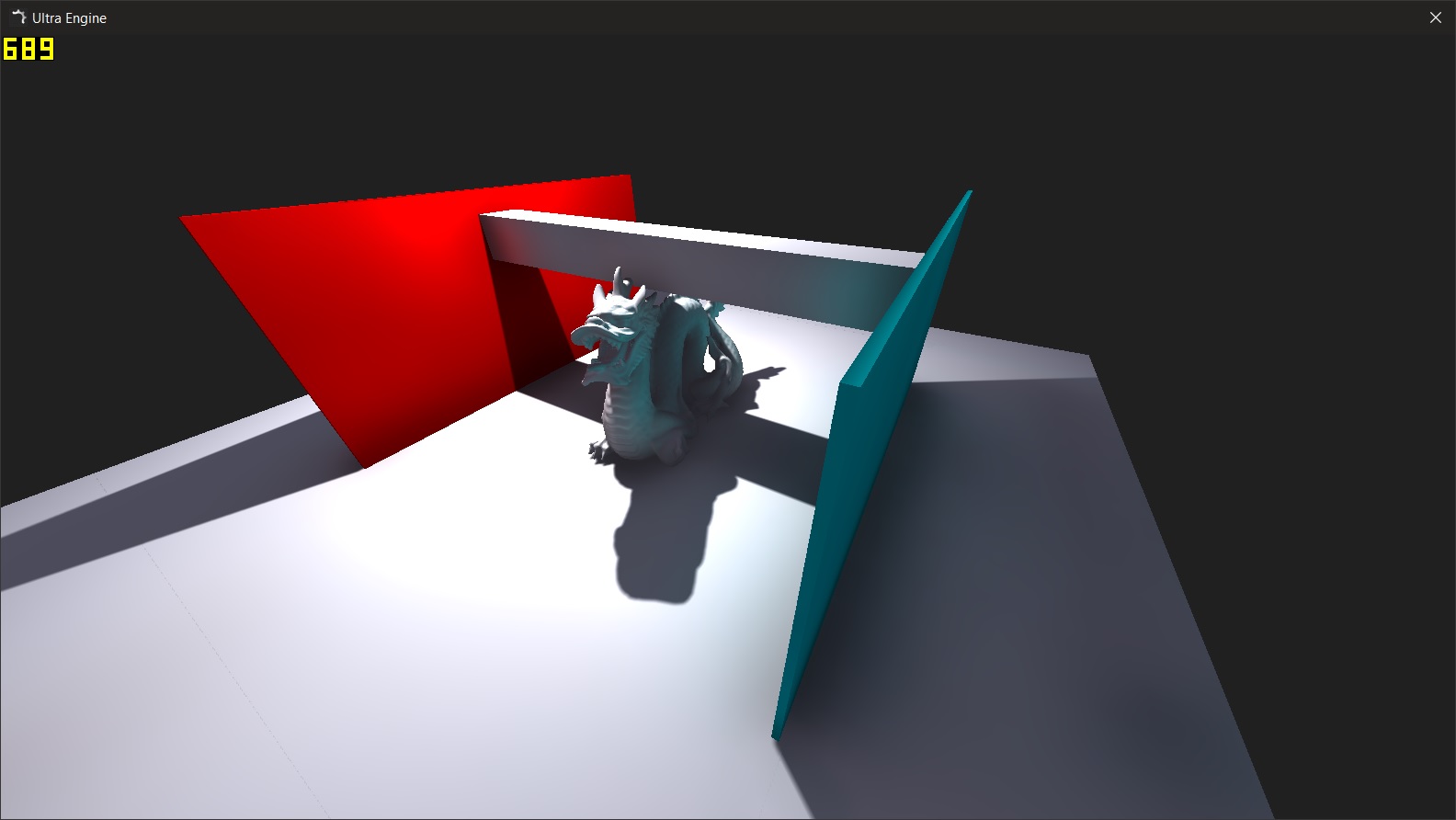Josh Klint said:
This is probably caused by light bouncing off the road, onto the undercarriage, and back. What's a good way to approximate this without running a million light bounces? I'm thinking some kind of weighted average, like the average of the top 50% or even calculate a standard deviation?
Incorrect.
Multiple bounce will be minimal for few factors:
- Albedo of the road is way too low (it's grey/dark)
- Albedo of the car is extremely low (it's black), it's reflectance is high but that will end up in specular indirect light (reflected, not diffusely reflected) … although to be fair proper simulation of car paint is somewhat hard (multi-layered materials somewhat works)
- If first diffuse reflection from sun gets reduced by factor of 90% (road albedo), and another by factor of 99% (black car albedo) - the 2nd bounce of that diffuse lighting is going to have an impact of less than 0.1%
What has the highest contribution there is direct sunlight light scattered through atmosphere towards that point. This is sometimes simulated with ‘Ambient occlusion’ (keep in mind, in real world physics ambient occlusion does NOT exist, it's a product of indirect light from atmosphere - yet due to atmosphere being large, it is often simulated by large skydome light, at which it can be somewhat approximated by ambient occlusion (but bear in mind light color of bounce with ambient occlusion is going to be incorrect!).