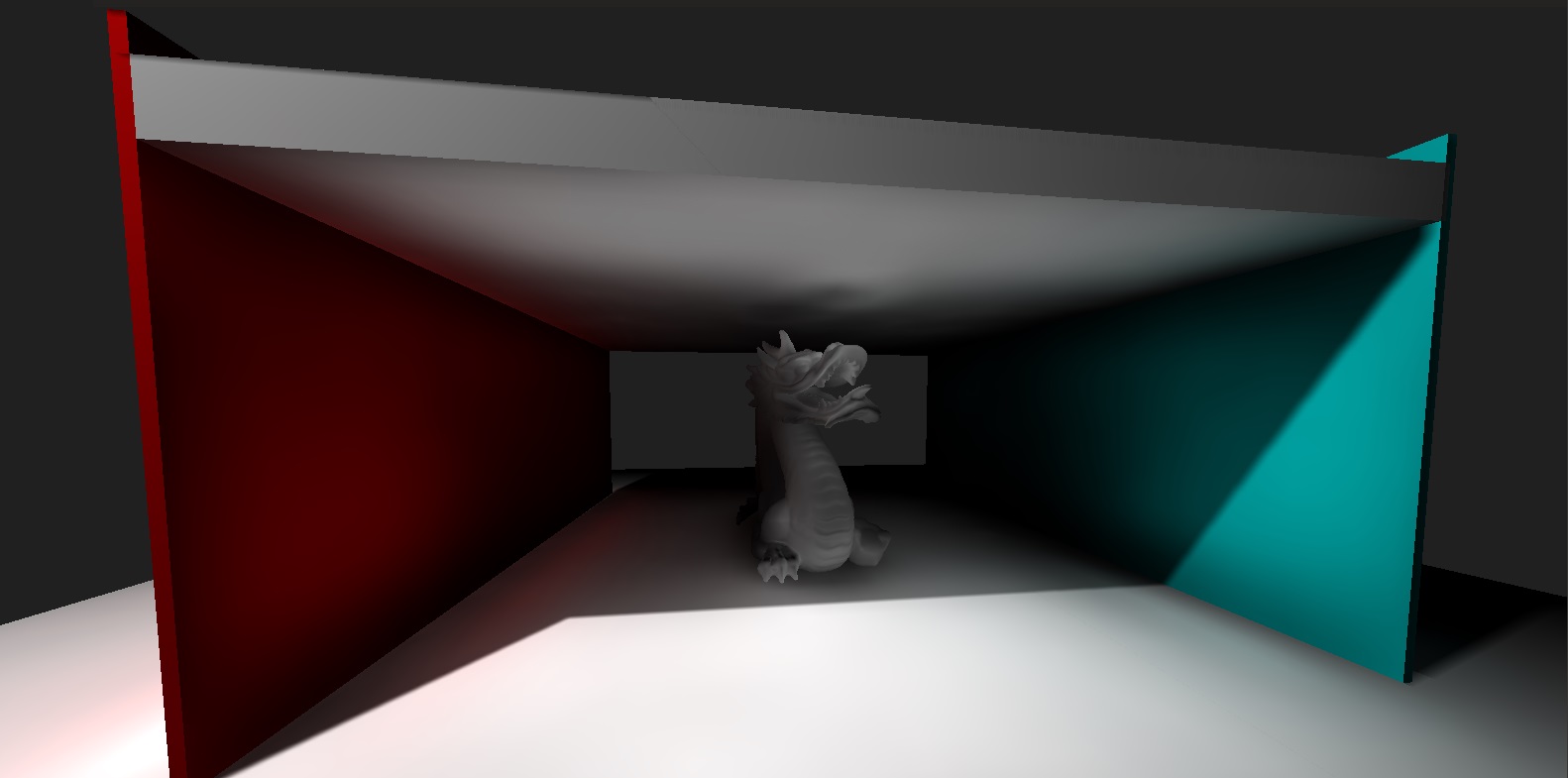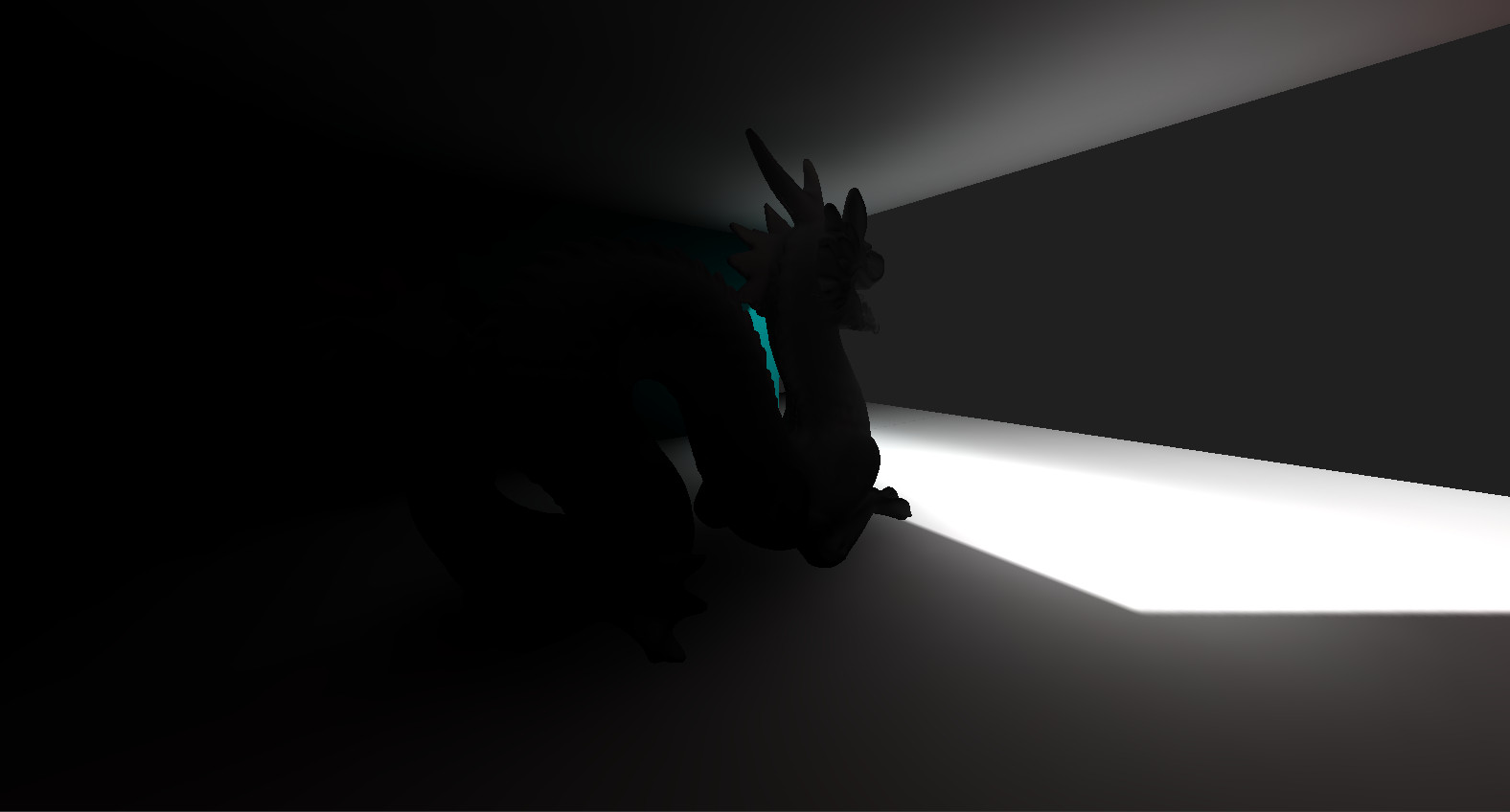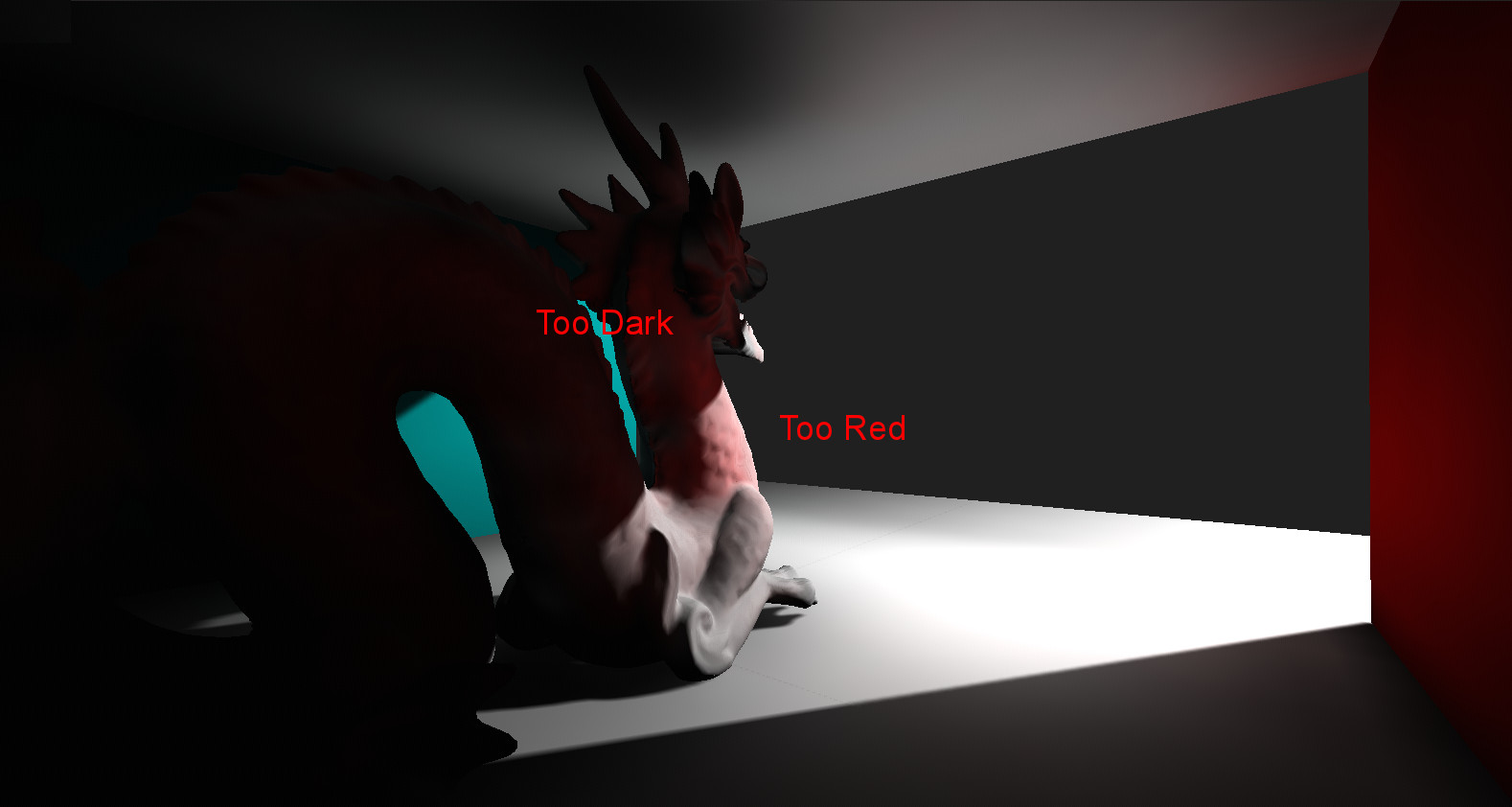Josh Klint said:
I need a formula for combining the indirect lighting with the direct light color.
Simply adding them would be correct, because there is no physical difference between direct and indirect light.
If this does not look good, it's probably because of approximations on the indirect side, plus the usual artificial look of point lights. So you're not asking for a correct formula, but for a hack to improve inaccuracy with introducing even more error. Not sure if such hack is possible which gives improvements in any situation.
But to me the images look pretty good. If it's ‘too dark’, you likely want more bounces. Here you could cheat by giving the surfaces a brighter color for GI calculations than they actually have, so one bounce already causes more brightness.
Also, in test scenes we tend to use saturated colors like red or green. But that's bad and artificial, because pure red (1,0,0) can not reflect any other color than red. (0.7, 0.2, 0.2) could look more natural.
If it's ‘too bright’, you could again make the direct lights brighter for GI and darker for direct lighting.
That's the only kind of hack i can imagine here, which remains well controllable and is intuitive to use for artists. And you offload the problem to artists. ; )